For several years now Visual Studio Code has supported the notebook coding paradigm with a maturing UX and an API that is enabling a notebook extensions ecosystem to grow. One of the best-known notebook platforms is Jupyter Notebooks. A Microsoft team publishes an extension that allows VS Code to handle .ipynb notebook files. These can either work against a local Python environment or connect to a Jupyter Server, which typically hosts remote Python environments with beefier resources.
What if your InterSystems IRIS environments, whether local on your workstation or remote in your organization / cloud, could operate as Jupyter Servers? And not only for Embedded Python but also for ObjectScript and SQL


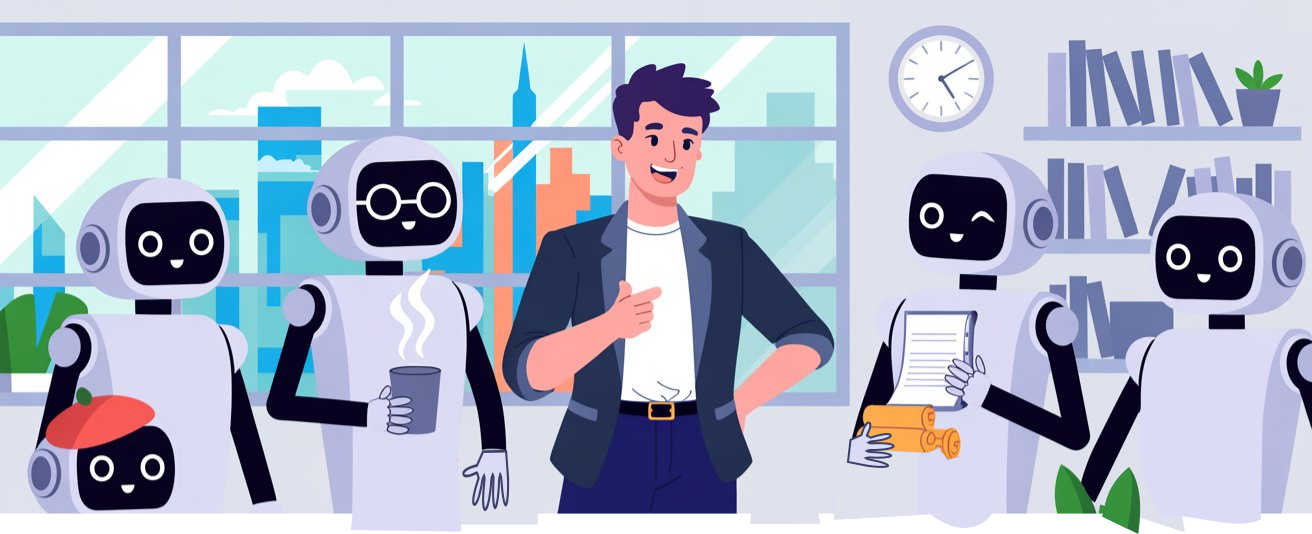
.png)

.png)