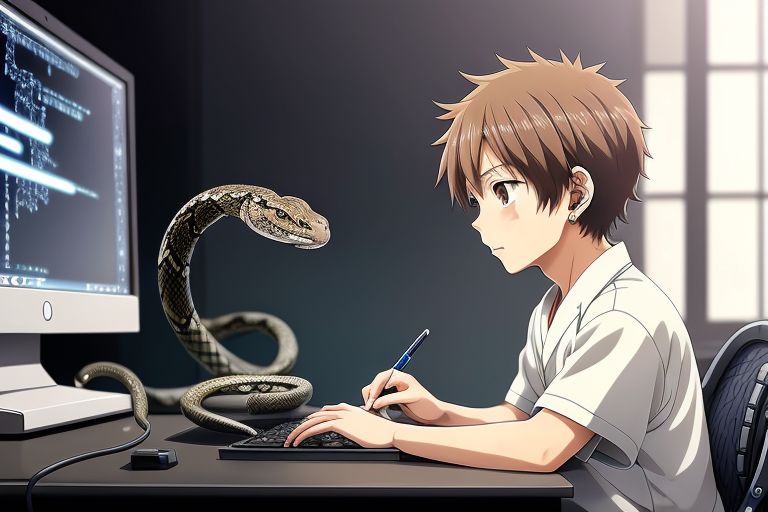Hi
I have an Ensemble Application with many classes and relationships between those classes.
I need a tool that can connect to Cache/Ensemble and create a visual ERD from the class definitions within a particular Cache Namespace
MS-Access is one option but it does not automatically create the relationship connectors between classes
Any suggestions
Nigel Salm

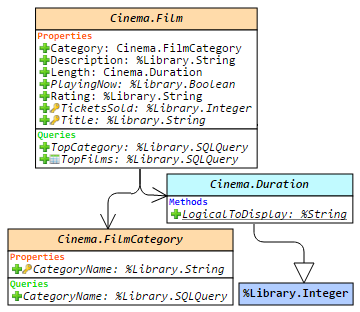 Hello!
Hello!
.png)
.png)