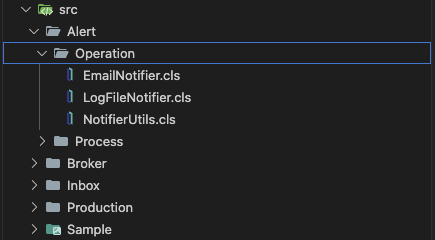How I Vibecoded a Backend (and Frontend) on InterSystems IRIS
I wanted to try vibecoding a real backend + frontend setup on InterSystems IRIS, ideally using something realistic rather than a toy example. The goal was simple: take an existing, well-known persistent package in IRIS and quickly build a usable UI and API around it — letting AI handle as much of the boilerplate as possible. Here is the result of the experiments.

.png)
.png)
.png)
.png)