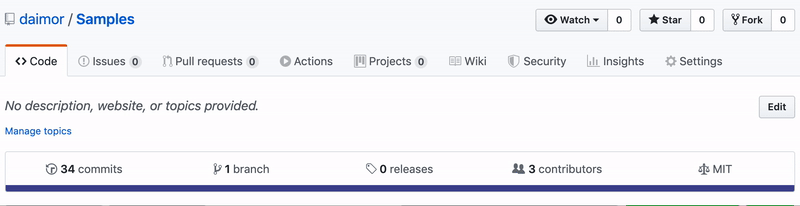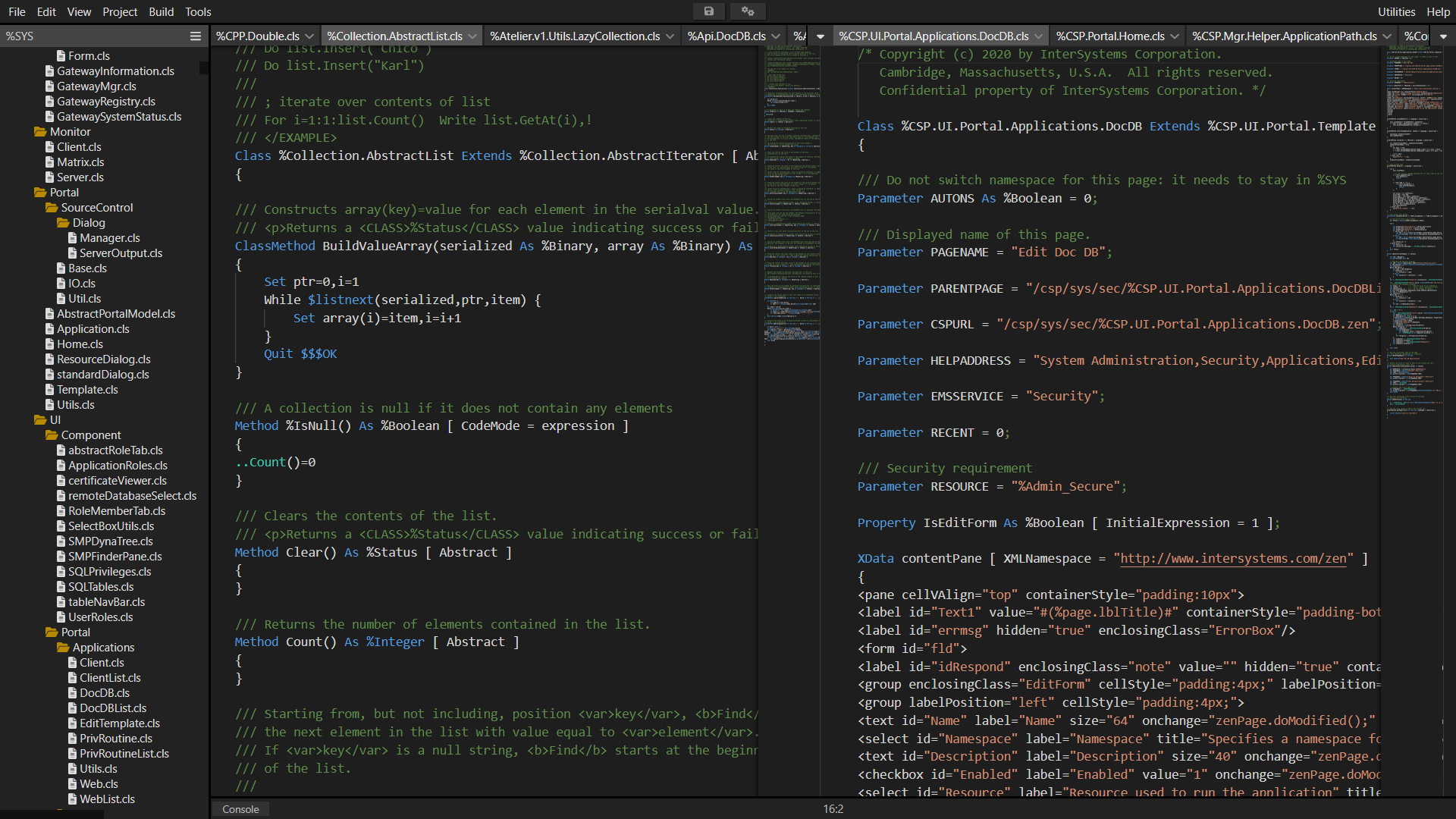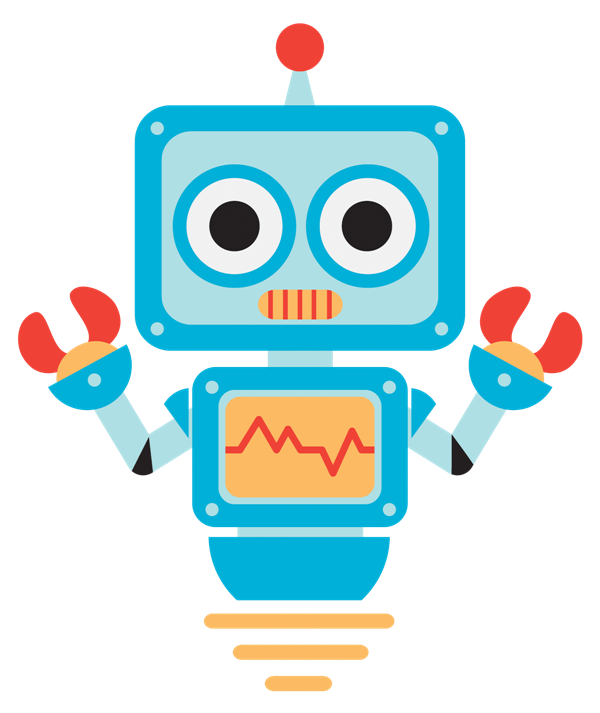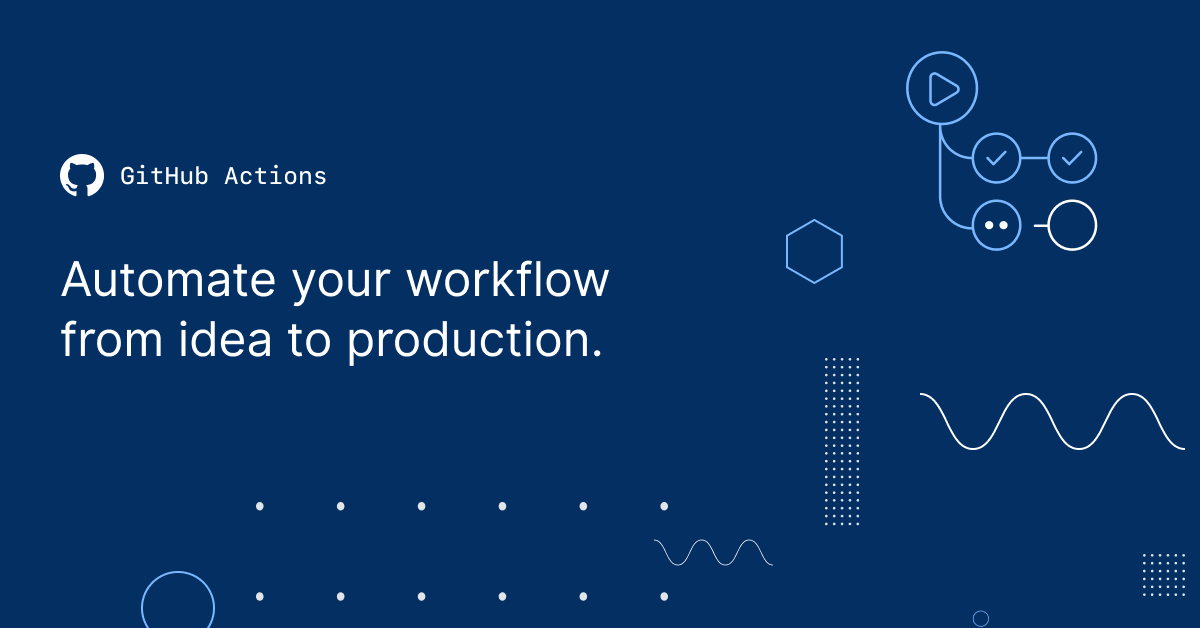Hello everyone. So as title says, I used to install Eclipse with Atelier plugin recently to work in instead of Cache Studio and spotted that all my JS-code on CSP page is colored green as you can see here:
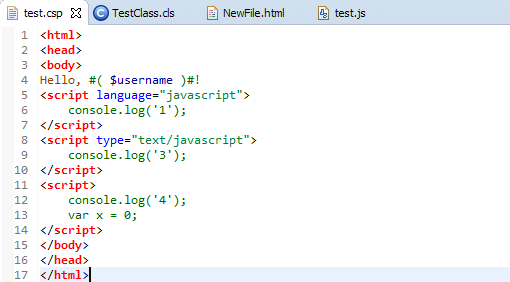
I couldn't find how to make code-detection on CSP files like JS files. All I found is this element which controls code inside HTML tag <script></script>

.png)