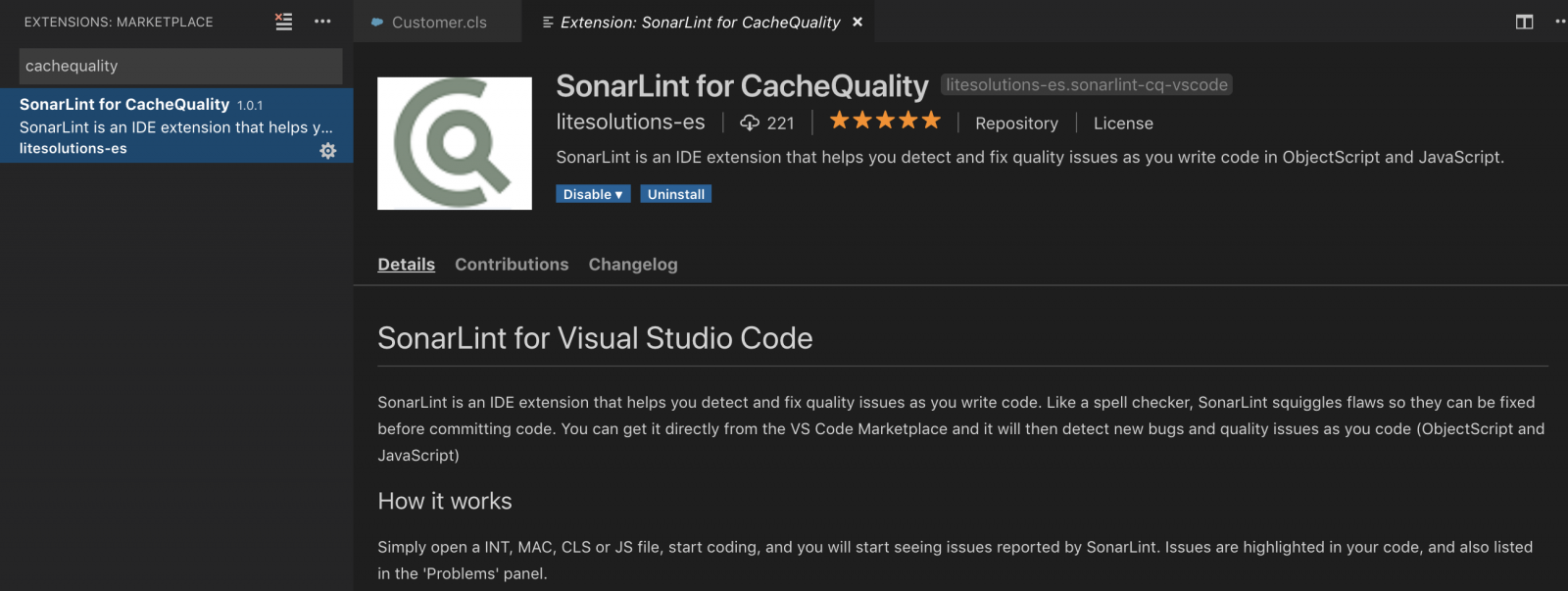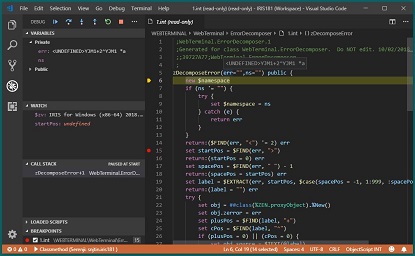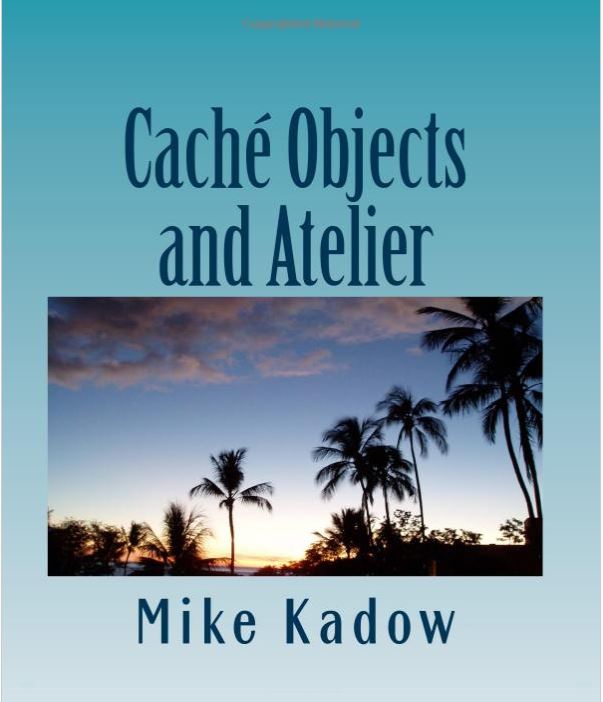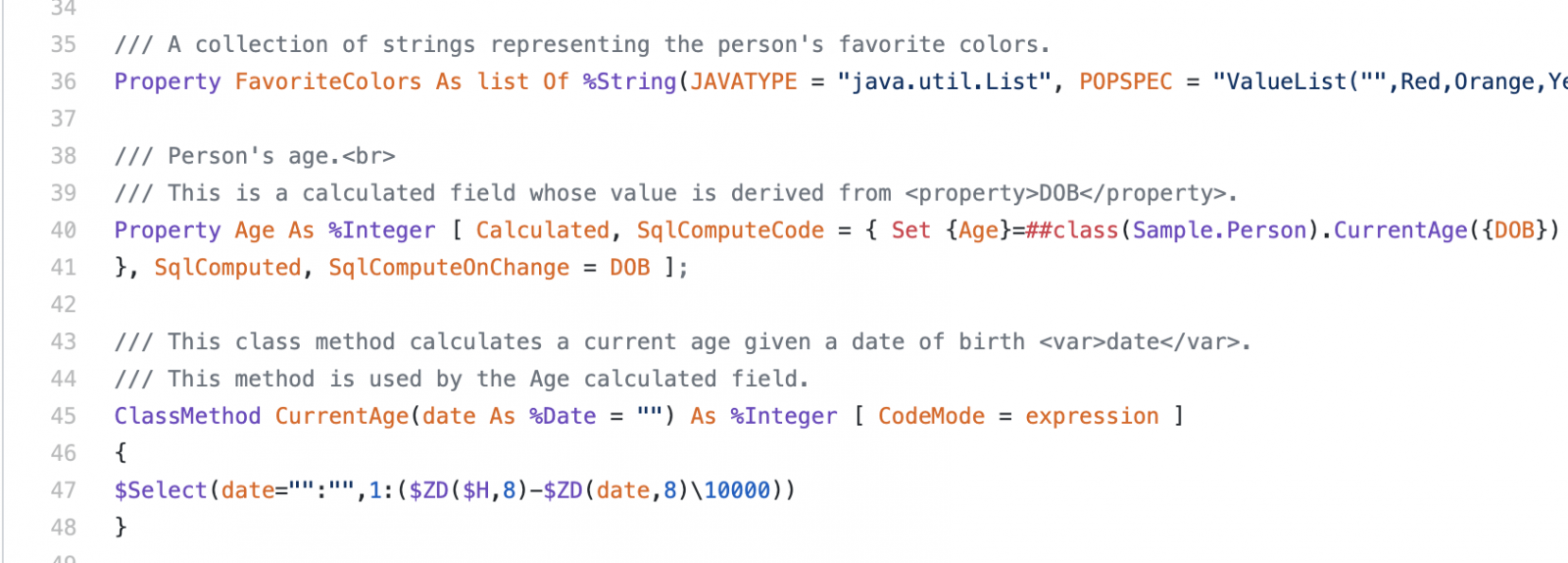Greetings, InterSystems community!
I am pleased to announce that the web terminal project, Caché WebTerminal version 4 gets its release! After long period of enhancing this web application from 2013, it came to the version 4, which features major stability and security improvements, intelligent autocomplete and syntax highlighting, convenient SQL mode and a lot of other useful features.
The goal of this article is to spread the knowledge about this project over the InterSystems community.

.png)