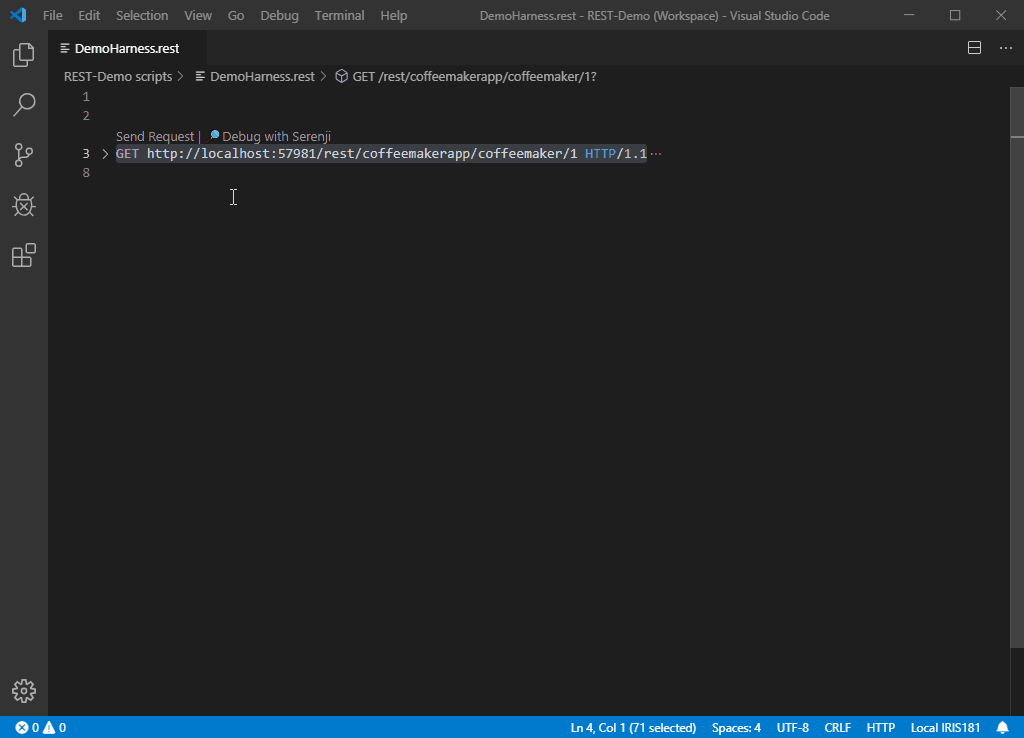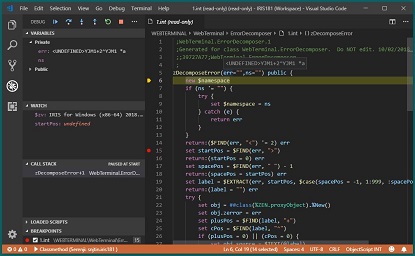The Eclipse environment persists perspective data to enable layout customization and other features. Sometimes when this data becomes out of date, Eclipse fails to clear references to it. For example, upgrading a plug-in can leave behind data about an earlier version of that plug-in. This mechanism applies to all Eclipse plug-ins and is not unique to the Atelier plug-in.
In light of this: You may find that after upgrading from Atelier 1.1 to 1.2, your Atelier perspective looks something like:
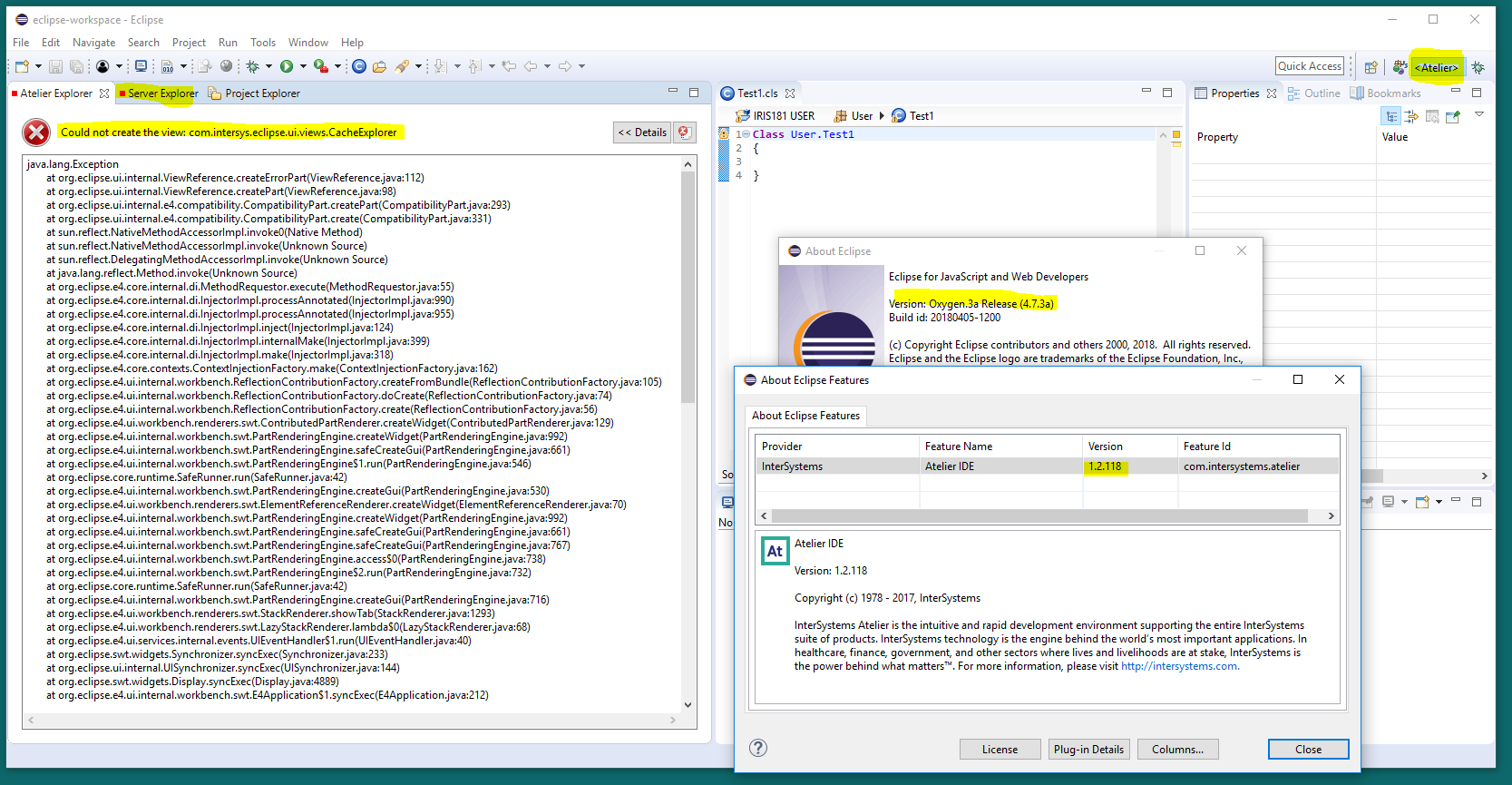

.png)
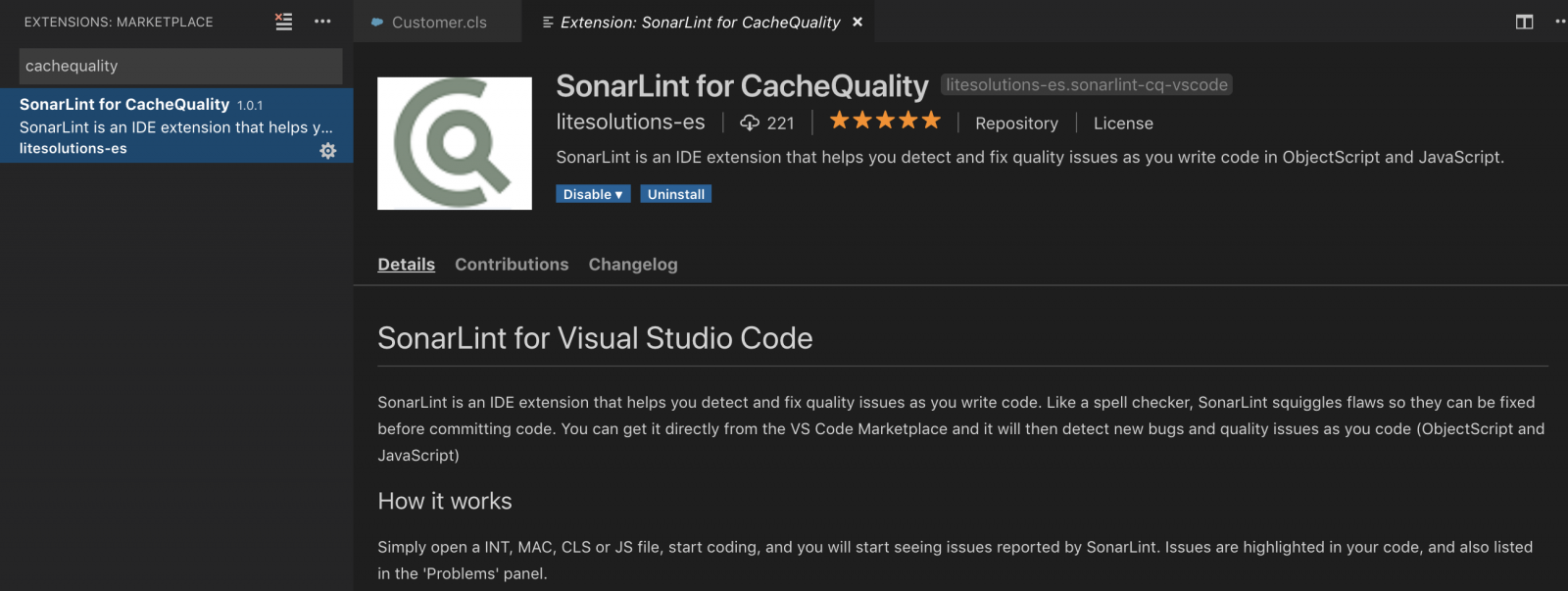
.png)
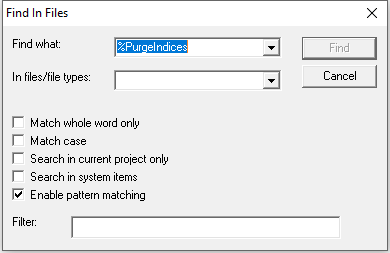
.png)