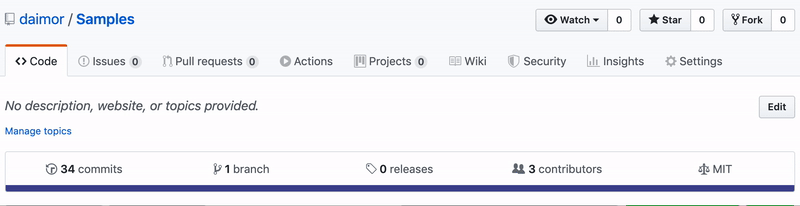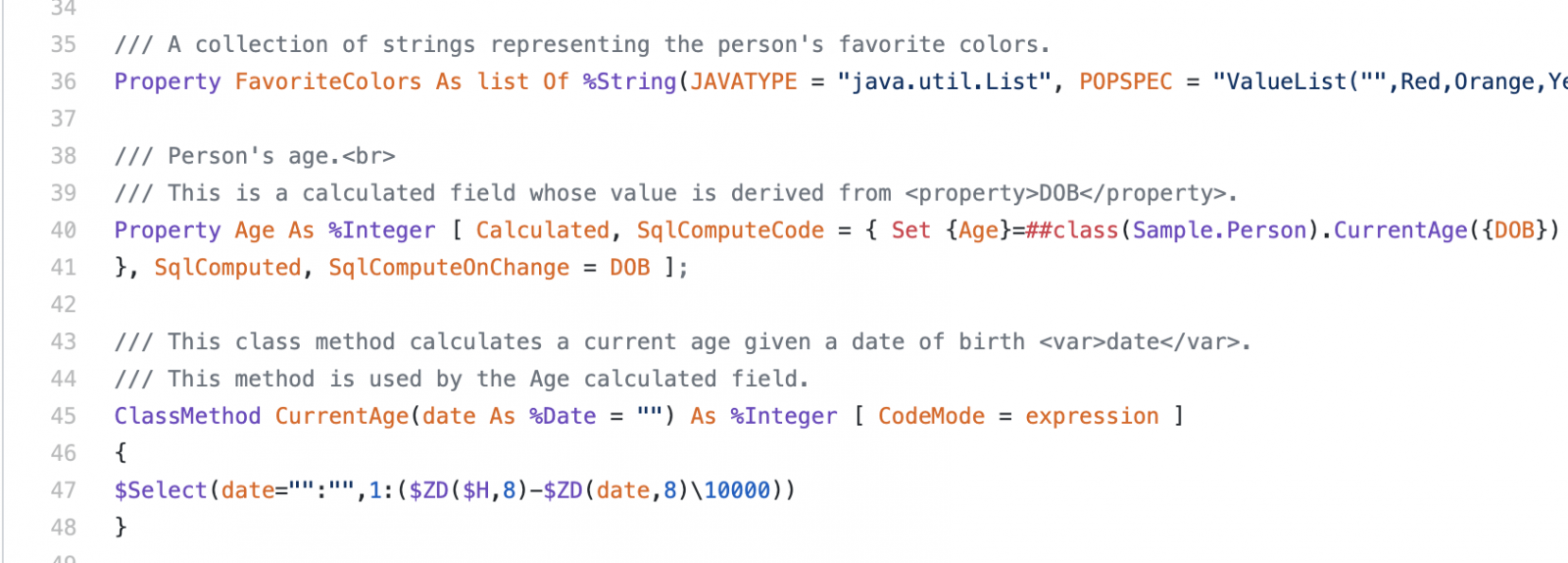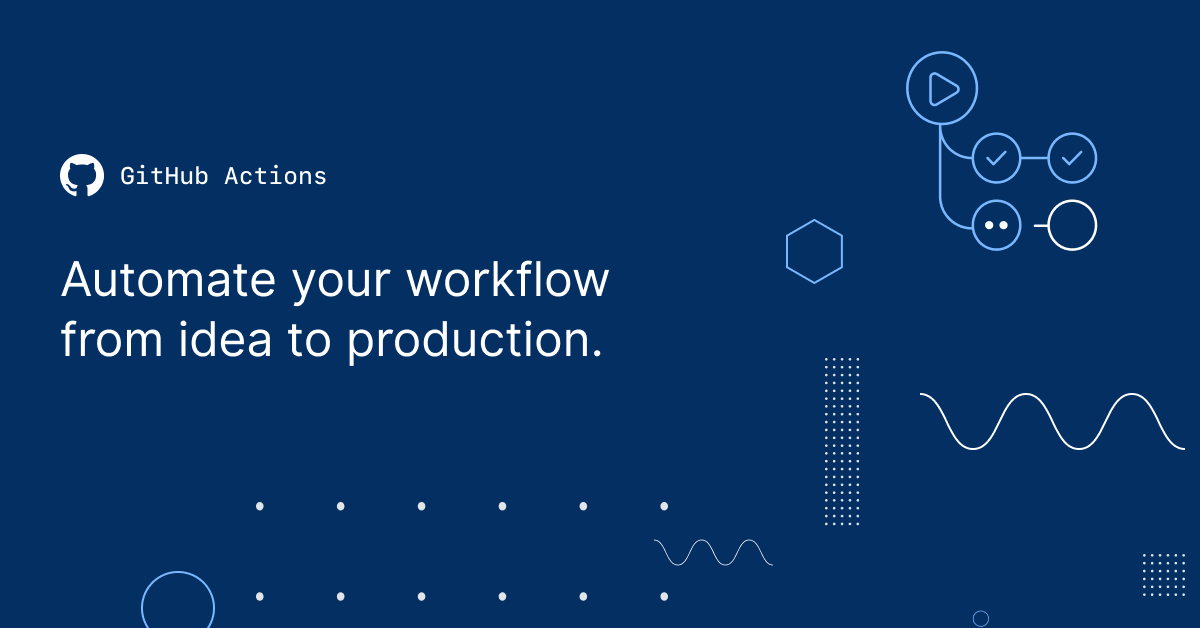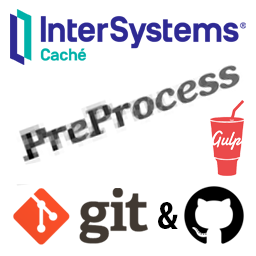Hi Dev Community,
My team is currently working on a project where we need to post pdf documents to a 3rd party REST API.
The API specifies a field in the JSON request message to contain the 'physical content' of the file as an array of bytes, example of the JSON request as follows - data truncated for readability purposes: