Serenji debugger and editor now available for Visual Studio Code
We at George James Software are pleased to announce that our acclaimed code debugger and editorSerenji is now available as a Visual Studio Code extension.
As well as supporting the latest InterSystems IRIS platform Serenji also works with earlier platforms, including versions lacking the server-side Atelier API support required by other VS Code extensions.
Serenji connects you directly to the code in your namespaces, resulting in an experience more familiar to existing Studio users. No need to export and import classes and routines.
We believe Serenji is the first extension to bring VS Code's powerful debugging features to ObjectScript developers.
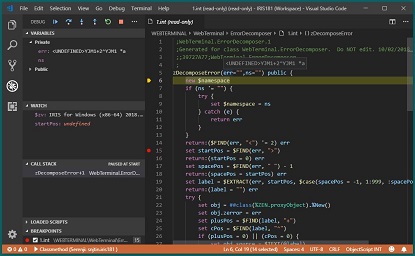
Serenji also bundles a free edition of our Deltanji source code management tool.
Read more about Serenji at https://georgejames.com/serenji or use the Extensions view in VS Code to find and install it.

We look forward to your feedback through this Developer Community article.
Comments
Will this require a new Serenji license for the debugger or will the existing one work?
A new license is needed. We offer an upgrade price. See https://www.georgejames.com/snjPriceUSD
Will this support for VS
We have no current plans for implementing Serenji for VS. The architecture of VS is significantly different from that of VSCode.
We just published 3.0.2. If you already installed 3.0.0 your VSCode extension should upgrade automatically next time VSCode checks for extension updates. Or you can trigger that from the "..." menu on the Extensions viewlet. For best effect you should also upgrade the server-side part wherever you've previously been connecting from 3.0.0.
Changes in 3.0.2:
- Upgrade embedded Deltanji to version 7.0.
- Support networked Deltanji Enterprise edition environments.
- Automatically add embedded Deltanji aliases for new usernames.
- Report permission problems at connection time.
- Support prompting for username at connect time.
- Remove 'Preview' flag from Marketplace entry.
- Improve documentation.
Serenji is also listed on Open Exchange.
Serenji connects you directly to the code in your namespaces, resulting in an experience more familiar to existing Studio users. No need to export and import classes and routines.
Nice!
Is there documentation on how we can connect Visual Studio Code + Serenji with Cache?
Roberto
If you have VSCode then select the Extensions viewlet and type Serenji in the Marketplace search field. Then click on the first result returned (Serenji 3.0.2). In the right hand panel you will see Details about the extension including a section about Installation.
If you don't have VSCode installed yet, you can view the same information by following this link: https://marketplace.visualstudio.com/items?itemName=georgejames.vscode-…
In either case there is a link from the Installation section to an additional page on the georgejames.com website that gives more details about how to get started with Serenji. The direct link to this is: https://georgejames.com/files-cgi/doc/serenji/3.0.2/GettingStarted.html
Ask here if you have any more questions.
George
www.georgejames.com
Yes, I have Visual Studio Code installed and installed also the new Serenji 3.0.2. I can't figure out a way to connect to a Cache server. Let me check that link you posted.
Version 3.0.3 has just been published. Main new feature is support for web app files (CSP, CSR and other text types). These appear in the tree under the package associated with the app:

Other changes:
- Initialize standard workflow for embedded Deltanji (new installs).
- Interoperate better with Studio locking scheme.
- When launching debug, default namespace and program based on current document.
- Recover from connect failure (e.g. bad password).
- Report version mismatch between extension and server.
- Offer to compose email requesting debug evaluation key.
- Incorporate service stop / start into install / upgrade method.
- Prepare for VSCode 1.34.
- Prepare for upcoming Deltanji extension.
 Like it!
Like it!
John, keep on the good work!
It's a great plugin. Works in server side like Studio IDE. I need to check debug plugging.
I just miss a way to to push my code into a repository (Git, TFS,...) because there is not a copy in my disk folder (like Atelier). To do it, I need to synchronize all my code in Atelier and push into Git.
4.9 over 5
Best regards,
Francisco López
After a couple of maintenance releases this week we're now up to version 3.0.5. The recent changes:
- Improve performance when opening documents from namespaces containing a large number of items.
- Switch to Explorer view after 'Add Folder to Workspace' command.
- Make 'Never' option of license message work as designed.
- Check keyfile on initial connect.
- Key request email body lacked linebreaks.
- Add a clipboard-copying alternative to the option that attempts to compose a key request email.
- Add client DN to message when certificate check fails.
- Avoid affecting MRU records of a connected Deltanji.
- Support binary web app files.
- Cater for text files without terminator on final line.
- Malformed serverAddress setting prevented Serenji from connecting to Deltanji.
- Skip web apps that have a dispatch class defined.
- Web app files in subdirectories more than one level deep were not listing.
- When not using Cache authentication, userid in new document template was wrong.
- Web app files written into an unmanaged namespace via the pkg:// notation were being set readonly.
- Clear previous VSCode Problems entries when fixing CSP compile errors.
- Fix unreliable behaviour when ephemeral ports are being used.