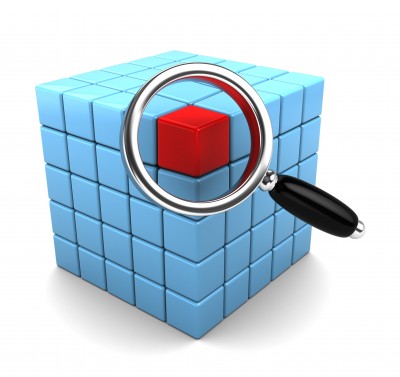Ansible helped me solve the problem of quickly deploying Caché and application components for Data Platforms benchmarks. You can use the same tools and methodology for standing up your test labs, training systems, development or other environments. If you deploy applications at customer sites you could automate much of the deployment and ensure that system, Caché and your application are configured to your applications best practice standards.