We recently moved from using the Private Web Server, to using an Apache/Web Gateway setup and moved towards using the built in LDAP functionality within IRIS. Since then, we have 1 user that uses VSCode (/api/atelier) heavily that continues to have issues signing into IRIS through VS Code and the /api/atelier extension.
I am trying to troubleshoot two issues..

(1).png)
.png)
.png)
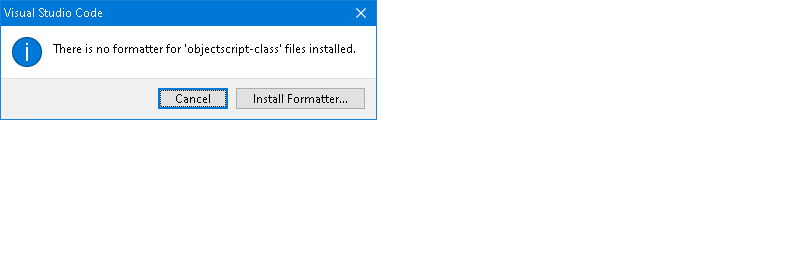
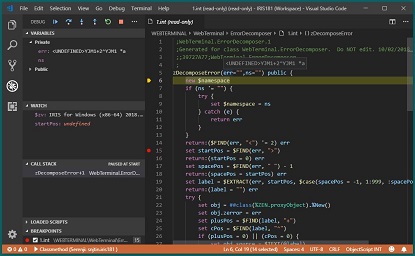
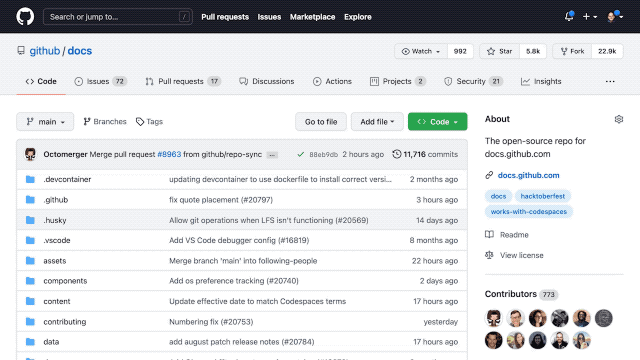
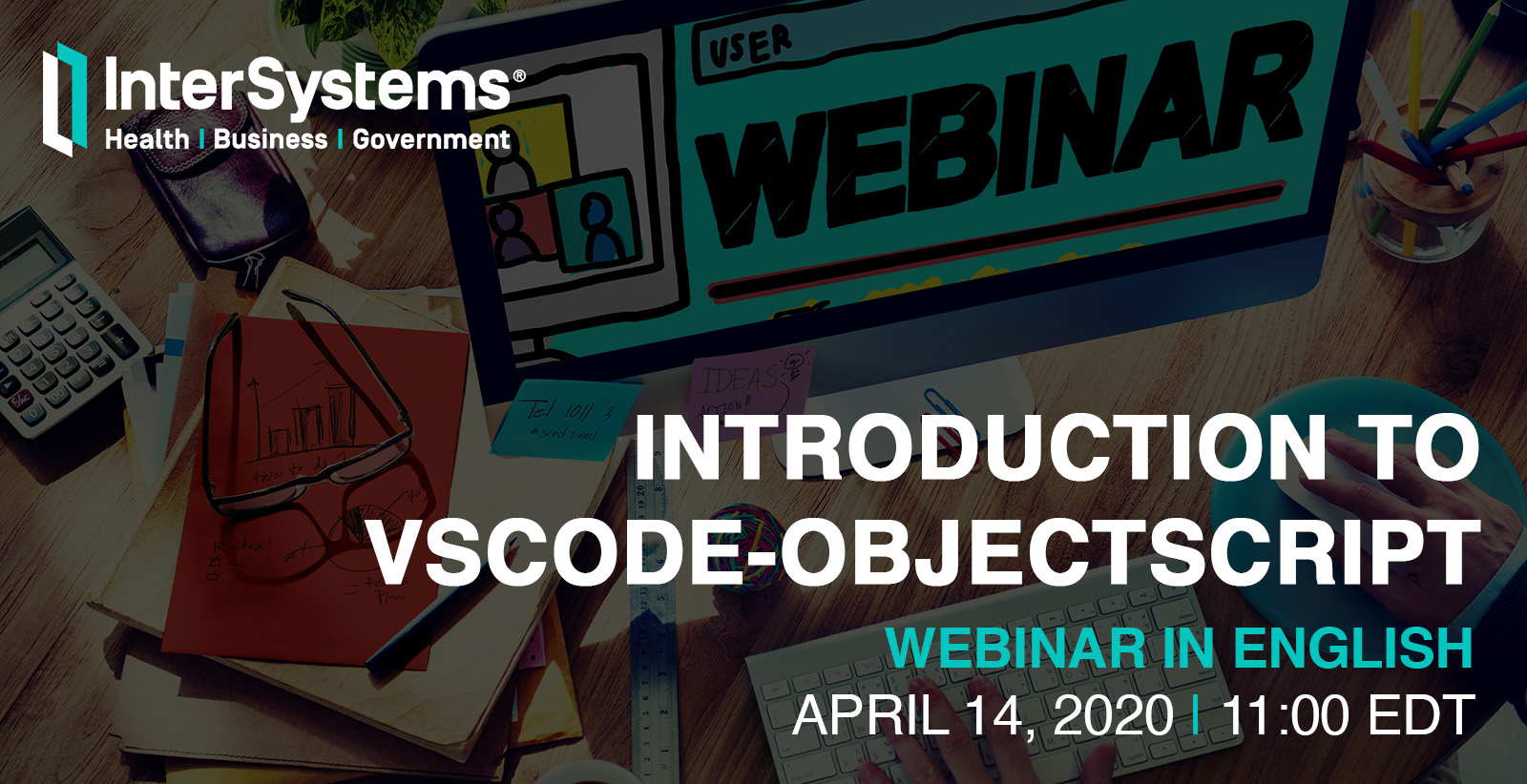
.png)