When I open a class in VS Code and I want to save it I'm getting the following error : Non-JSON response to /api/atelier/v7/DEV/doc/API.Mollie.Execute.cls?ignoreConflict=0 request. Is the web server suppressing detailed errors?
Also I always get a popup when I open VS Code "The extension wants to sign in using InterSystems Server Credentials."

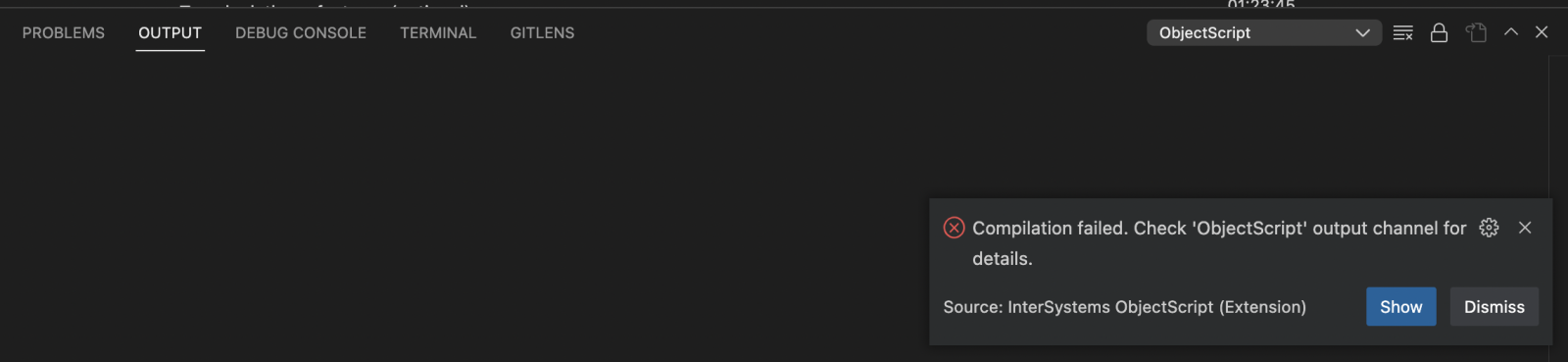
.png)