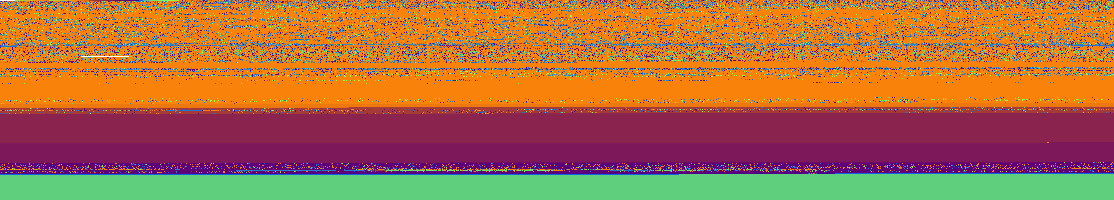Preview releases are now available for the first version (v1.0) of InterSystems System Alerting and Monitoring (InterSystems SAM for short).
InterSystems SAM v1.0 provides a modern monitoring solution for InterSystems IRIS-based products. It allows high-level views of clusters and single-node drilled down metrics-visualization together with alerts notifications. This first version provides visualization for more than one hundred InterSystems IRIS kernel metrics, and users can extend the default-supplied Grafana template to their liking.
V1.0 is meant to be a simple and intuitive baseline. Please help us make it great by trying it and sending us feedback!
SAM can display information from InterSystems-based instance starting with version 2019.4
SAM is only available in container format. You will need the SAM Manager container plus a small set of additional open-source components (Prometheus and Grafana) that are added automatically by the composition file.
SAM components and the SAM Manager Community Edition are available from
If you are traveling or prefer a voice-based Q&A description on what SAM is, here is a podcast we have prepared for you:
https://5e18edf067eb59-03854285.castos.com/player/198587
[This is an embedded link, but you cannot view embedded content directly on the site because you have declined the cookies necessary to access it. To view embedded content, you would need to accept all cookies in your Cookies Settings]

.png)

.png)