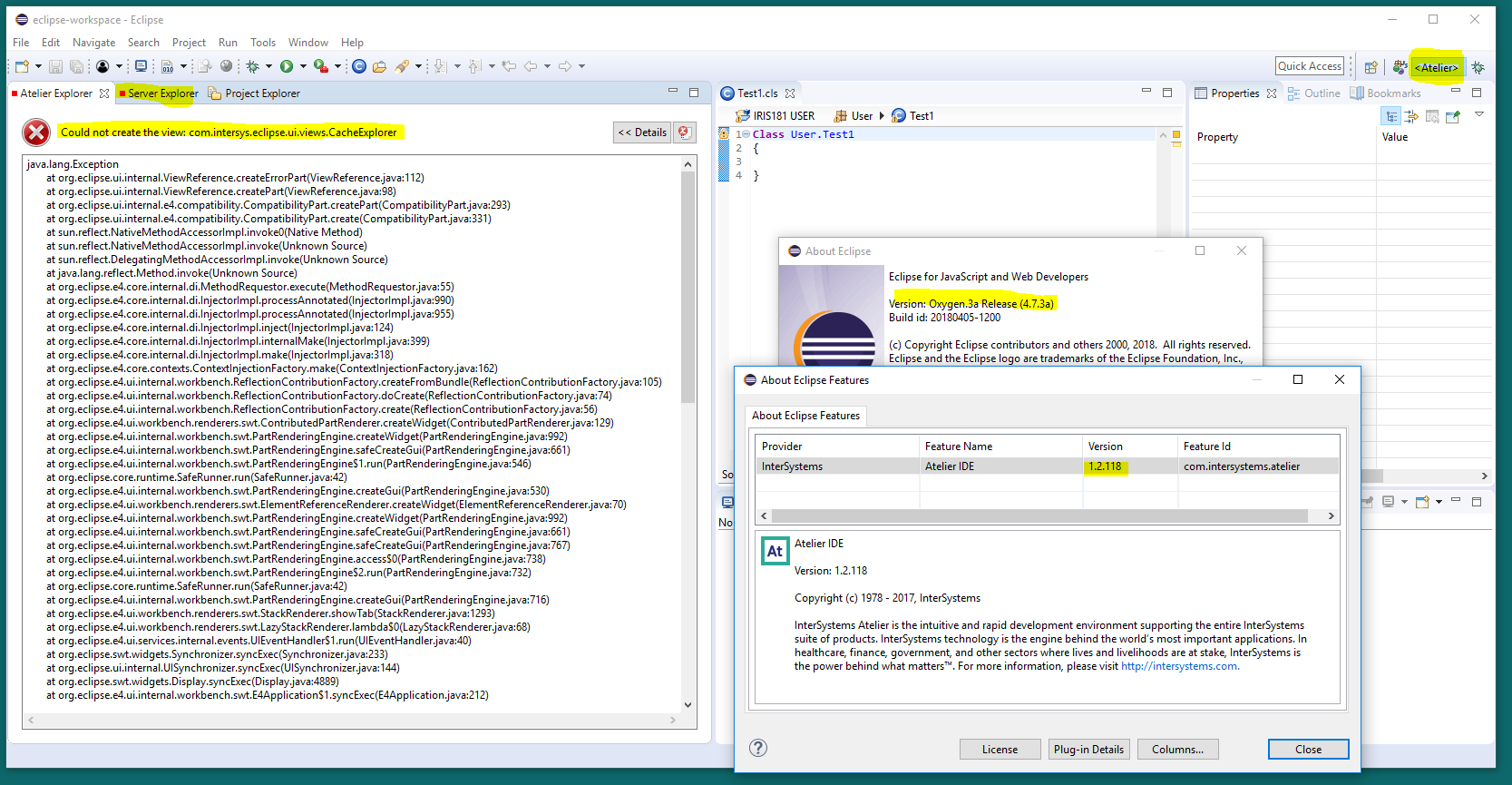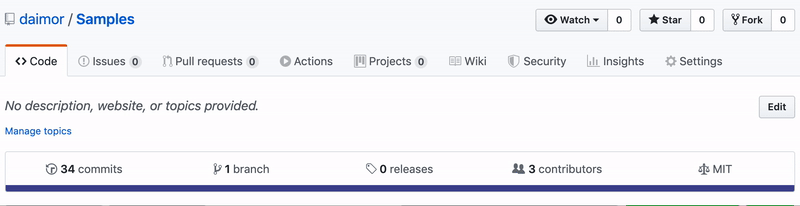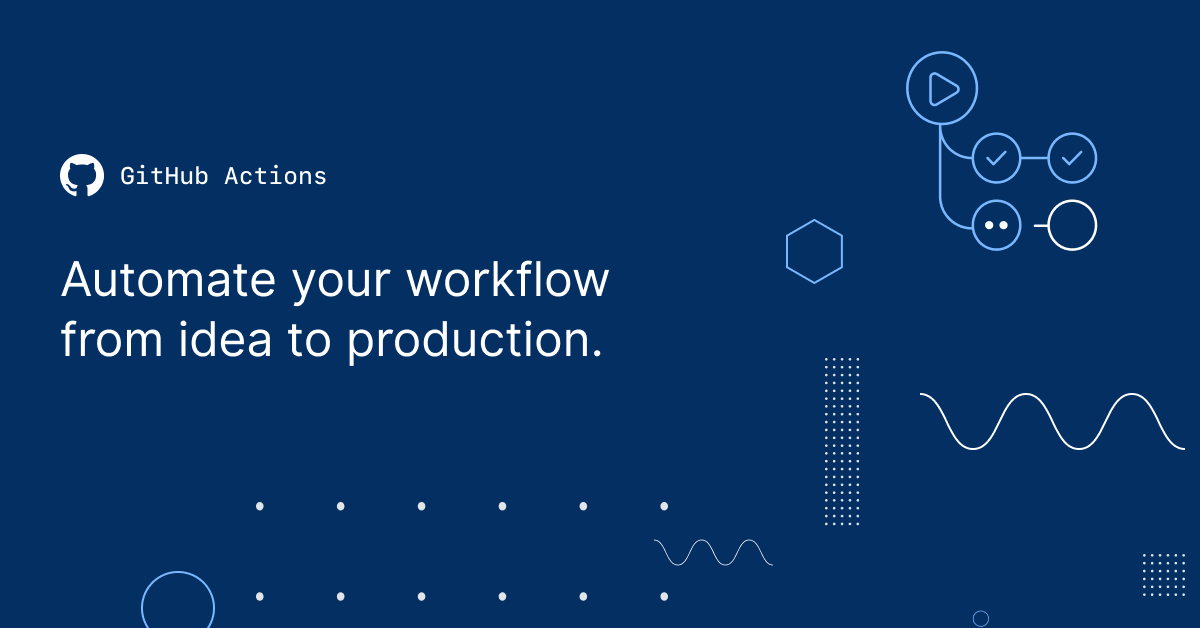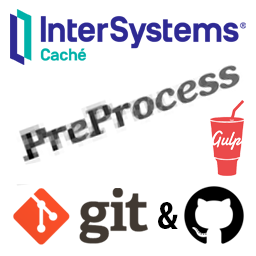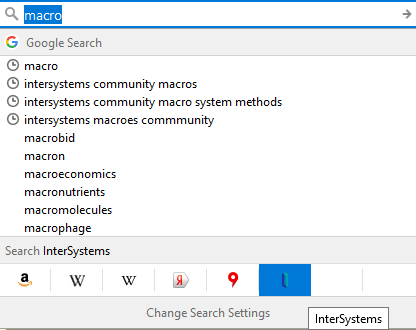The ObjectScript language of InterSystems IRIS has a very powerful metadata engine called XData. This feature allows the creation of metadata definitions for your classes, to be used by the compiler or by programs that will extend the standard features of the language, based on the XData definitions of its scope.