Hi Community!
We are pleased to invite you to the upcoming webinar in Spanish: "Integrating and improving your IoT platform", on September 28 at 4:00 PM (CET)!
Hi Community!
We are pleased to invite you to the upcoming webinar in Spanish: "Integrating and improving your IoT platform", on September 28 at 4:00 PM (CET)!
Earlier this year, we launched a beta program for the new CCR Angular UI. As almost all of the known issues and gaps have been addressed, we are getting ready to launch the new angular UI for all users.
Anyone using CCR is strongly encouraged to enable the beta flag on their account and confirm that the new pages work as required in order to prevent surprises at cut-over time. At this point, cut-over will tentatively be late-November.
Please check it out and provide feedback (good or bad) on your experiences!
Hi Community!
Enjoy watching the new video on InterSystems Developers YouTube:
My segment is not getting set with the new value though It goes into the if statement. Am I doing something wrong?
ClassMethod Clone(pRequest As EnsLib.HL7.Message) As EnsLib.HL7.Message [ Final ]
s cREQ = pRequest.%ConstructClone()
s DG1 = cREQ.FindSegment("DG1",.ind)
While (ind2 '="")
{
s diag = DG1.GetValueAt(4.1)
if diag = "0"
{
s tmp = "No code"
s rc=DG1.SetValueAt(tmp,4.1)
}
}
s DG1 = cREQ.FindSegment("DG1",.ind2)
s request = cREQ
Quit request
}
Hi
Newbie question. Could you please help me implement the following using DTL only - no programming.
We have a problem where our system sends longer addresses e.g. block of flats in an unexpected format
e.g. address below:
Flat 22 Kings Court
49 Kings Road
Gateshead
NE10 8AW
Would be sent as
Flat 22^Kings Court^Gateshead^""^NE10 8AW^GBR^HOME^49 Kings Road^
With Road being sent right at the end after the post code and country etc. Shorter addresses are OK.
I need to have a logic which would clean it up and move these values around to have the following:
Flat 22 Kings
I am trying to create a Procedure in Caché, but this message is showing:
<UNDEFINED>frmit+118^%qaqpsq *mt("v",1)
This is the procedure:
CREATE PROCEDURE testebi.sp_cargainicial()
BEGIN
INSERT INTO testebi.Fato_Atendimentos (
PK_OsProcedimento )
SELECT ID
from dado.TblOsProcedimento ;
UPDATE testebi.Fato_Atendimentos as A SET PrimeiraOS = 1
FROM
(select min(convert(int,data)) data, paciente
from dado.arqordemservico
group by paciente) as b
WHERE a.fk_paciente = b.paciente and a.fk_Data = b.data;
end
It works if I try to create the procedure with onl
From my recent post, I uploaded a set of values into a global, and I am trying to compare the first field, and then
$GLOBAL("123", "bone issue")=""
$GLOBAL("234","joint issue")=""
Now, I want to compare and see if the DG1:4.1 segment has the code $GLOBAL and then replace the DG14.1 segment with the code and the description
so For Eg: if DG1:4.1 exists in $GLOBAL("123") then replace the segment with the code and description
Can someone guide me on how I can achieve this?
Is there a way to bulk load csv into a global? I have a csv with 283 lines in the following pattern
123, first text
234, second text
456, third text
I want to load them into a global ^loader(code, text). Is there a way to upload them using code?
I have a class that has 2 different cursors for different queries, audit1 and audit2. which are in 2 different methods. The first query runs fine, but the second one generates a 102 error.
Is there an issue with having more than 1 cursor in a class?
Has anyone seen this before?
Hi Developers!
Here're the technology bonuses for the Full Stack Contest that will give you extra points in the voting:
See the details below.
Hi, Community!
You know that your productions need to be monitored. But what should you be monitoring, and how?
Let me invite you to join Michael Brady, Technical Trainer with InterSystems Learning Services, to learn about message volume monitoring tools, what really happens when you purge a message and how you can monitor your disk space from afar.
This webinar is valuable for anyone managing Ensemble or HealthShare productions.
It will take place on Thursday, May 4, 2017 10:30 am Eastern Daylight Time (New York, GMT-04:00)
I see command shortcuts for getting journal details, like Status^JOURNAL for displaying the journal status.
And, I'm using the shortcuts in my shell scripts.
I'm not seeing/finding command shortcuts for getting database details.
If anyone have those details, please share with me.
.jpg)
Thanks,
Bharath Nunepalli.
Hello Developers,
I am pretty new to developing using HealthShare, I am working on a project and need to create a custom DTL that will List multiple patients. Anyone have an idea on how to create this? Any help is much appreciated.
Forgive my lack of understanding, but I am working on a vendor created Cache database and the indexes specified in the classes for ODBC connections are not working. A few of them are created, but of the 50+ classes we have, only a handful of them are created when the class is compiled, yet no errors occur.
Example 1:
Example 2:
.png)
The code is creating the Index, and again, not compile errors, but most of the indices are not built.
Hi Community!
Please welcome the new video on InterSystems Developers YouTube:
⏯ Get InterSystems IRIS from the Docker Store
Hi,
I created a task from Management portal Task manager to use the Ens.Util.Tasks.Purge task . Task set up includes email notification setup for Completion email and error email.
This task is giving an error and no email is generated:
| <CLASS DOES NOT EXIST>zSendMail+22^%SYS.TaskSuper.1 *Security.SSLConfigs |
I tested all other task types available from Ens.Util.task but all are giving the same error.
.png)
Not sure if this Is this a bug or some missing configuration in the task setup ? Anyone noticed any similar issue or any idea how to fix this ?
Thank you for your help.
Re
Dear,
I am beginner with this system.
I would like to do a migration of Cache.
I have at this time a windows XP with Cache 2007.1.5.802.0.7279.
I already install on a windows 10 the version of cache 2017.1.1 Build 111
The question is how do i have to transfer DB from the old pc to the new one?
Thank you very much for your help.
Hi guys!!
In the system that I work, I came across an iterator pattern that uses the %Resultset library without performing the close after executing the query. Does anyone know how to say what are the impacts of not performing such a procedure?
If you have any model of iterator pattern made in caché to recommend as a good example, I will be grateful hehe :D
Hello everyone
We are facing what seems to be a network problem while transferring HL7 messages from Ensemble/Healthshare to a distant target through TCP/IP.
Here is the version of the system in any case it could be useful: Cache for Windows (x86-64) 2017.2.1 (Build 801U) Wed Dec 6 2017 09:07:51 EST [HealthShare Modules:Core:14.02.2415 + Linkage Engine:15.03.9901]
Then the configuration of the operation:
NB high numbers for Read- and Response-Timeouts come from "long" transfers occuring sometimes, e.g. HL7 messages with about 600 segments, successfully transferred if we let them thi
.png)
How can I deploy an itemset to a newly created namespace when the item is already in LIVE status? I tried to just hit deploy in the itemset and I got an error, not sure if there is an error on my configuration or if it is something else?
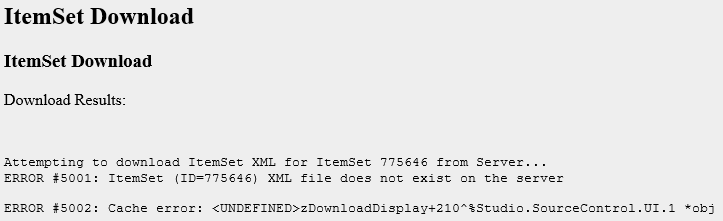
I come from Visual Studio and now I use mostly Cache 2017 Studio. One debugging functionality I miss dearly is current local variables automatically appearing in the Watch Variables window together with their values. Yes, I can hover or type them myself but both actions take extra time which is especially noticeable when debugging unfamiliar code across many routines. Any Cache settings or plugins to that effect? If not then why not? And if nothing else is there in Cache, what are the alternatives or hacks in this respect?
Anna
Hi Community!
Join us for another InterSystems Brazil virtual event, this time in partnership with Shift. The topic of discussion led by Marcelo Lorencin on September 16 will be: "InterSystems IRIS for notification of Covid-19's test results for the Ministry of Health".
Please register now with the link below, vacancies are limited:
✅ InterSystems IRIS for notification of Covid-19's test results for the Ministry of Health
Date & Time: September 16 – 11:00 BRT
Note: The language of the webcast is Portuguese.
Join us!
Developments Healthcare Edition: Virtual Summit Updates, New FHIR resources, more
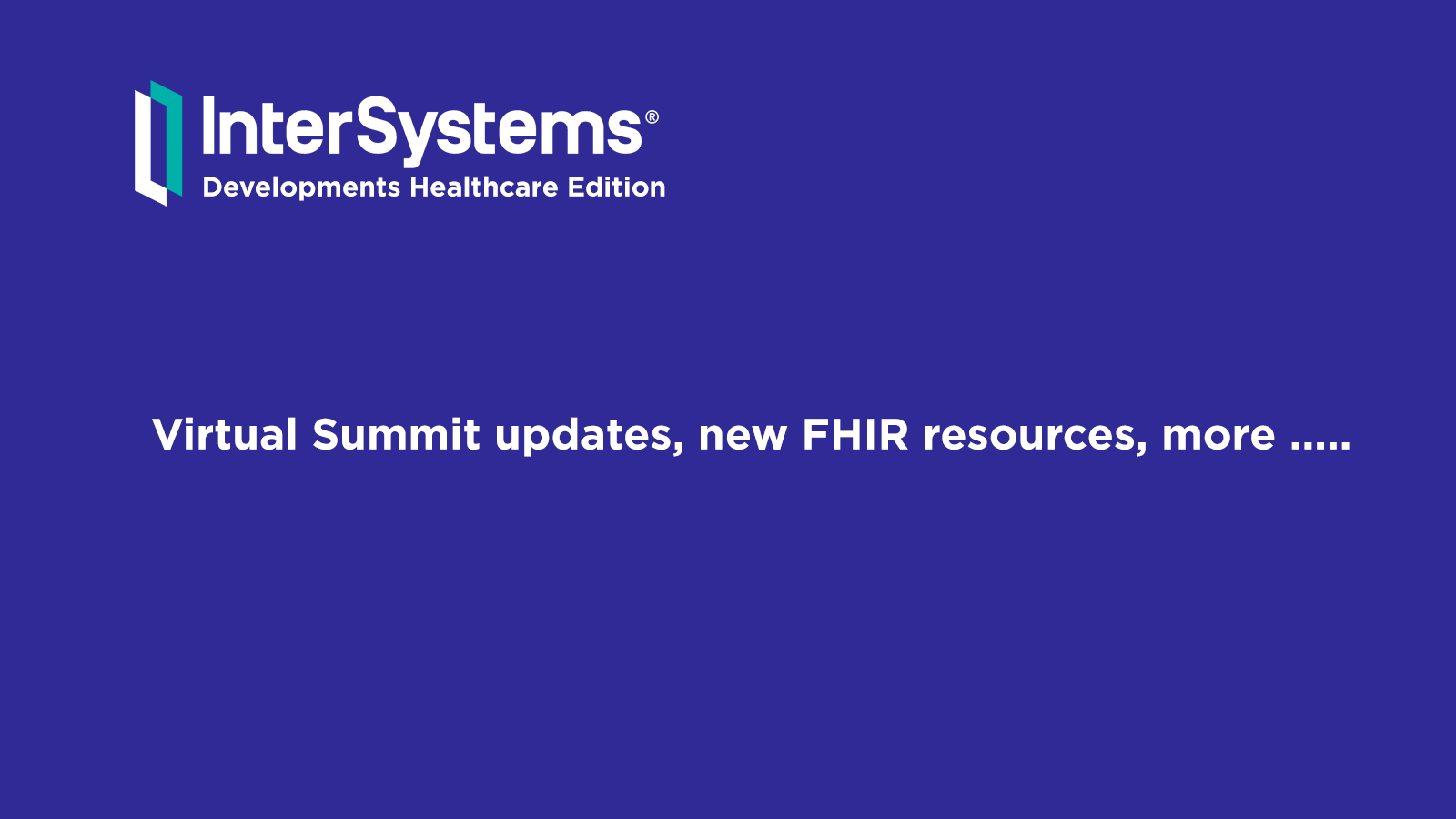
Hi Community:
Take a look at the latest Developments.
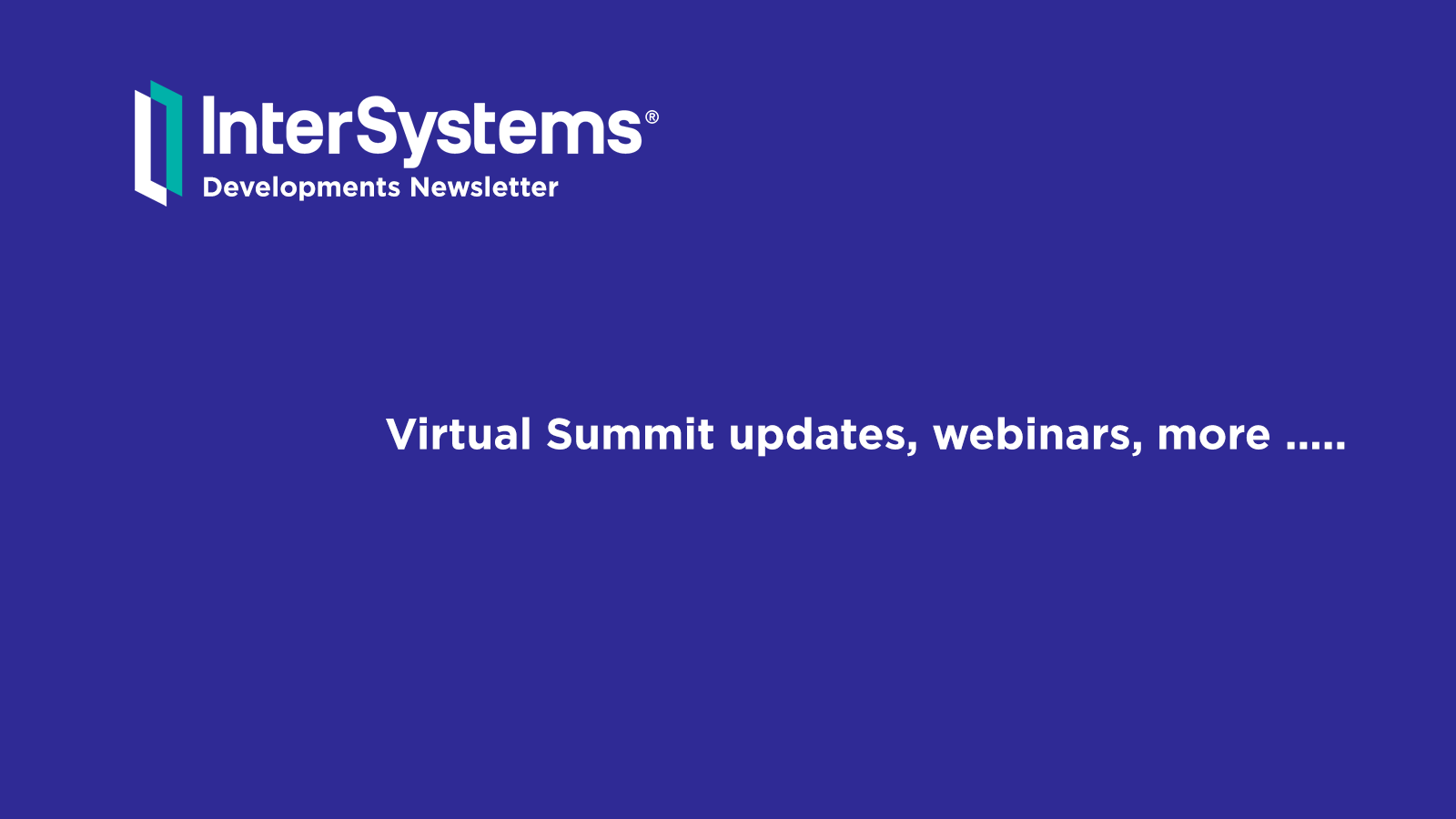
Hi everyone
Anyone knows how can we add a column to an existing linked table in Cache to reflect the external SQL table?
I've tried different queries. It does not fail but does not add the column either...
Hello Developer Community!
I’m pleased to announce the 0.9 release of the ObjectScript extension for Visual Studio Code. Earlier this year I announced that InterSystems would be joining the community in evolving this already popular tool. Since then, we have been hard at work solidifying the code base and building a slew of new features.
Before I get into the details, I’d like to take a moment to thank @Dmitry Maslennikov, @John Murray and the VS Code team at InterSystems for wholeheartedly embracing this new way of collaborating in the open, and working together to build a product that is t
Common macro def as following
#def AnyNumber(%args) for i=1:1:$listlength(%args) { Write $listget(%args, i)}
Using this marcro in objectscript code:
ClassMethod Test() as %Status {
$$$AnyNumber($lb(1,2,3))
}
if ths args is literal value , Iit worked great. But When I want pass Objects, It's not working
$$$AnyNumber($lb(##class(someClass).%New()))
I know I can pass a %ListObjects , If I want more shorter Line. How can I do this.
Tks
Hello
We were wondering if there is a more concise and simple way to convert information from a string to an object.
The string has each line separated by ; and each field divided by |
The string would look like:
fecha1|nombreProfesional1|centro1|secuencia1|hora1|bloque1|acto1|lugar1|duracion1|nombreOrigen1|modo1||codigoCentro1|codigoAgenda1|especialidad1|codigoCentroOrigen1|codigoAgendaOrigen|borrable|telefono1|telefono2||origen1|;fecha1|nombreProfesional1|centro1|secuencia1|hora1|bloque1|acto1|lugar1|duracion1|nombreOrigen1|modo1||codigoCentro1|codigoAgenda1|especialidad1|codigoCentroOriHi i have rules and i want to log them to analyse what rules executed , I want to add in the log Msg Controller Id, MRN, Value coming in the message, and my customize text telling whats wrong with this field... i have like 50 rules and at the end i can check the log table and found like 20 entries so it means 20 data issues are there for a given message control id. any advice how to to do it
.png)
Hi Community,
Enjoy watching the new Global Summit 2019 video on InterSystems Developers YouTube Channel:
⏯ Building Data-Driven Web Apps