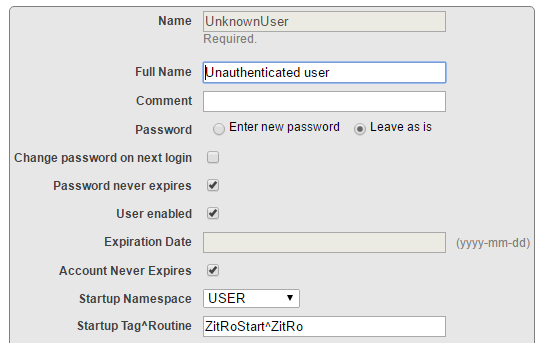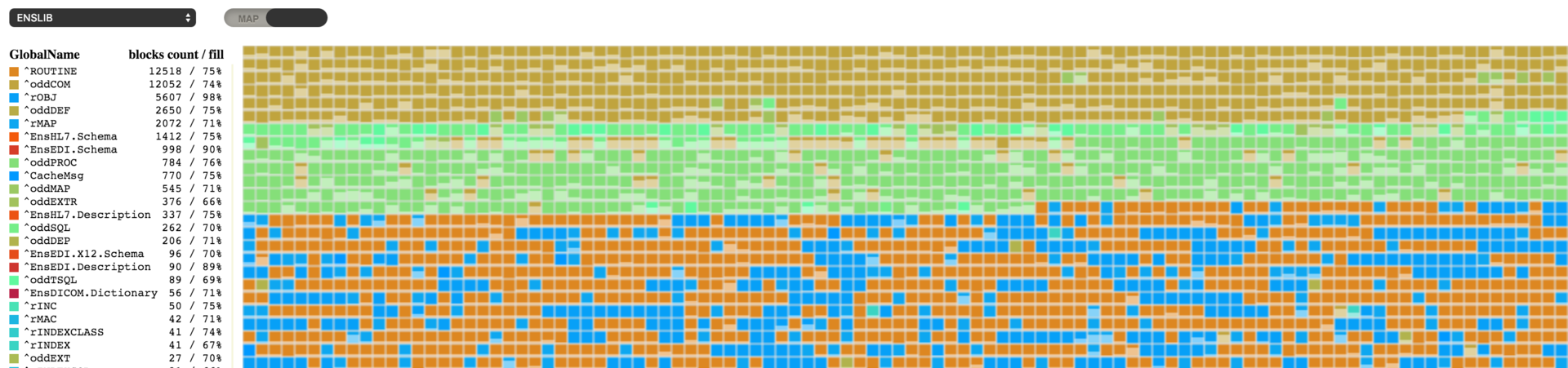Index
This is a list of all the posts in the Data Platforms’ capacity planning and performance series in order. Also a general list of my other posts. I will update as new posts in the series are added.
You will notice that I wrote some posts before IRIS was released and refer to Caché. I will revisit the posts over time, but in the meantime, Generally, the advice for configuration is the same for Caché and IRIS. Some command names may have changed; the most obvious example is that anywhere you see the
^pButtonscommand, you can replace it with^SystemPerformance.
While some posts are updated to preserve links, others will be marked as
strikethroughto indicate that the post is legacy. Generally, I will say, "See: some other post" if it is appropriate.
Capacity Planning and Performance Series
Generally, posts build on previous ones, but you can also just dive into subjects that look interesting.
- Part 1 - Getting started on the Journey, collecting metrics.
- Part 2 - Looking at the metrics we collected.
- Part 3 - Focus on CPU.
- Part 4 - Looking at memory.
- Part 5 - Monitoring with SNMP.
- Part 6 - Caché storage IO profile.
- Part 7 - ECP for performance, scalability and availability.
- Part 8 - Hyper-Converged Infrastructure Capacity and Performance Planning
- Part 9 - Caché VMware Best Practice Guide
- Part 10 - VM Backups and IRIS freeze/thaw scripts
- Part 11 - Virtualizing large databases - VMware cpu capacity planning