Background:
This guideline provides an overview of how to design and implement a REST API interface for querying patient demographic data from an Electronic Patient Record (EPR) system using HealthConnect. The process involves sending a query request with the patient's identification number, retrieving the response from the EPR system, extracting the required patient demographic data from the HL7 message, and sending it as a JSON response to the supplier. The high-level process diagram is shown below (Screenshot 1).

.png)
.png)
.png)
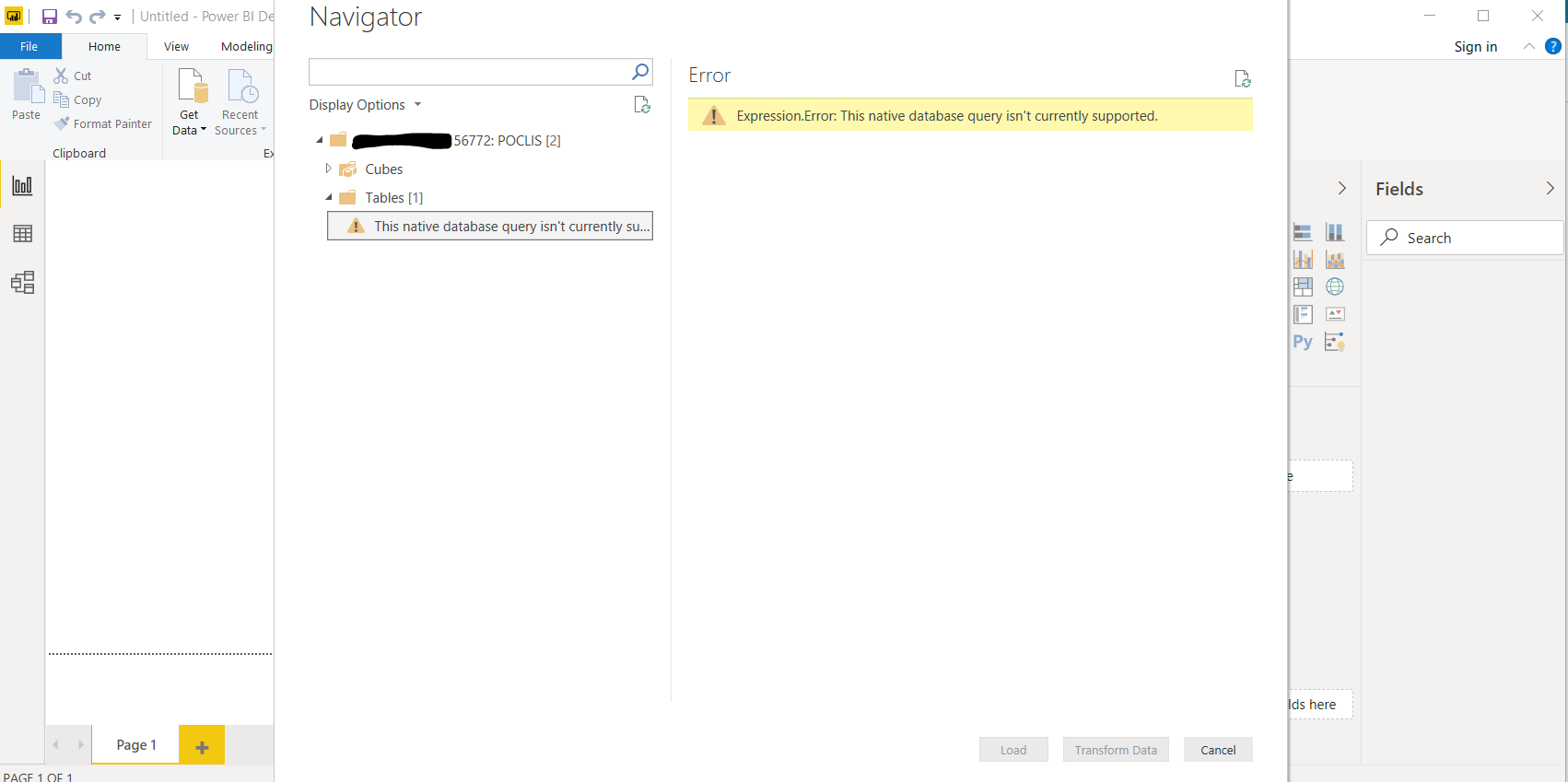
.png)
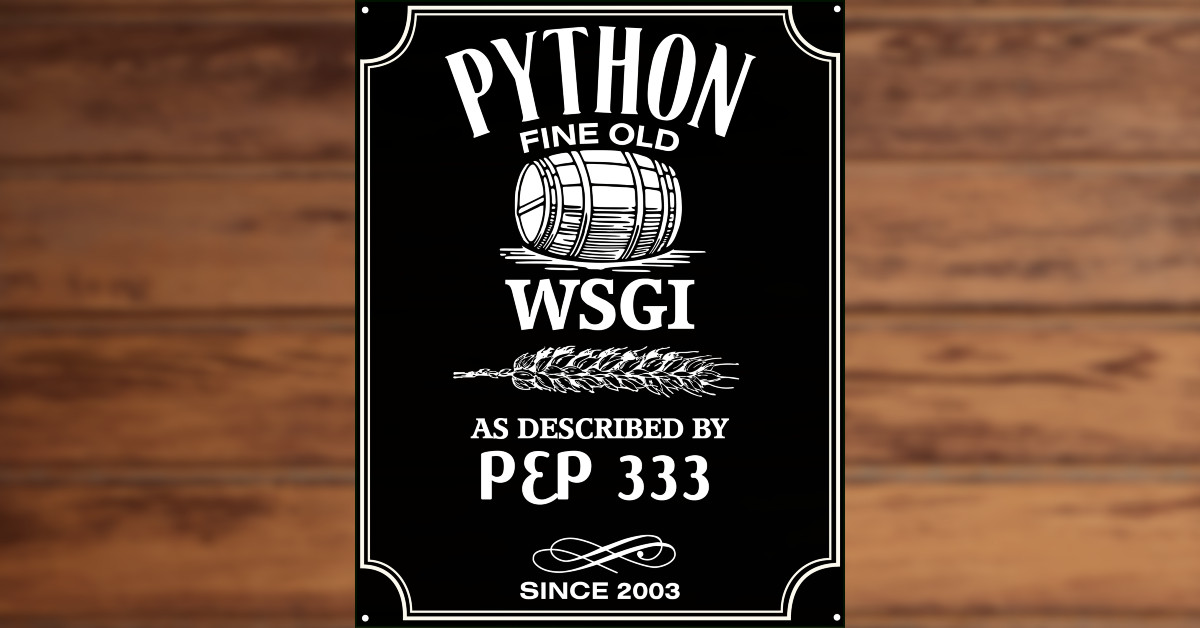
.png)