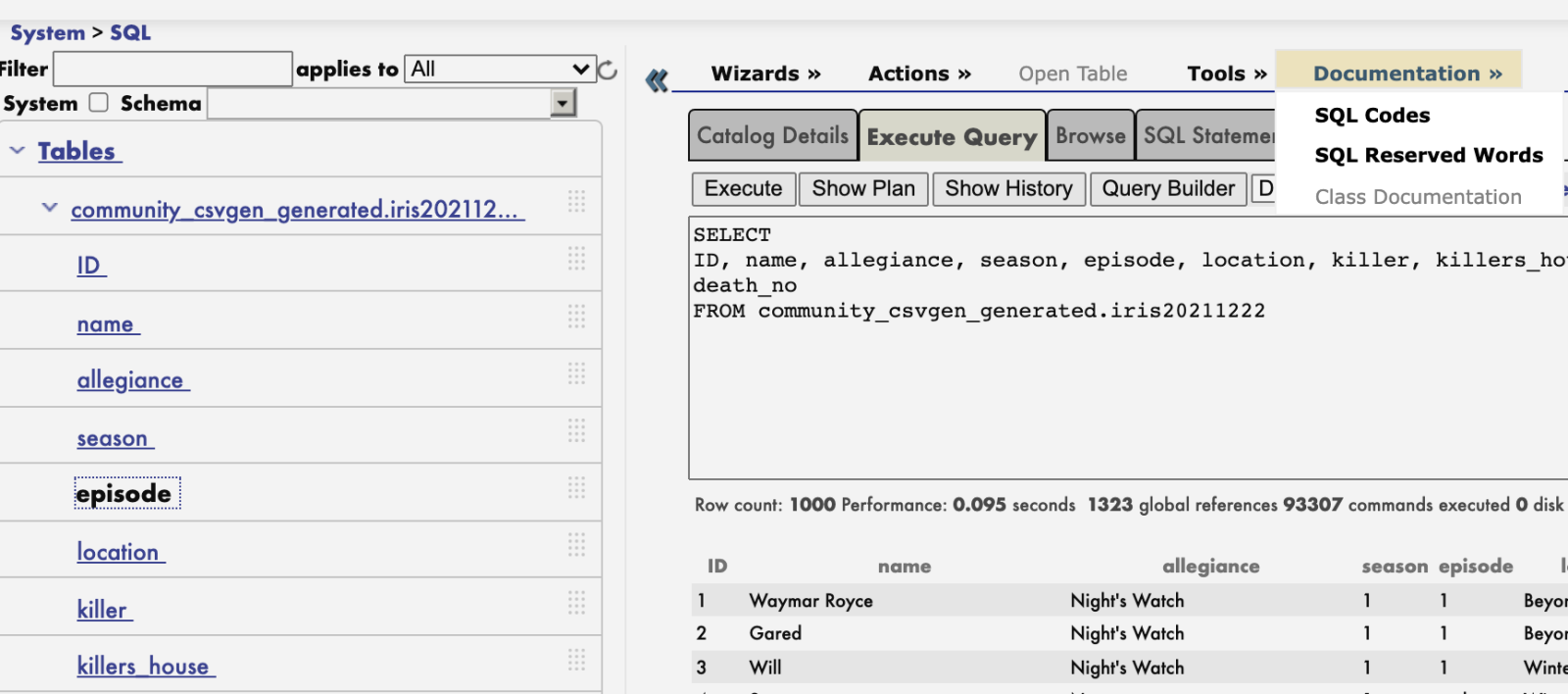The new production component driver for Deltanji enables highly granular management of InterSystems Interoperability Productions with tight integration into the management portal. We presented it at the InterSystems UK&I summit this week and it received a great reception.
It solves the current pain-point of Interoperability Productions being defined in a single monolithic class definition. Deltanji source control increases the granularity with which items can be managed. Instead of versioning a single class definition containing all the configuration items, this new component driver allows individual configuration items to be managed separately. Each configuration item has its own versioning and revision history and can be checked-out, checked-in, and deployed independently of any other items in the same Production.
Because each configuration item within a production class is managed by Deltanji as a first-class component in its own right, Deltanji provides all the source control, versioning, and workflow capabilities that it provides for any other component.
Watch the below clip to see it in action.
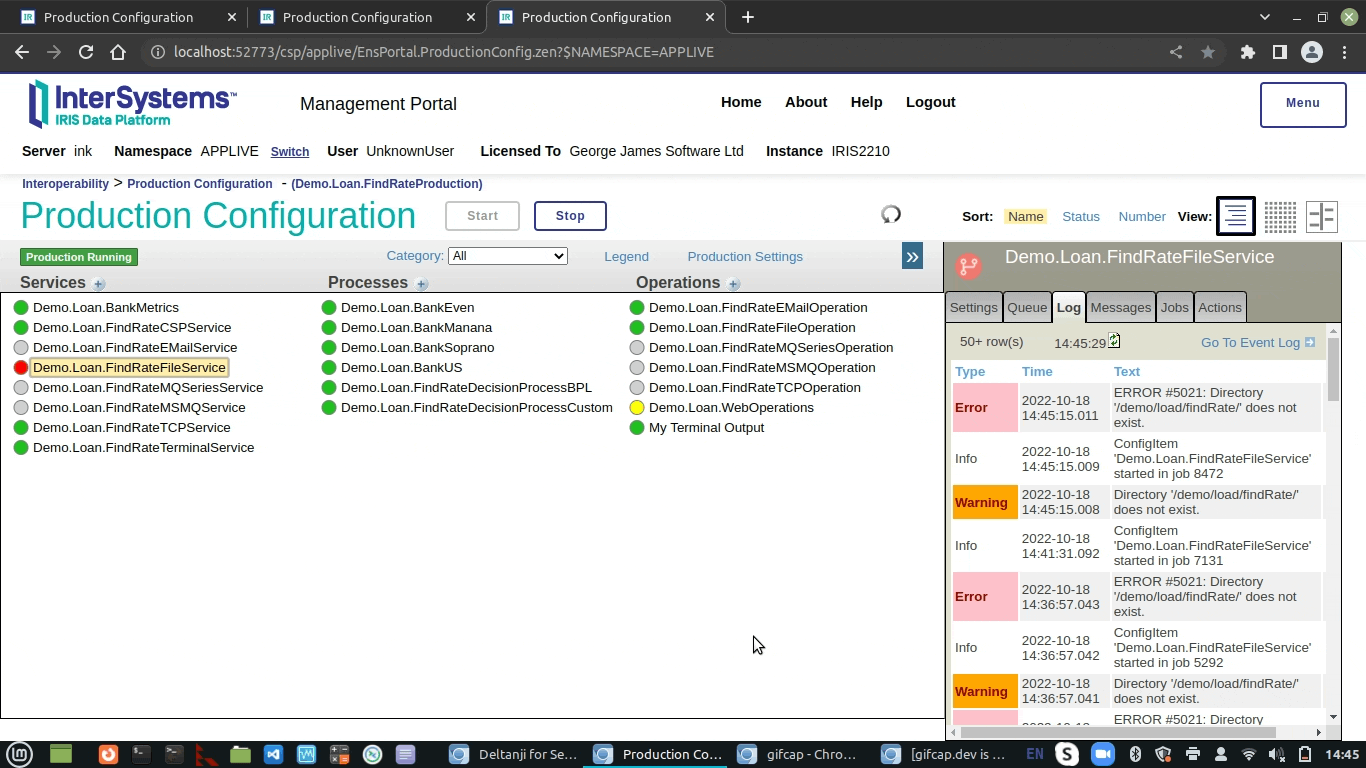
We'll be talking about this new feature in more detail at our User Group Session on November 3rd at 3pm (GMT). Register your attendance on Eventbrite here - https://bit.ly/3yqzfvS
To find out more about Deltanji, visit our website georgejames.com or drop us an email info@georgejames.com

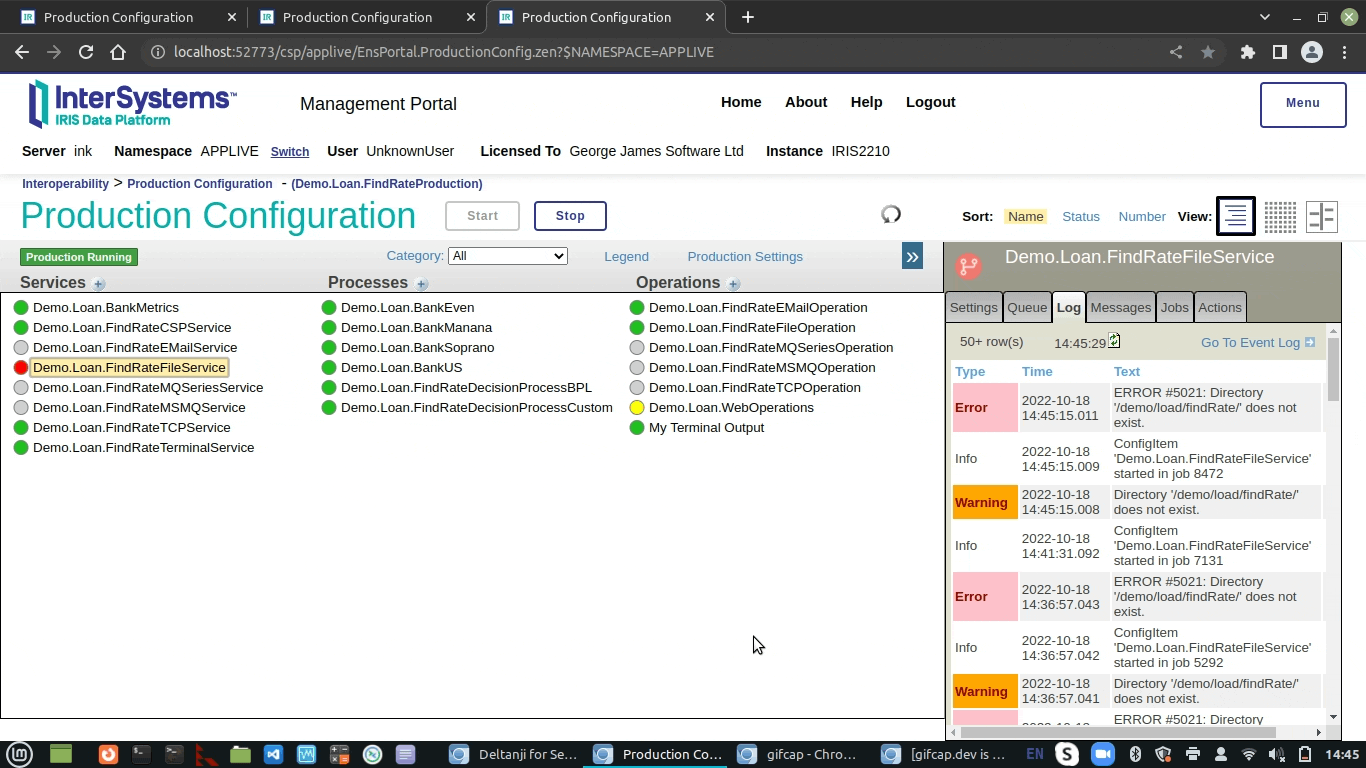
.png)
.png)