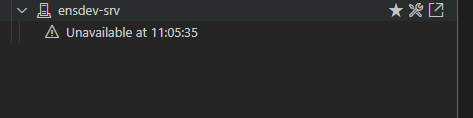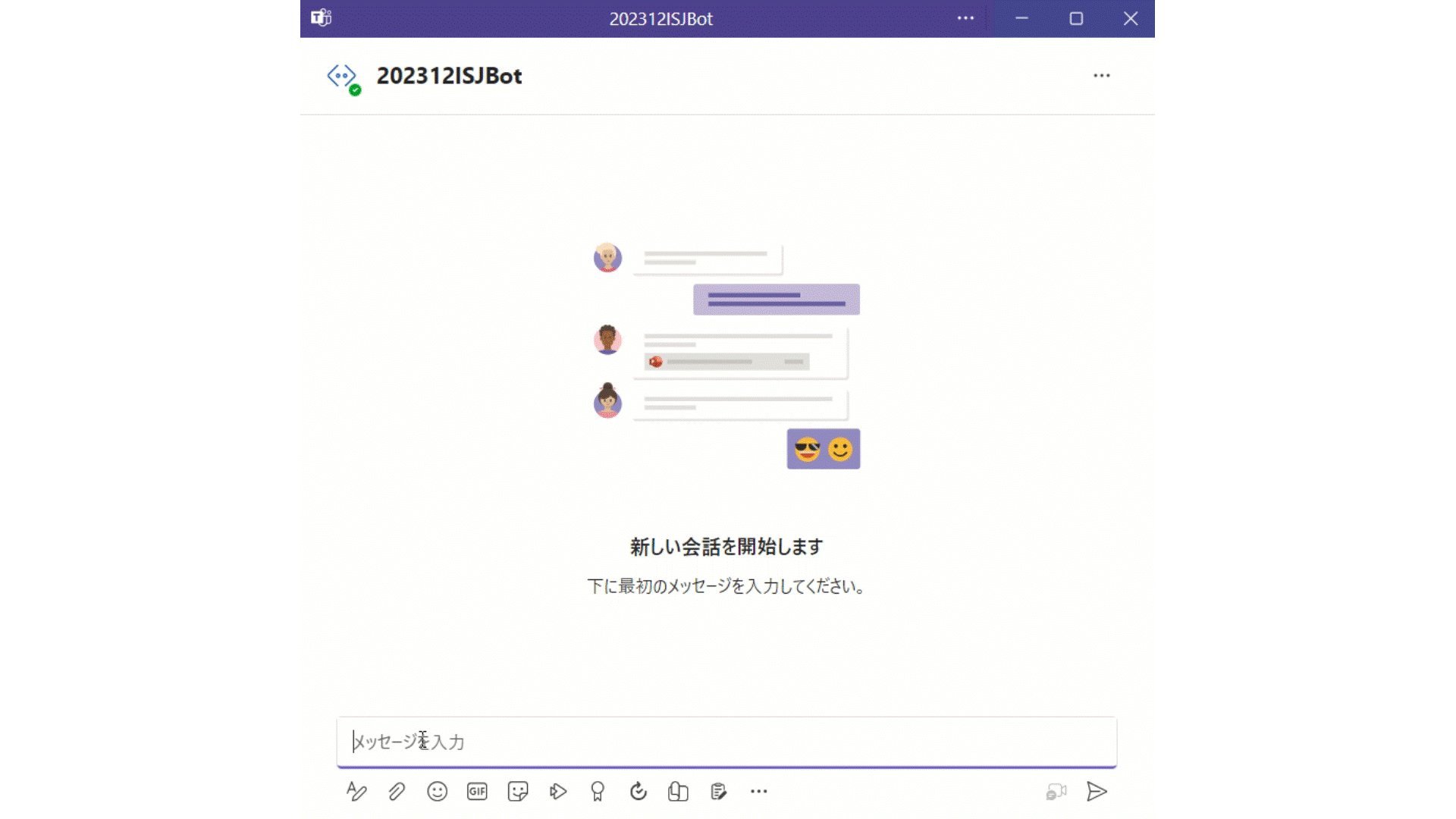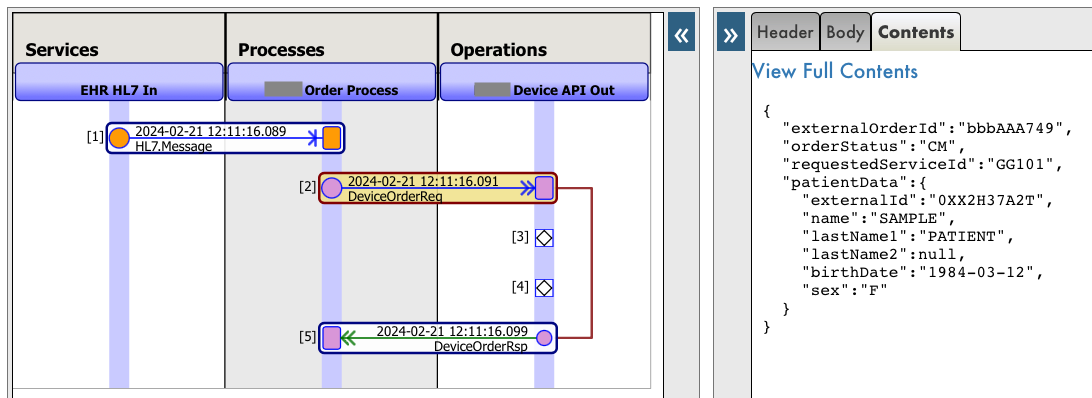We recently changed the 'UserID" property in a "User" class from type of %String to be %Library.Username. This is for better consistency across our codebase regarding MAXLEN limit.
%Library.Username is a system wrapper datatype which extends %String and has a MAXLEN of 160. This change should have minimal/no impact on code behavior. However, we found that some SQL query cannot return expected rows after the change. Query will return empty values even if the entry is in the table.