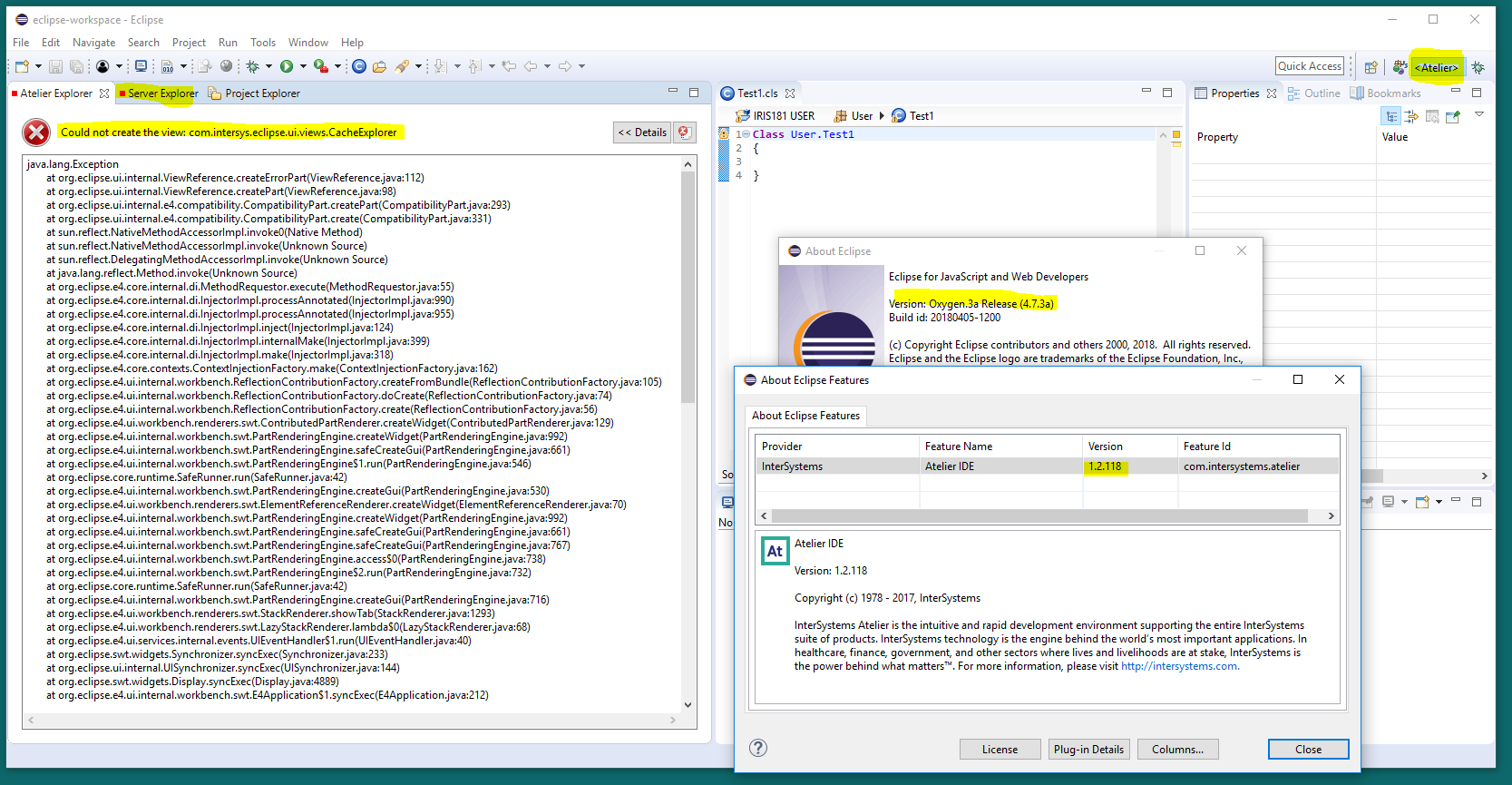InterSystems IRIS provides a complete application development environment for building sophisticated data- and analytics-intensive applications that connect data and application silos. It is designed to work with all of the common development technologies in an open, standards-based fashion and supports both server-side and client-side programming.


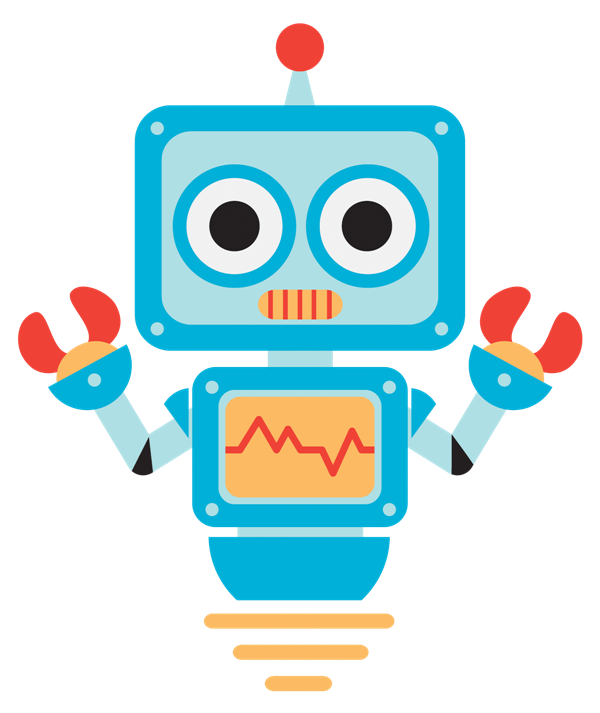

.png)
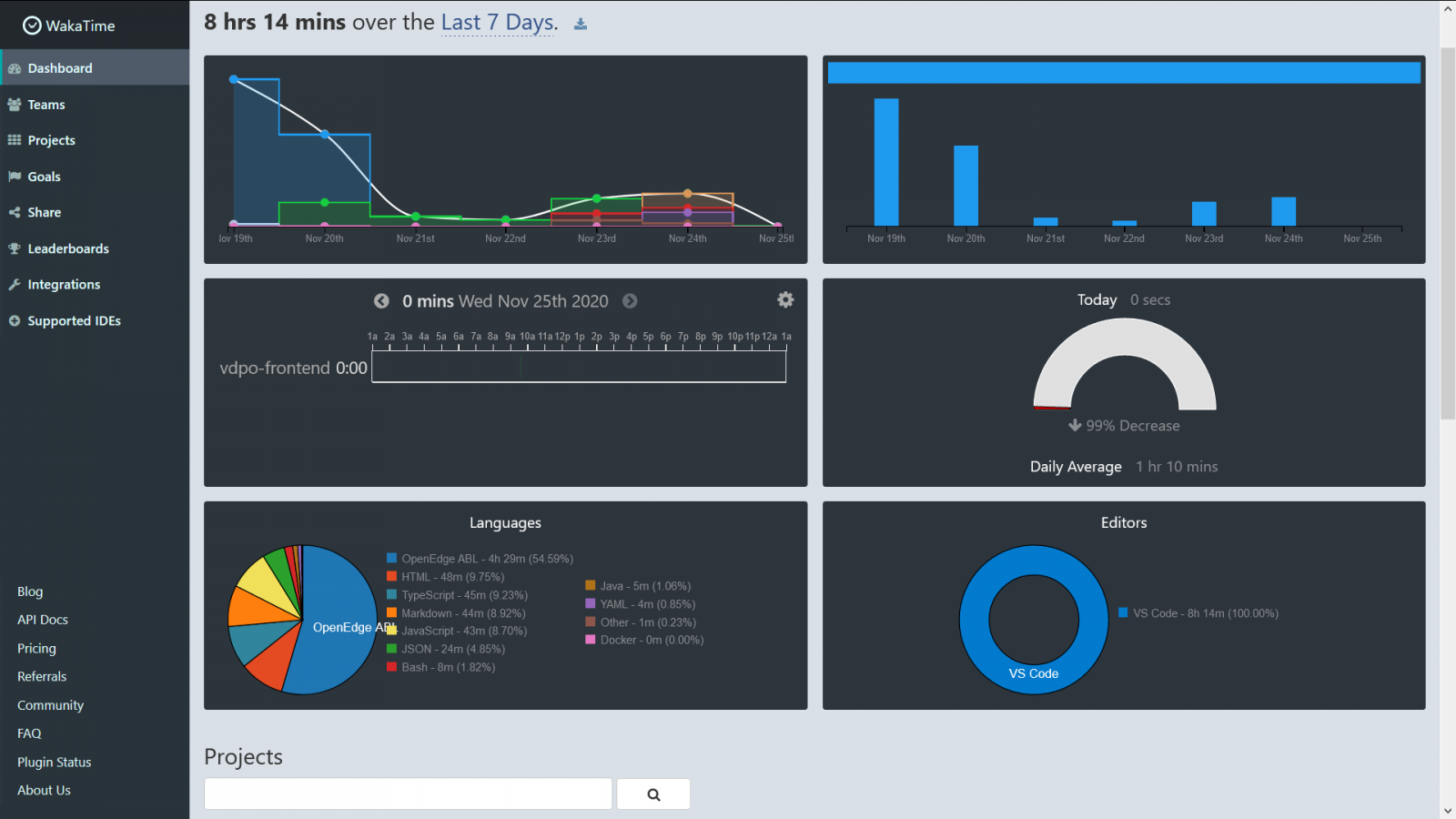
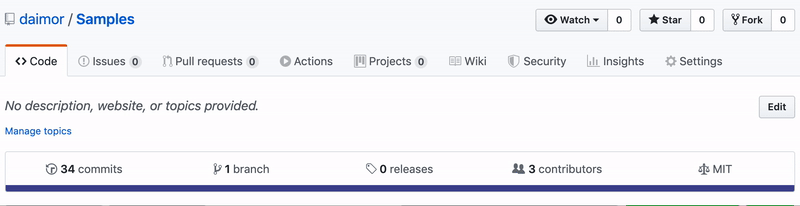


.png)

.png)