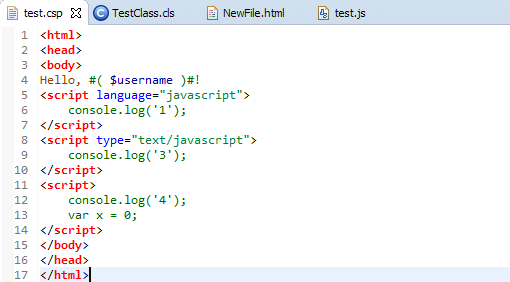One of the most important features during application development is the ability to debug your code easily. Because of the asynchrnous nature, a standard Node.js application server works single-threaded by default. When you are developing applications using an IDE like Visual Studio Code, you can very easily debug your Node.js process:
First, download the free Visual Studio Code IDE (@code) and install it on your development machine.


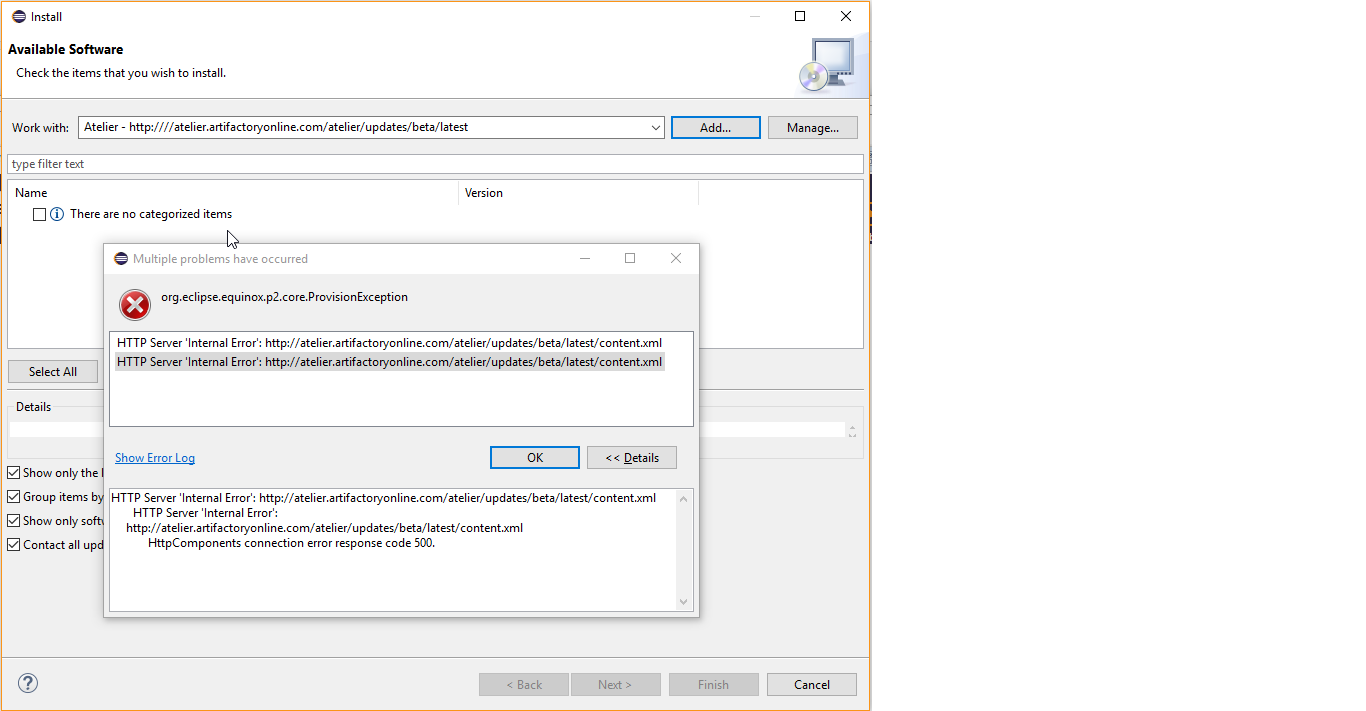 This the issue i am getting while trying to install atelier using eclipse oxygen
This the issue i am getting while trying to install atelier using eclipse oxygen