Atelier 1.0 Release
I am pleased to announce the immediate availability of Atelier 1.0
This is the debut release of our new Eclipse based plugin for developing code on Cache and Ensemble.
Highlights include
- Integrated Source Management
- Debugging
- Context based documentation
- Server Side browsing of multiple systems
- Compilation and Testing facilities
Atelier will be released independently of various server releases. The first versions of Cache and Ensemble that fully support Atelier are 2016.2 and higher. Facilities within Atelier itself will manage updating as we make newer versions available. You can download the Atelier client for the OS of your choice here:
https://download.intersystems.com/download/atelier.csp
The release notes for the 1.0 release can be found here:
http://docs.intersystems.com/documentation/atelier/ReleaseNotes.html
There are a multitude of videos available on the Developer Community to help you get started with working with Atelier. They can be found here:
https://community.intersystems.com/learning-track/atelier-videos
This is a preliminary release of Atelier. There are still some capabilities that exist in Studio that we are still adding to Atelier. To save time we are providing a short list of features that people may note are missing that are targeted for the 1.1 release.
Additional Debugger Support
Editor
- Code Completion
- Additional Parsers
- Macro expansion support
- View Web Page
- Show Inherited Members
- GoTo Line+tag
Refactoring
Security
- SSL/HTTPS support
Custom File Support
- "Others” (all Studio Abstract Document types) with complete IDE support
- Custom directory structure and default file naming policy
Management Portal View
- Support for opening the Management Portal within Atelier
Bill McCormick
Director of Product Management
InterSystems Corporation
+1 617 621 0600
bill.mccormick@intersystems.com
Comments
Excellent! Congratulations to the team.
Incidentally, there are already some Eclipse updates available for the standalone version. Here's what "Check for Updates" offered me when I ran it right after install (having first uninstalled the beta and deleted its directory):
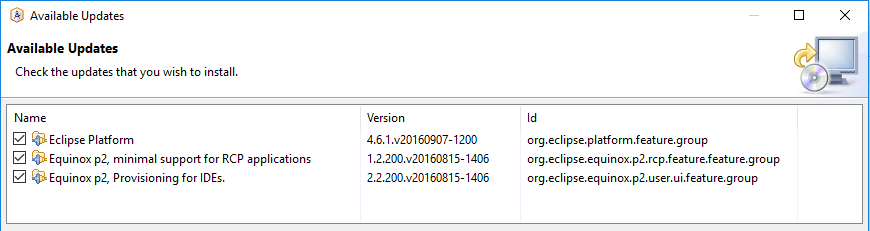
And when I went ahead with these updates I got the following security warning about a couple of InterSystems components:
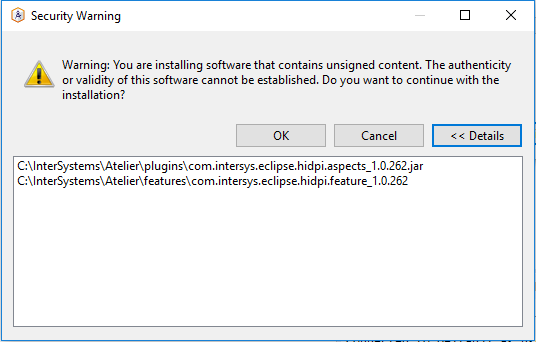
Hi John - I saw something similar when I ran update but in my case I did not get the signing warnings. I will pass this along to the right people. Thanks!
Does it support any of the Healthshare version . We tried to check with Ensemble 2016.2 which worked with Atelier. We are using 2016.1. healthshare , so not sure if we can use atelier with any of the healthshare versions.
No, you'll need HealthShare 2016.2 at least.
Bill, I'm having troubles launching the new Atelier on Windows 10, it says this:
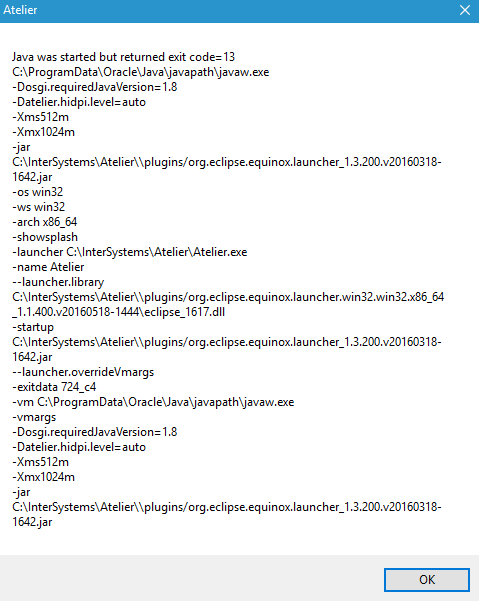
any idea?
I have this java:
java version "1.8.0_111"
Java(TM) SE Runtime Environment (build 1.8.0_111-b14)
Java HotSpot(TM) Client VM (build 25.111-b14, mixed mode)
Dan
PS: Actually, colleague of mine has the same problem on his machine.
Dan, please see following post https://community.intersystems.com/post/cannot-start-atelier-java-was-started-returned-exit-code-13
It might help
Thanks Sasha, will do!
Dan