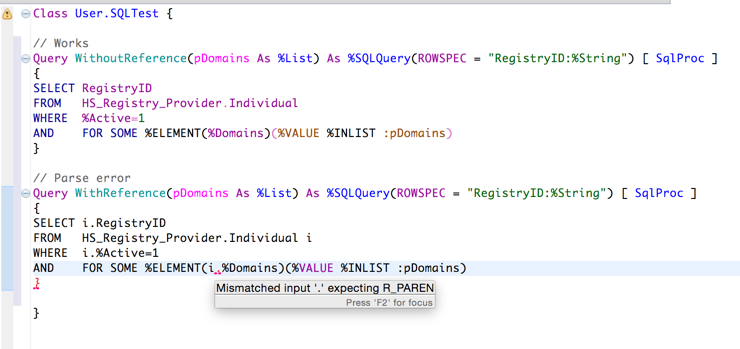I am having a problem when using atelier on my instance, which I just synched from perforce on latest and then did a built
I am getting the error
ERROR #5880: Unable to create source control class: %Studio.SourceControl.ISC [zSourceControlCreate+17^%Studio.SourceControl.Interface.1:%SYS]
every time I want to open any class or routine from %SYS namespace in the Server tab.
Did someone had the same issue?
Mario