- Log in to post comments
Another approach, which would give you all patients 13 years old and older in the current calendar year is to write something like this:
SELECT COUNT(*) FROM HSAA.Patient WHERE (DATEPART('yy',CURRENT_DATE) - DATEPART('yy',BirthDate)) >= 13
This is just an example and there are probably different ways to write this to ensure you're executing the query in the most efficient way possible (if that is important for your needs).
- Log in to post comments
As Eduard mentioned there are a couple of different approaches, depending on what your needs are. Here are some simple classes to use as examples:
- PetOwner has a name, state and a list of Pets
- Pets has two properties: type and size
Class Demo.PetOwner extends %Persistent
{
Property Name As %String;
Property State As %String;
Property Pets As list of Pet;
}
Class Demo.Pet extends %SerialObject
{
Property Type As %String;
Property Size As %String;
}
Running a simple query produces results with embedded characters and no easy way to parse the list of Pets:
SELECT Name, State, Pets FROM Demo.PetOwner
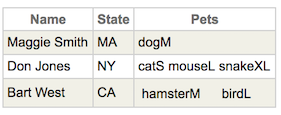
One option is to use a stored function to return a single value when querying a specific PetOwner:
/// SQL Function to get pet info
/// Return each pet info as a comma delimited string where type and size
/// are separated by ^
ClassMethod PetInfo(id As %String = "") As %String [SqlProc]
{
Try {
Set sc = $$$OK
Set petInfo = ""
// Quit if no id
Quit:(id="")
// Open the PetOwner
#dim owner As Demo.PetOwner
Set owner = ##class(Demo.PetOwner).%OpenId(id)
#dim pet As Demo.Pet
Set petCount = owner.Pets.Count()
For i=1:1:petCount {
Set pet = owner.Pets.GetAt(i)
Set petInfo = petInfo _ pet.Type _ "^" _ pet.Size _ ","
}
// Remove trailing ,
Set petInfo = $Extract(petInfo,1,*-1)
}
Catch(ex) {
Set sc = ex.AsStatus()
}
Return petInfo
}If PetInfo method is in the Demo.Test class, the stored function can be used like this to get a comma-delimited string of pet information where each component of the pet information is separated by a "^":
SELECT Name, State, Demo.Test_PetInfo(ID) from Demo.PetOwner
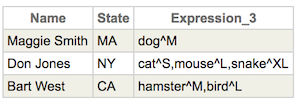
Another option is to write a custom class query that is called as a stored procedure to return the results as a resultset:
CALL Demo.Test_GetOwnersWithPetDetails()

The GetOwnersWithPetDetails method is in the class Demo.Test and information about how to write a custom class query can be found in the Caché documentation.
Class Demo.Test extends %RegisteredObject
{
/// Create a custom query to handle getting all pet info
/// Assume maximum of three pets per PetOwner
Query GetOwnersWithPetDetails() As %Query(CONTAINID=1,ROWSPEC="ID:%Integer,Name:%String,State:%String,PetType1:%String,PetSize1:%String,PetType2:%String,PetSize2:%String,PetType3:%String,PetSize3:%String") [SqlProc]
{
}
/// Query initialization code goes here
ClassMethod GetOwnersWithPetDetailsExecute(ByRef qHandle As %Binary) As %Status
{
Try {
Set sc = $$$OK
// Use a cursor to a query of the PetOwner table to the fetch method
// The cursor is a public variable!
// Declare the cursor
&sql(DECLARE DemoC1 CURSOR FOR
SELECT ID FROM Demo.PetOwner ORDER BY ID)
// Open the cursor
&sql(OPEN DemoC1)
Set qHandle=""
}
Catch (ex) {
Set sc = ex.AsStatus()
}
Return sc
}
ClassMethod GetOwnersWithPetDetailsFetch(ByRef qHandle As %Binary, ByRef Row As %List, ByRef AtEnd As %Integer=0) As %Status [PlaceAfter = GetOwnersWithPetDetailsExecute ]
{
Try {
Set sc = $$$OK
&sql(FETCH DemoC1 INTO :ownerID)
// Assume maximum of three pets per PetOwner
If (SQLCODE = 0) {
// Initialize pet variables in case some are null
Set PetType1 = ""
Set PetSize1 = ""
Set PetType2 = ""
Set PetSize2 = ""
Set PetType3 = ""
Set PetSize3 = ""
// Open the PetOwner with id from the cursor
#dim owner As Demo.PetOwner
Set owner = ##class(Demo.PetOwner).%OpenId(ownerID)
Set Name = owner.Name
Set State = owner.State
Set numPets = owner.Pets.Count()
#dim pet As Demo.Pet
If (numPets>=1) {
Set pet = owner.Pets.GetAt(1)
Set PetType1 = pet.Type
Set PetSize1 = pet.Size
}
If (numPets>=2) {
Set pet = owner.Pets.GetAt(2)
Set PetType2 = pet.Type
Set PetSize2 = pet.Size
}
If (numPets=3) {
Set pet = owner.Pets.GetAt(3)
Set PetType3 = pet.Type
Set PetSize3 = pet.Size
}
Set Row = $ListBuild(ownerID,Name,State,PetType1,PetSize1,PetType2,PetSize2,PetType3,PetSize3)
Set AtEnd = 0
}
ElseIf (SQLCODE = 100) {
Set Row = ""
Set AtEnd = 1
}
Else {
Set sc = $System.Status.Error(5001,"SQL fetch error: "_SQLCODE)
Quit
}
}
Catch (ex) {
Set sc = ex.AsStatus()
}
Return sc
}
ClassMethod GetOwnersWithPetDetailsClose(ByRef qHandle As %Binary) As %Status [PlaceAfter = GetOwnersWithPetDetailsExecute ]
{
Try {
Set sc = $$$OK
&sql(CLOSE DemoC1)
}
Catch (ex) {
Set sc = ex.AsStatus()
}
Return sc
}
}- Log in to post comments
Thanks Blake! Please report your results to this thread - I think this information will be useful to lots of people.
--Jill