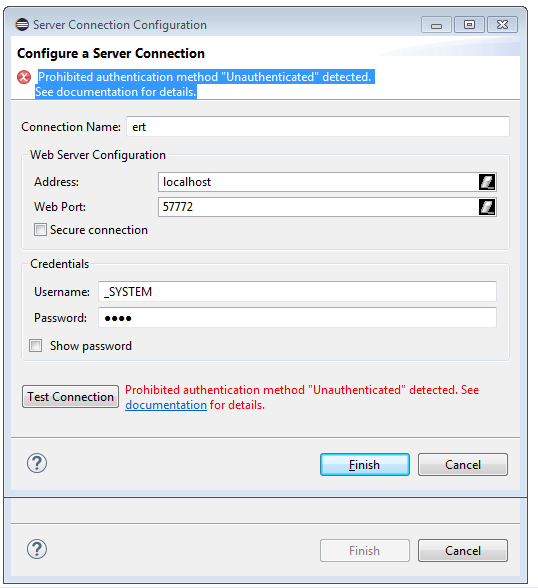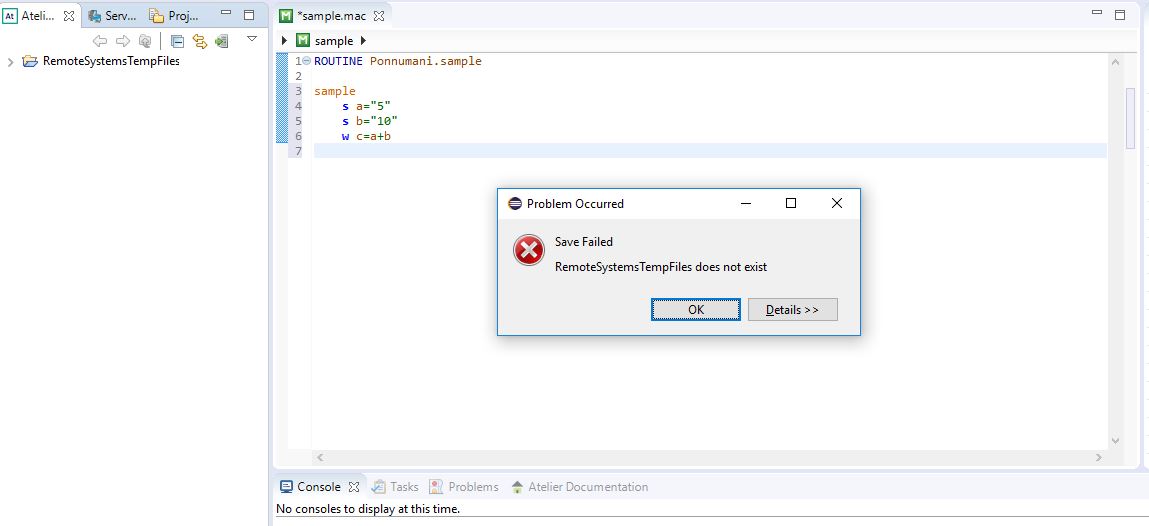Atelier is not translating the indentation spaces used to format XDATA sections in Cache Studio. Lack of these spaces makes the XDATA difficult to read. The styling (coloring) of the code is working just fine. Also, it appears that other class code indentation works fine.
Is anyone else seeing this issue? Has there been any discussion when this issue might be addressed by InterSystems? How shall I get some attention to this issue?