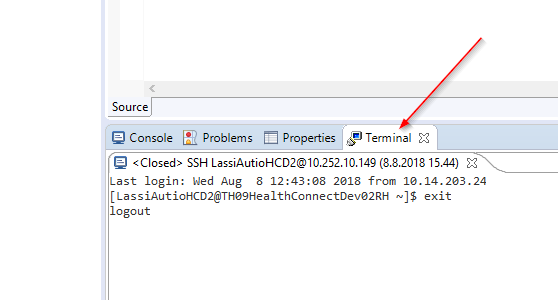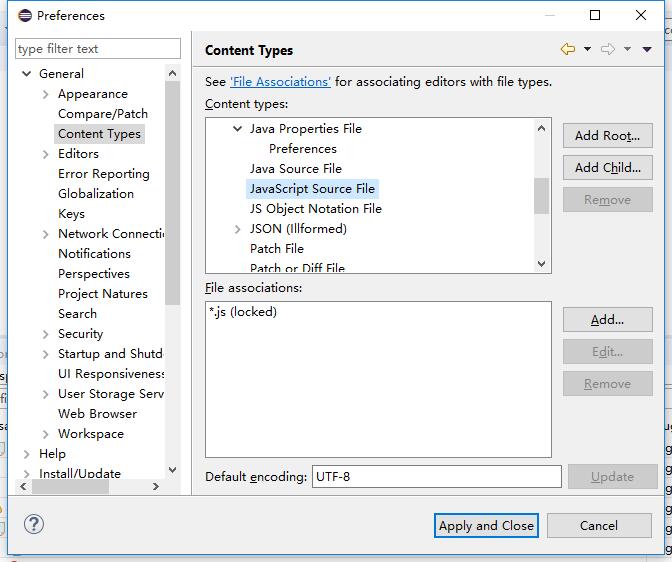Hi,
I've been going through the instructions at https://download.intersystems.com/download/atelier.csp
Our development team are on the main hospital infrastructure so we need to whitelist any plugin repositories that Eclipse will need to get updates from.
I believe I need to whitelist the sites that host the both the Atelier and Eclipse plugin repositories:

.png)
.png)