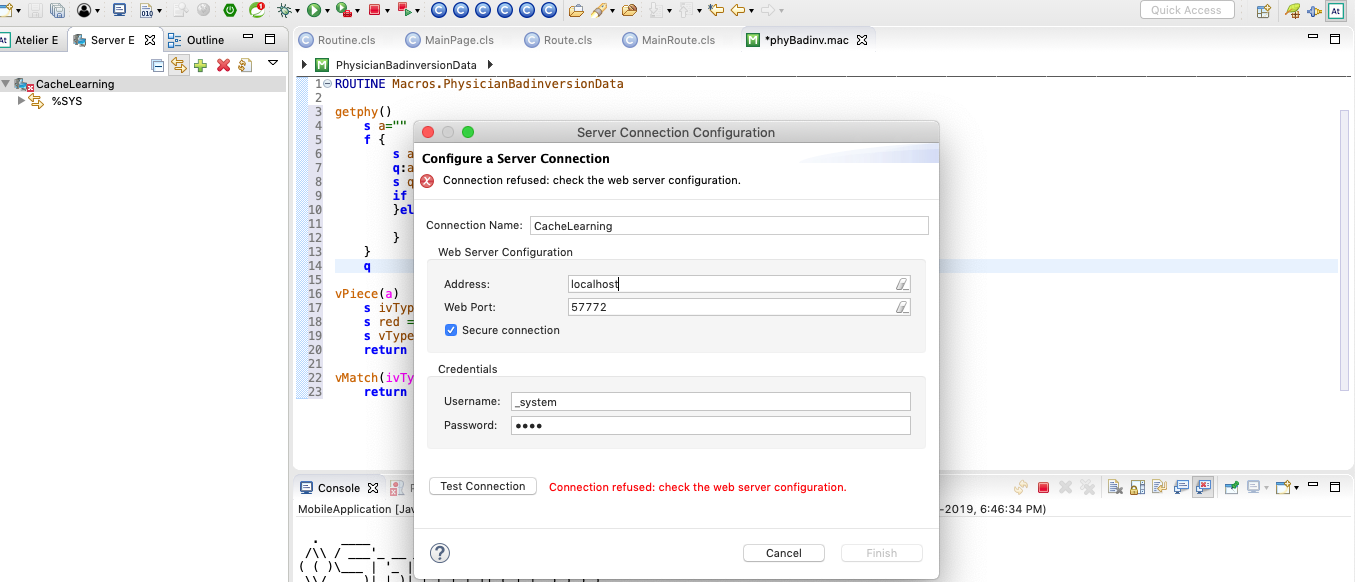Hello,
We would like to submit a JSON using Ensemble. Here we have the JSON structure:
{
"app_id": "e47322de-64c8-43c5-a1b7-42aa6409eb48",
"headings": {"en":"Cita Atencion Primaria","es":"Cita Atencion Primaria"},
"subtitle": {"en":"C.P. ISORA","es":"C.P. ISORA"},
"contents": {"en": "Next appointment", "es": "Siguiente cita"},
"data":{
"centro": "C.P. ISORA",
"fecha": "yyyy/mm/dd",
"hora": "hh:mm",

.png)