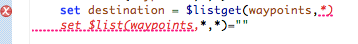Hi -
After having seen how Atelier is working, I've decided to start learning/using Atelier for an existing project.
I've installed, and after a bit of poking around, I've managed to get a project that includes my classes, and they compile and such (these were all from an existing export), but I see that NONE of my .csp files came along despite being in the export file.