Atelier unable to load class Startup
Hello,
Just today updated Atelier to the latest Beta release.Getting the following error in Eclipse:
Plug-in com.intersys.eclipse.legacy.extension was unable to load class com.intersys.eclipse.legacy.extension.Startup.
Unable to open Atelier perspective.
Does anybody else get this issue, how to go back to previous version?
Regards
Thomas
Comments
The same issue, just updated to latest beta version. Windows 10 x64, java version "1.8.0_152"
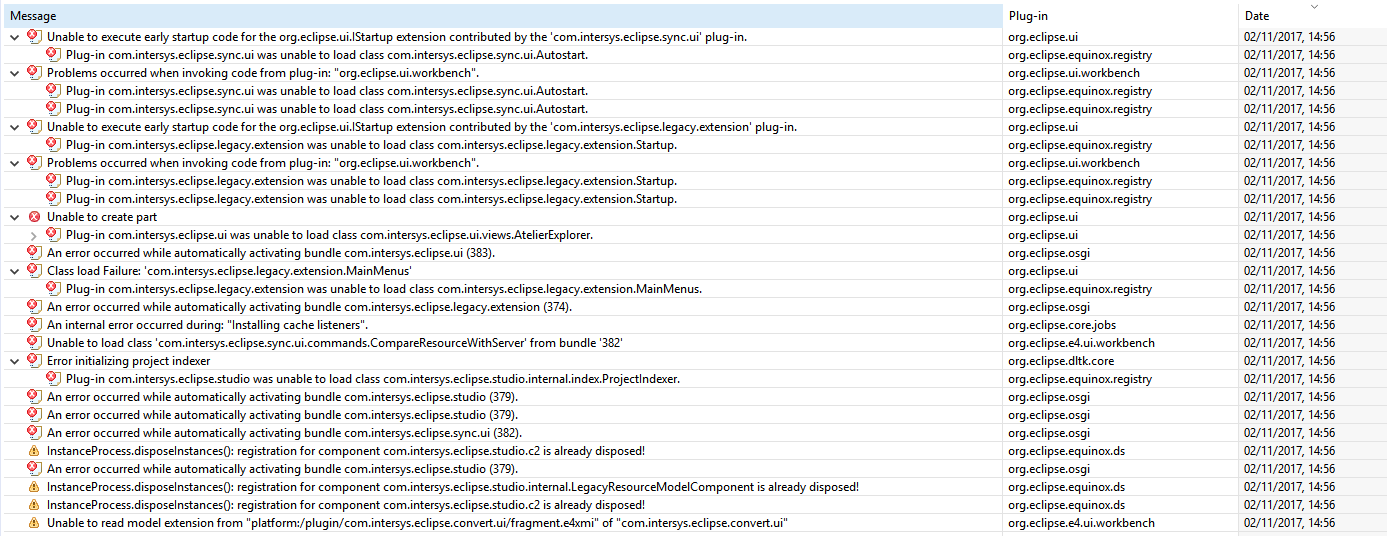
I guess that discontinuing Atelier standalone is one way of dealing with the issue Thomas reported ![]()
Hi, I have never used the Standalone installation. From when we started using Atelier we have installed Eclipse with the Atelier installed as a plugin
Can you delete the com.intersys.eclipse.legacy.extension*.jar plugin from the plugins folder and reboot Atelier to see if it helps?
Having similar issues as well with a lot more errors. Server explorer will not connect to anything. Opened a WRC ticket too. On Mac OS
Please note that the Atelier standalone is discontinued. We suggest you download Eclipse and install the Atelier plugin to simplify the upgrade processes. Please see this post (https://community.intersystems.com/post/announcement-atelier-only-avail…) for details.