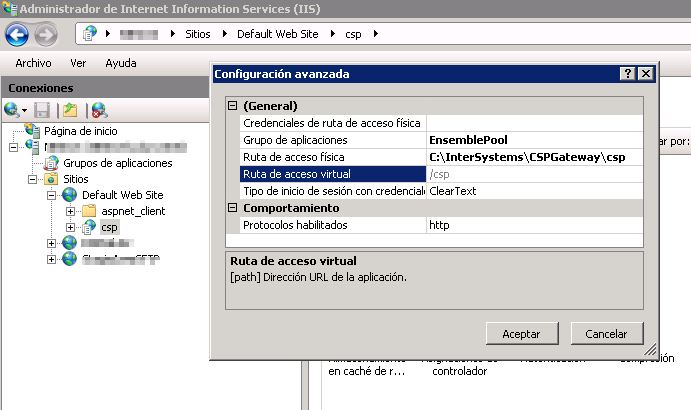This is a sample Ensemble/Health Connect production which demonstrates how to receive an HL7 order (ORM) inbound from a file, extract fields (in this case, basic demographic information), and insert those into a table in an external SQL database via ODBC.
Included in the zip file:
- Exported code
- Sample ORM message
- 'How to configure' doc