Hi Developers!
This is the second post on the resources for Developers. This part is about Open Exchange
Using Open Exchange to Learn InterSystems
InterSystems Open Exchange is a applications gallery of tools, connectors, and libraries which InterSystems Developers submit to share the experience, approaches and do business. All the applications are either built with InterSystems data platforms or are intended to use for development with InterSystems data platforms.
If you are a beginner developer you can take a look at applications in Technology Example category. All the applications in this category come with open source code repositories, so you are able to run the samples and examples in a docker container with IRIS on your laptop or in the cloud IRIS sandbox. Examples:


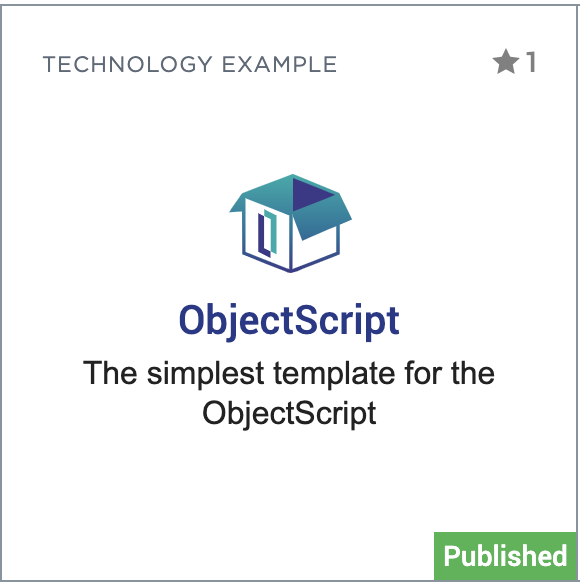

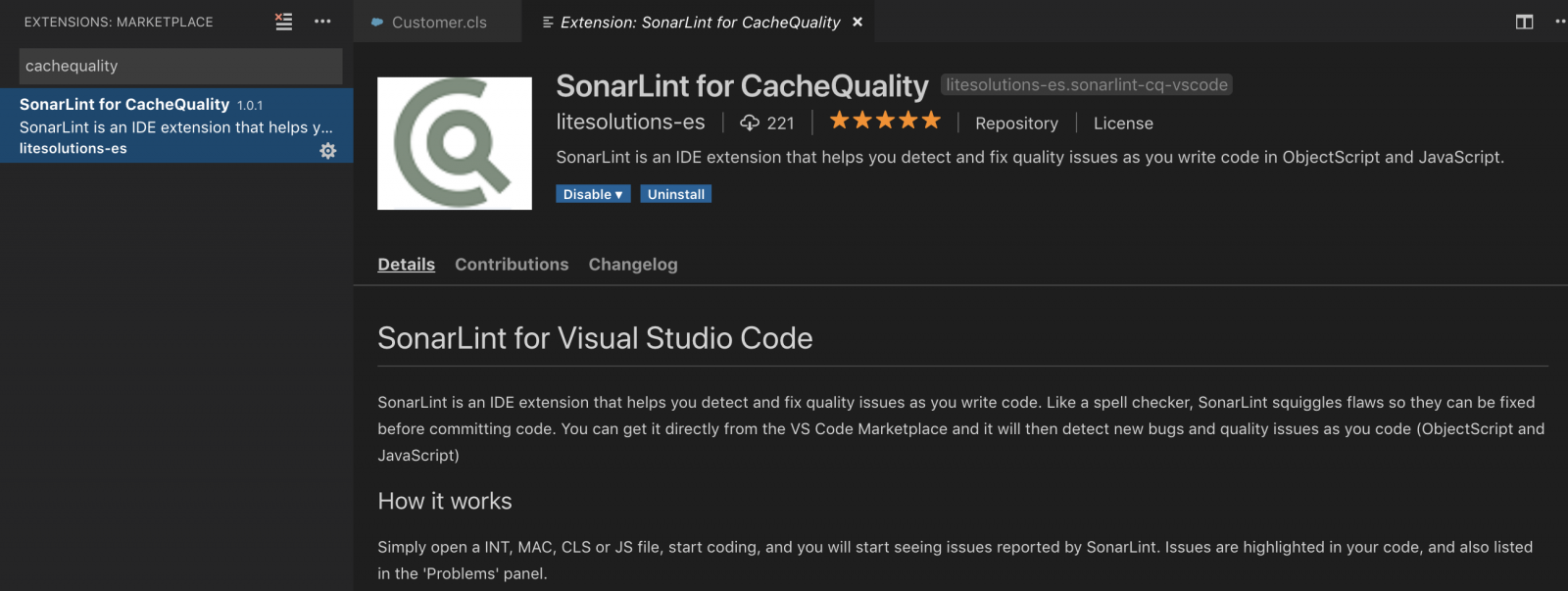

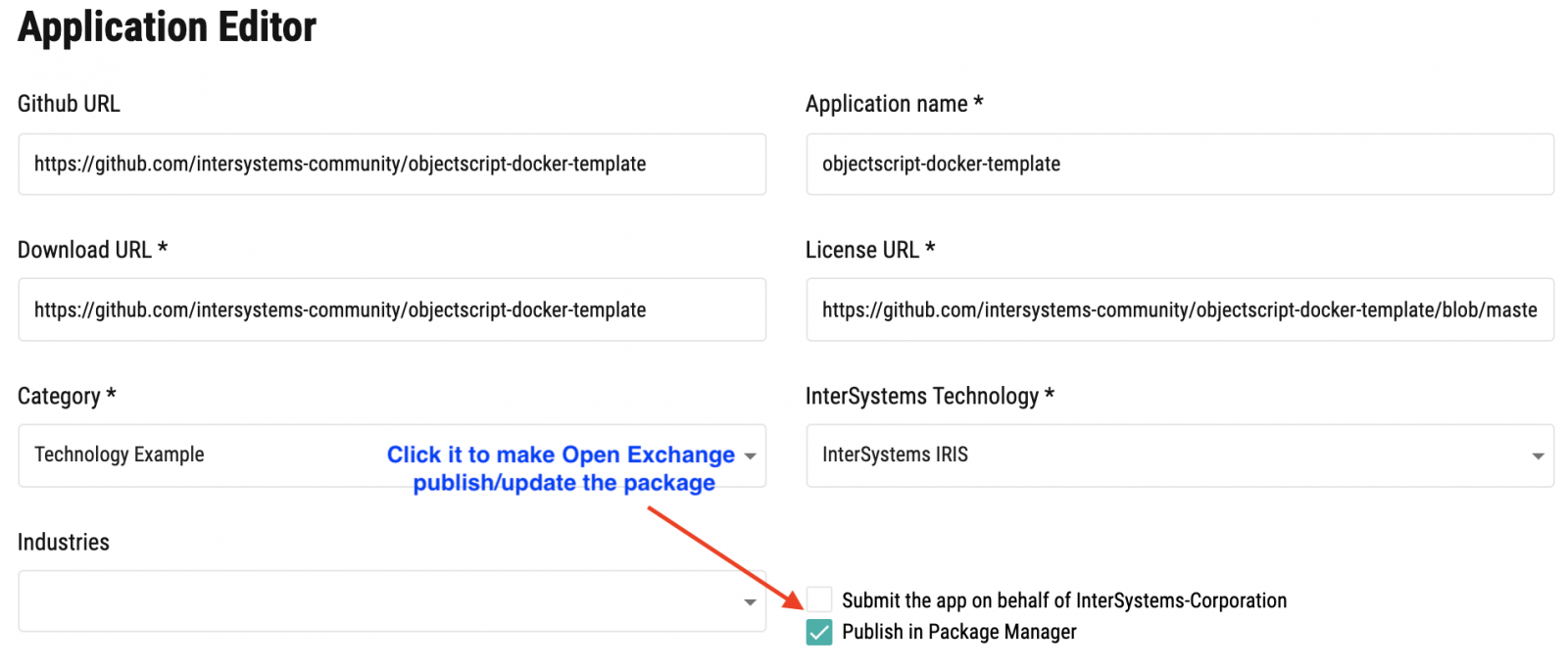
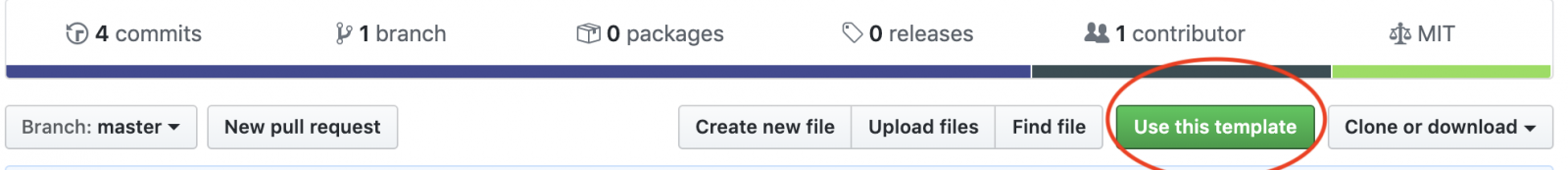
(1).png)