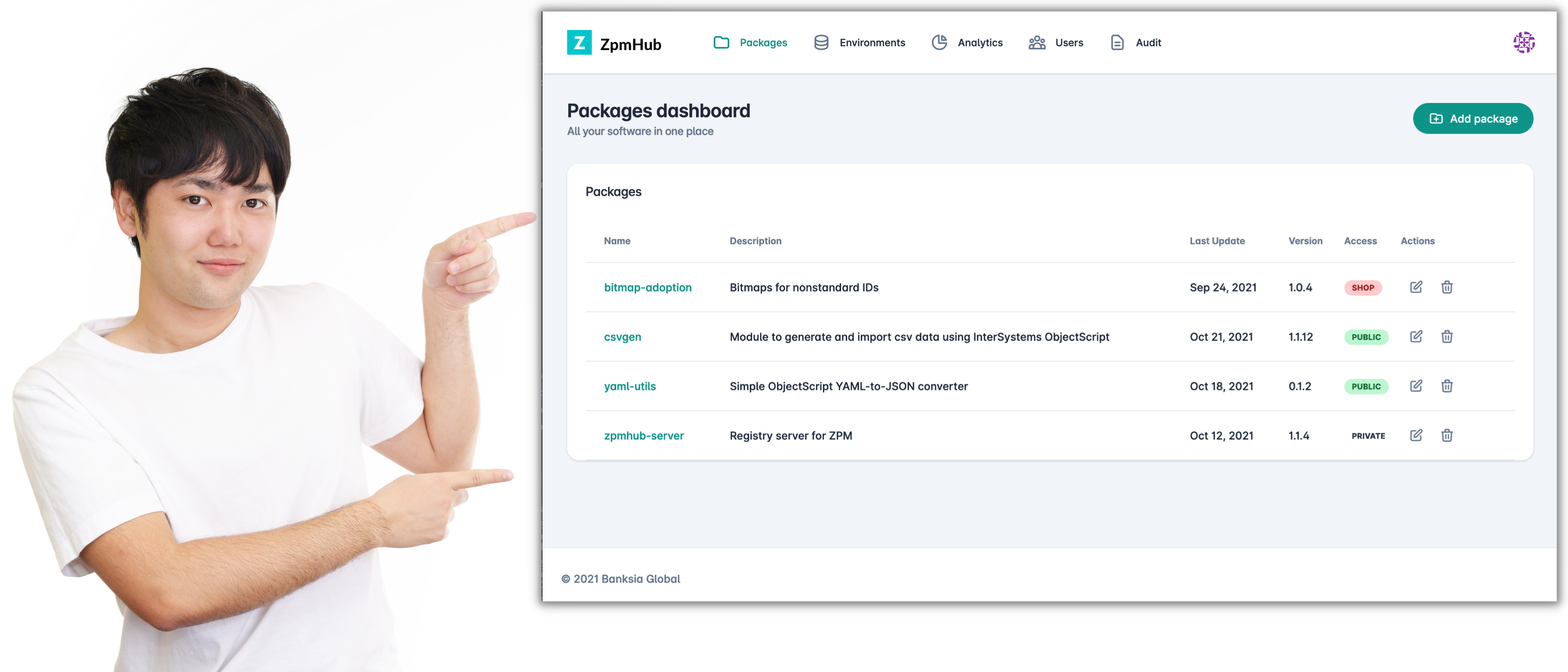There have been some very helpful articles in the community that show how to use Grafana with IRIS (or Cache/Ensemble) by using an intermediate database.
But I wanted to get at IRIS structures directly. In particular, i wanted to access the Cache History monitor data that is accessible by SQL as described here
https://community.intersystems.com/post/apm-using-cach%C3%A9-history-mon...
and didn't want anything between me and the data.



.png)