Does someone knows if any Studio version or, if in its new versions, it will be able to recognize new Javascript statements like arrow function, let, const etc ?
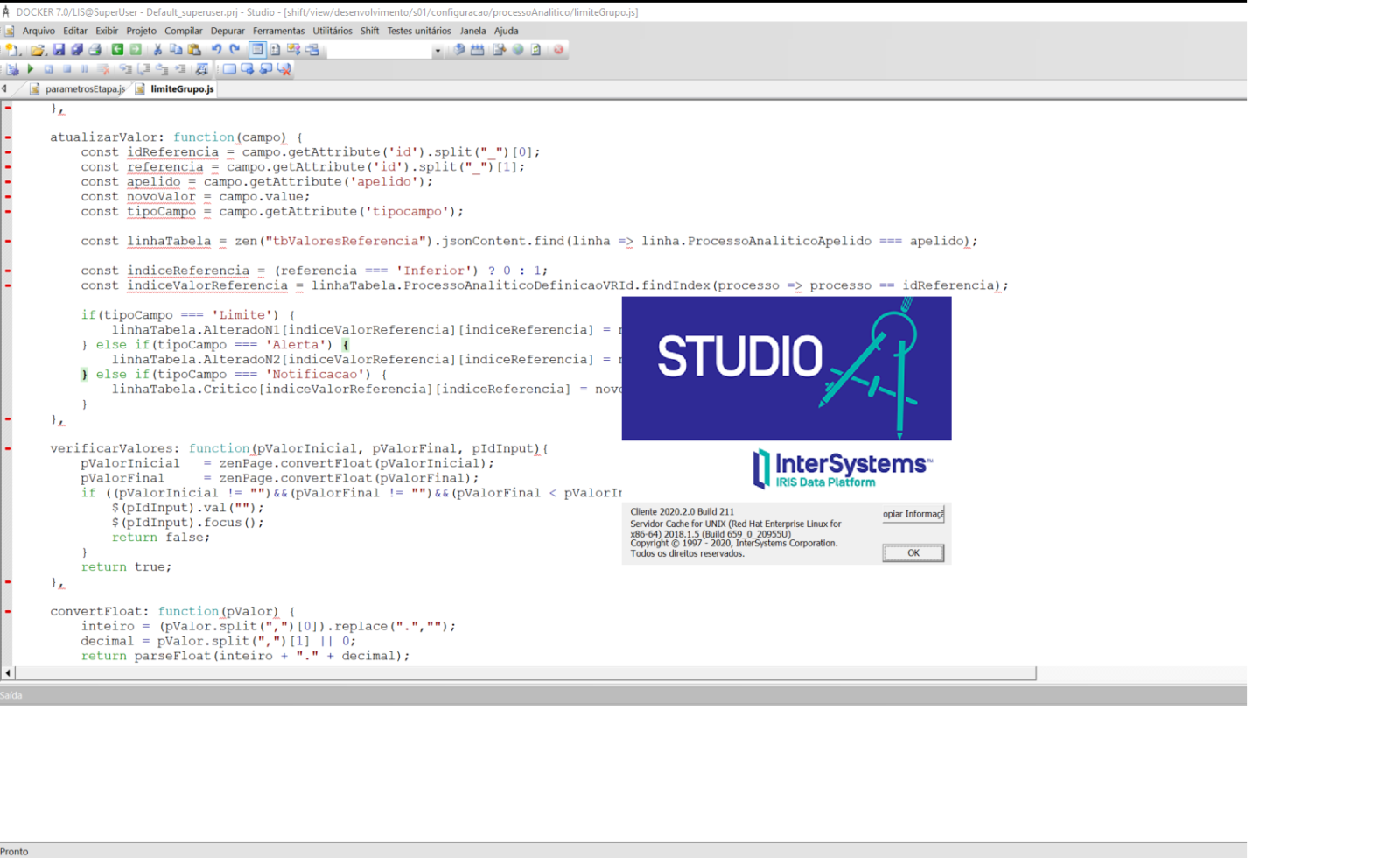
JavaScript, often abbreviated as JS, is a high-level, interpreted programming language. It is a language which is also characterized as dynamic, weakly typed, prototype-based and multi-paradigm.