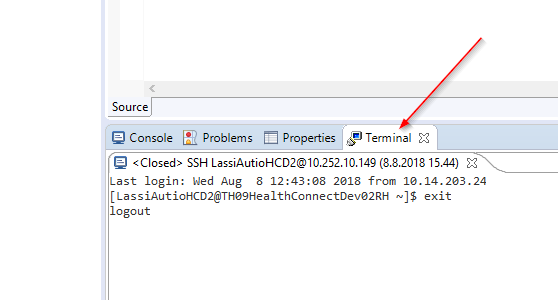I was searching for the most simple way to connect from visual studio code to my local instance via terminal without having to change any window.
I know this can also be achieved via telnet but seems a bit overhead if you're in your local machine.
For me the simplest sollution is to open a terminal window in VS Code, navigate to the /bin folder of your instance installation and run .\csession.exe INSTANCENAME
For simplicity you can just include your /bin folder in your path so you don't even need to navigate there

.png)
.png)