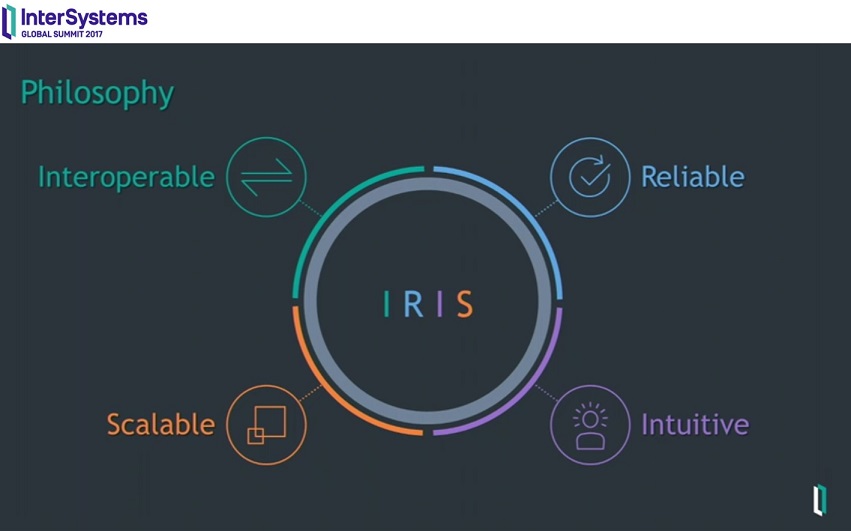To most of us it's almost dogmatic that $H can't be negative!
This is correct concerning the COS Special Variable $HOROLOG.
No doubt. It's the presentation of the actual date & time.
http://docs.intersystems.com/latest/csp/docbook/DocBook.UI.Page.cls?KEY=...