.png)
If your need is interactions between the client and the application (and consequently the database), Dynamic SQL may be more appropriate, as it "adapts" very easily to these query changes. However, this dynamism has a cost: with each new query, it is remodeled, which can have a higher cost to execute. Below is a simple example of a Python code snippet.




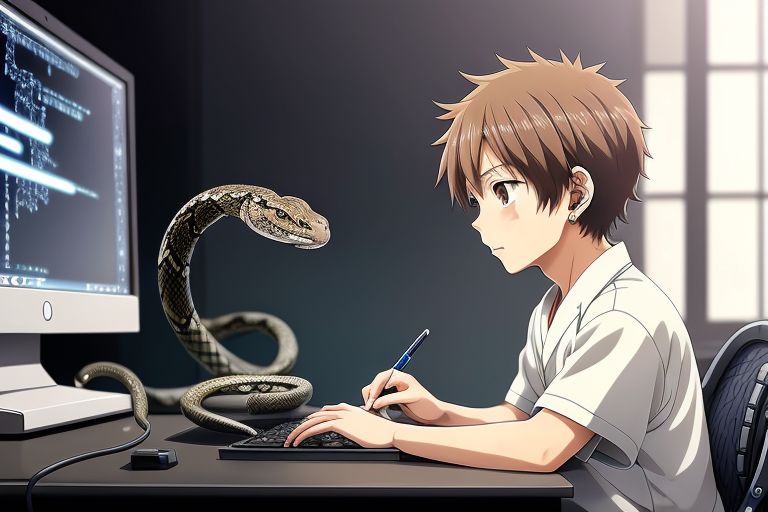
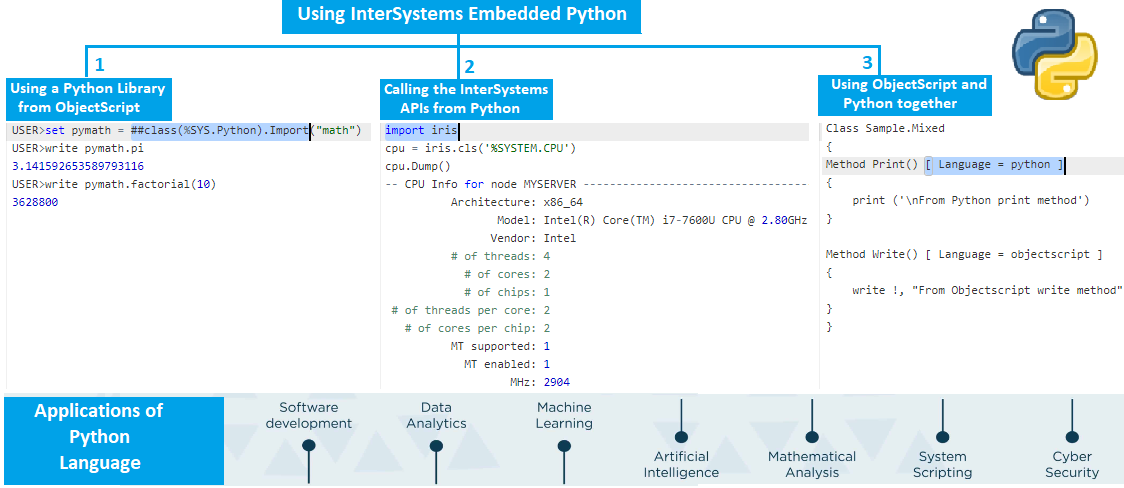
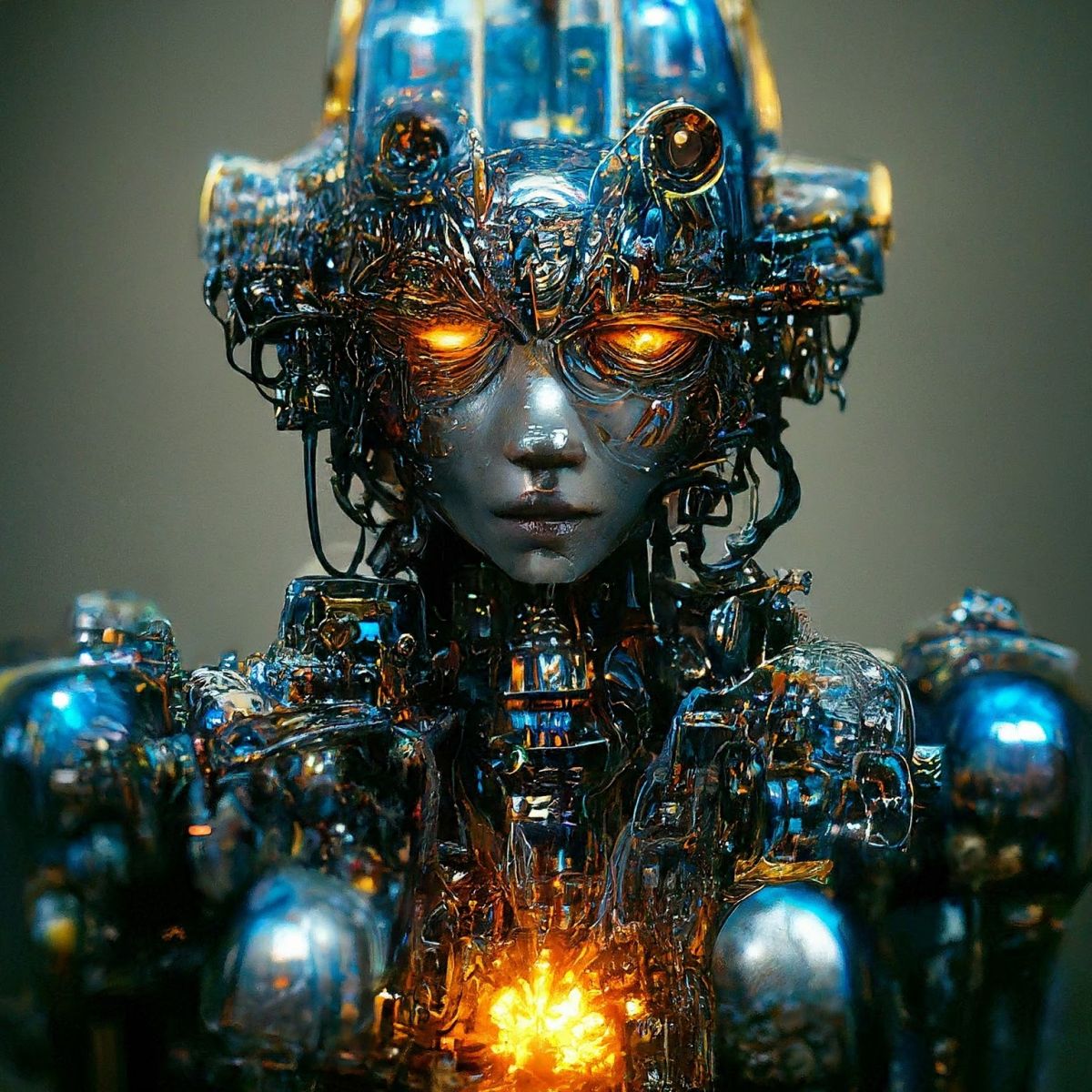
.jpg)
