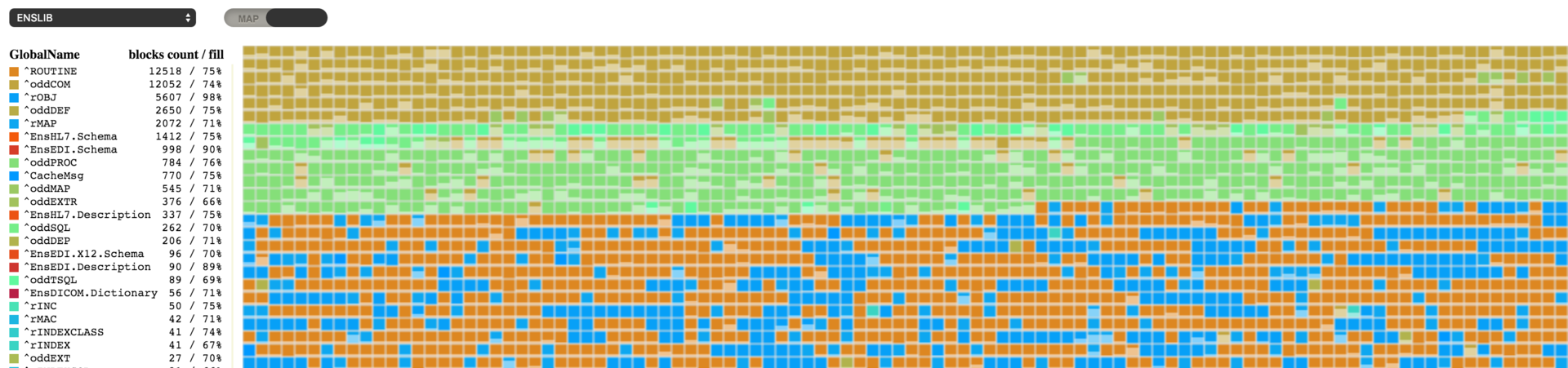(This article was reviewed in February 2021. It is still relevant to Caché-based installations and similarly applies to IRIS-based installations.)
This article discusses the Windows write caching setting which can leave systems vulnerable to data loss or corruption in the event of power loss or operating system crash. The setting is on by default in some Windows configurations.