Hi Developers!
As you know the application errors live in ^ERRORS global. They appear there if you call:
d e.Log() in a Catch section of Try-Catch.
With @Robert.Cemper1003's approach, you can now use SQL to examine it.
Inspired by Robert's module I introduced a simple IRIS Analytics module which shows these errors in a dashboard:
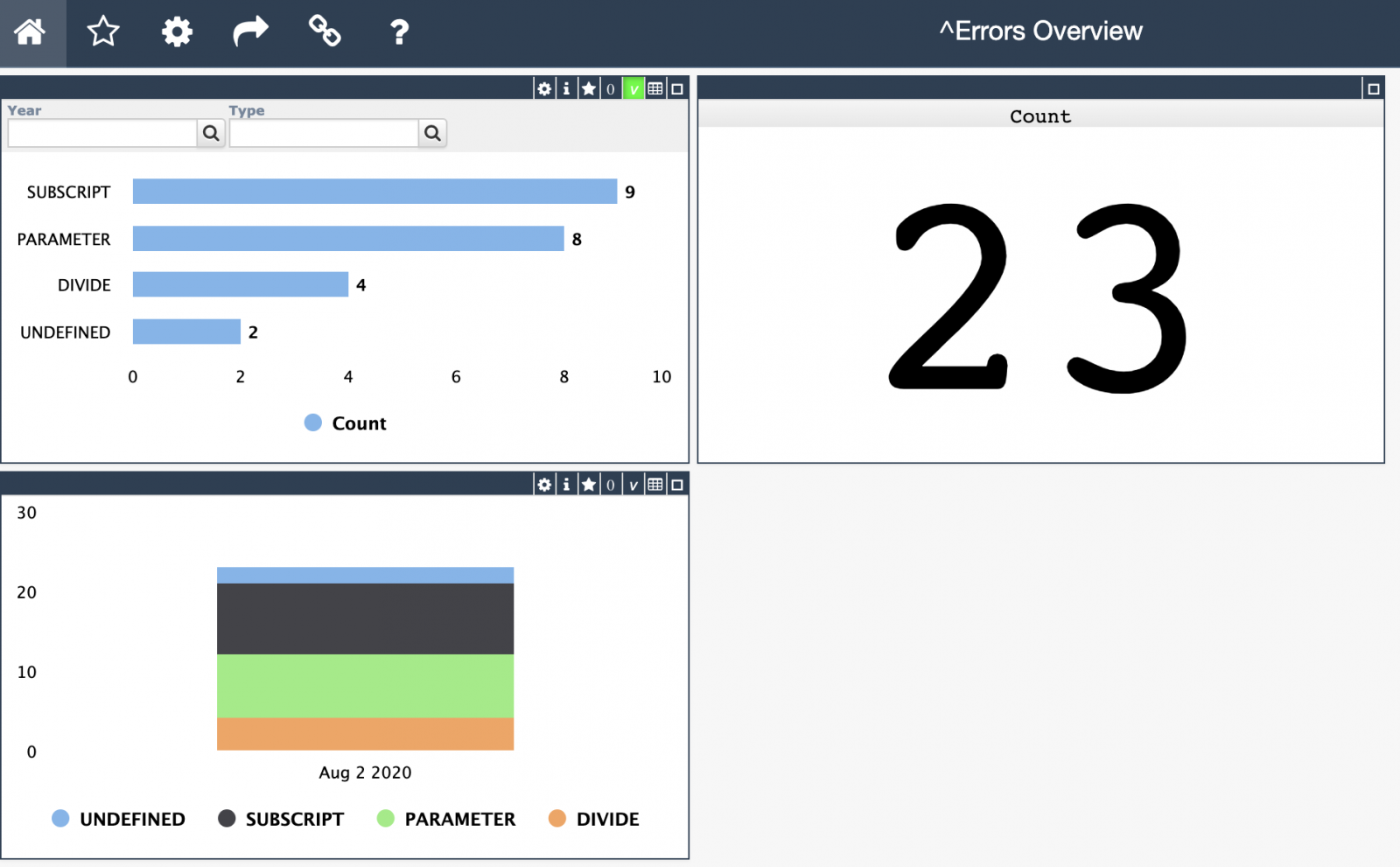

.png)

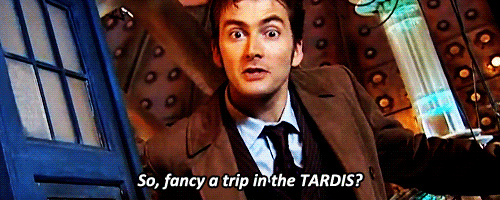
.png)
.png)
 XDATA is used for a whole host of ISC libraries to store things like Zen pages, BPL logic and DTL transformations.
XDATA is used for a whole host of ISC libraries to store things like Zen pages, BPL logic and DTL transformations.