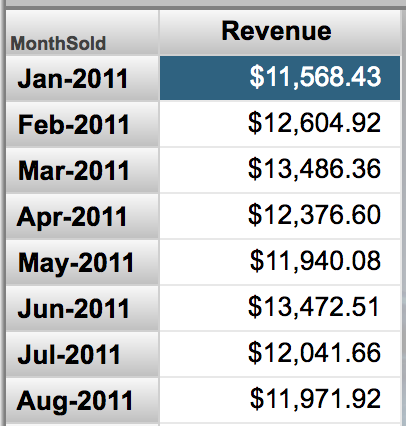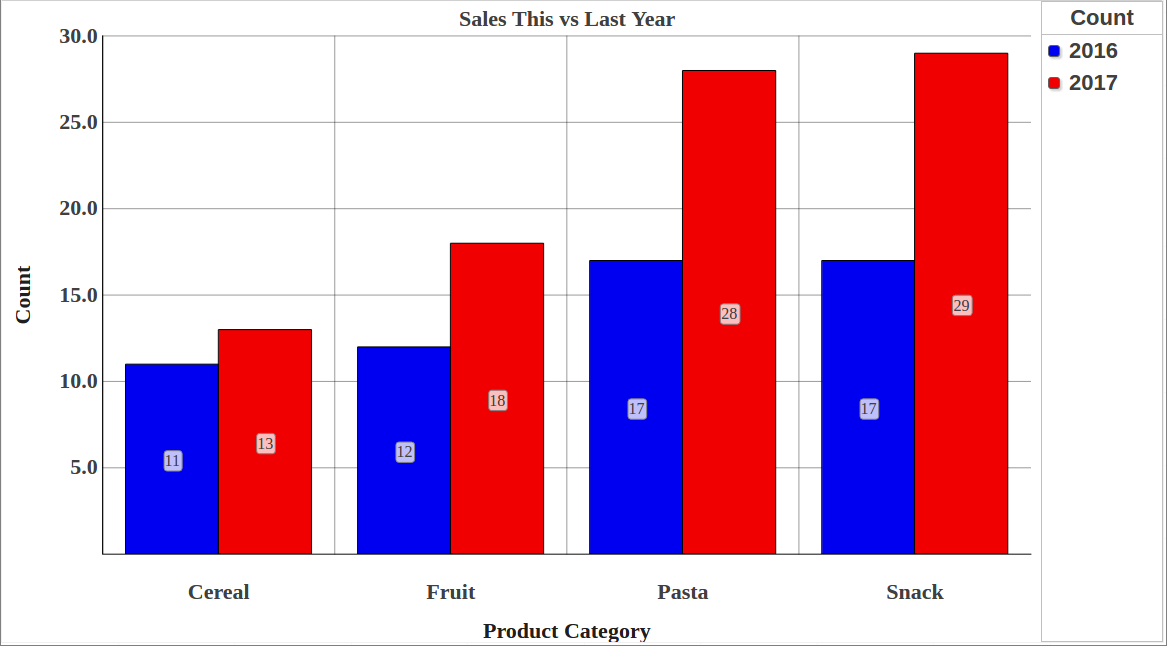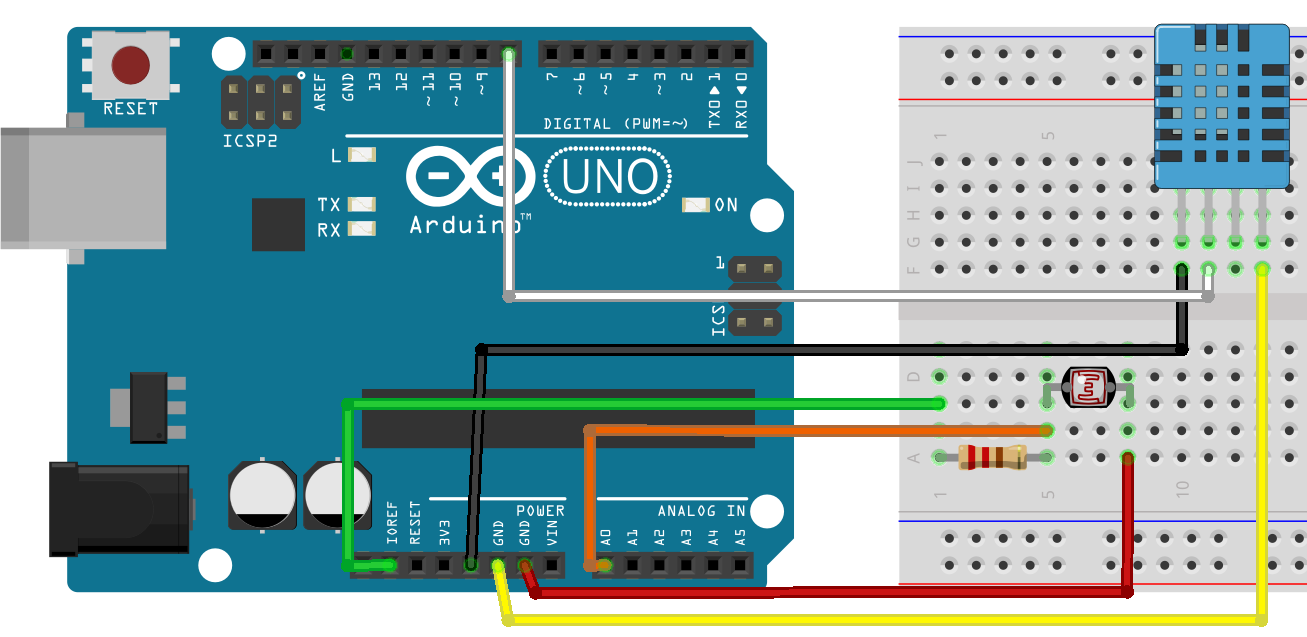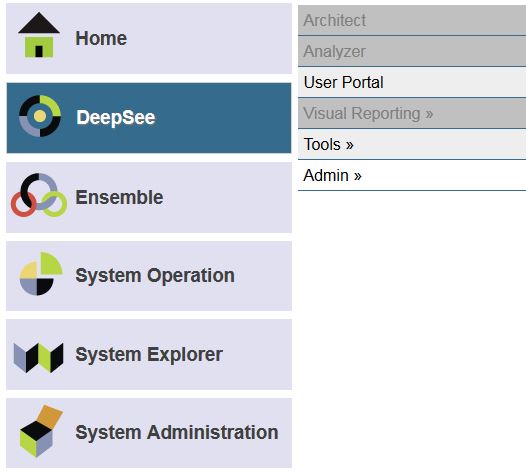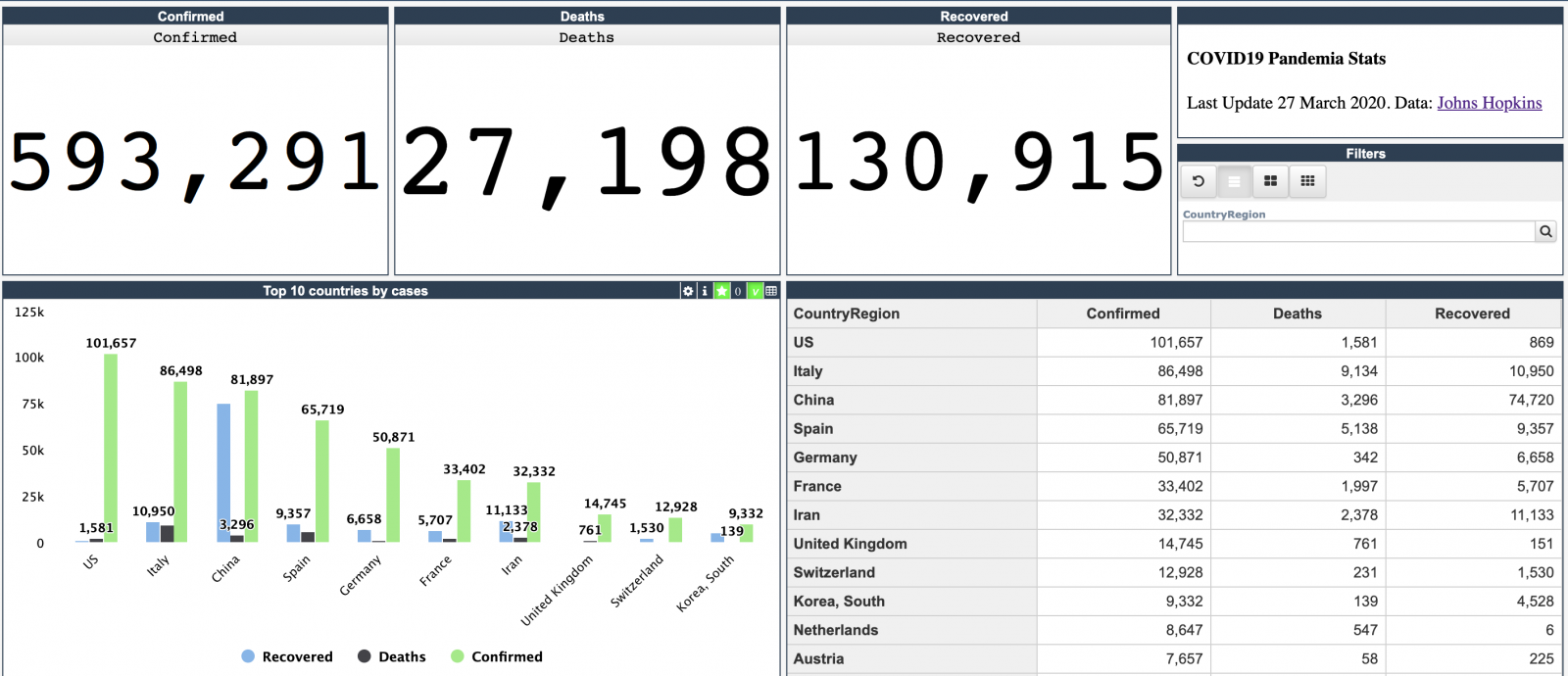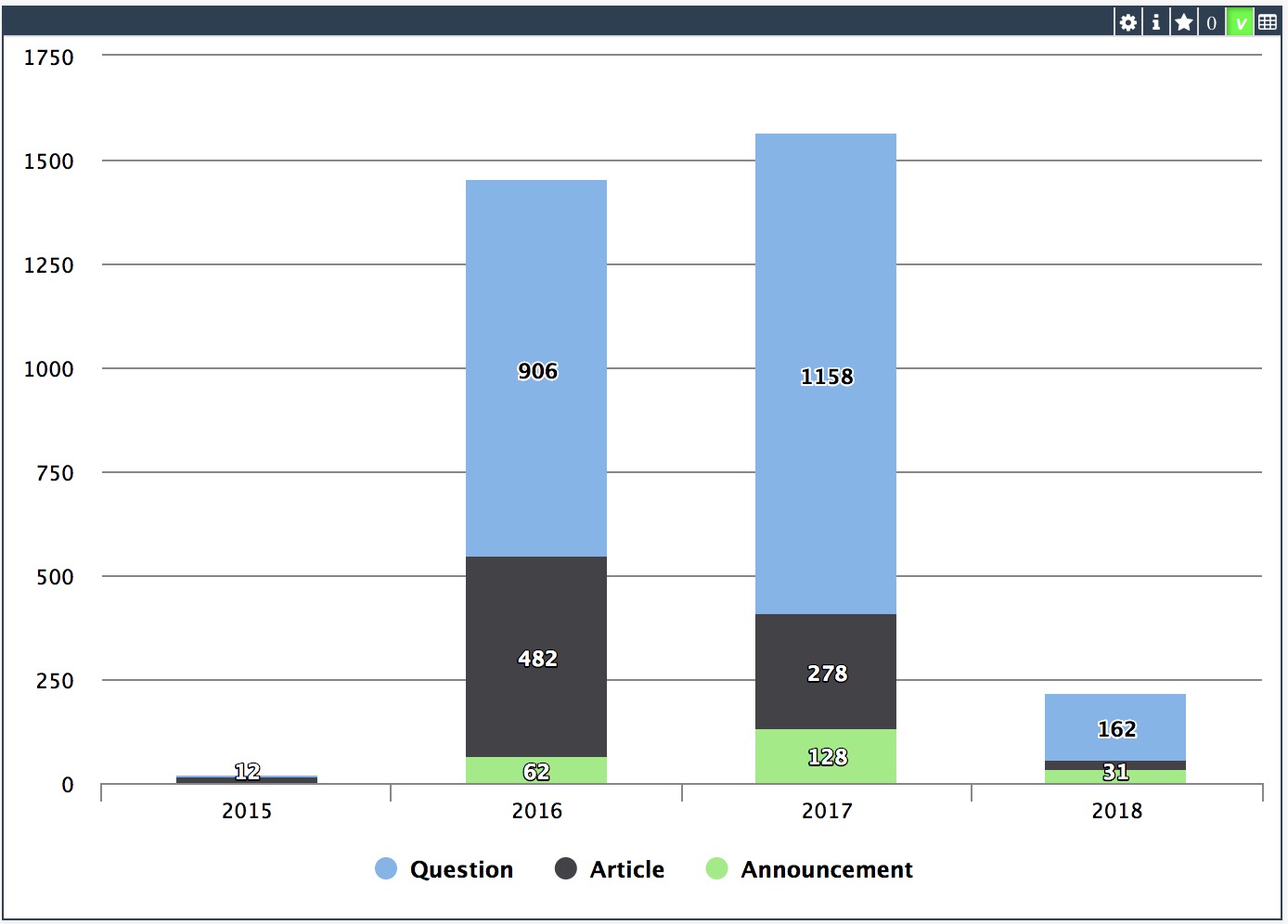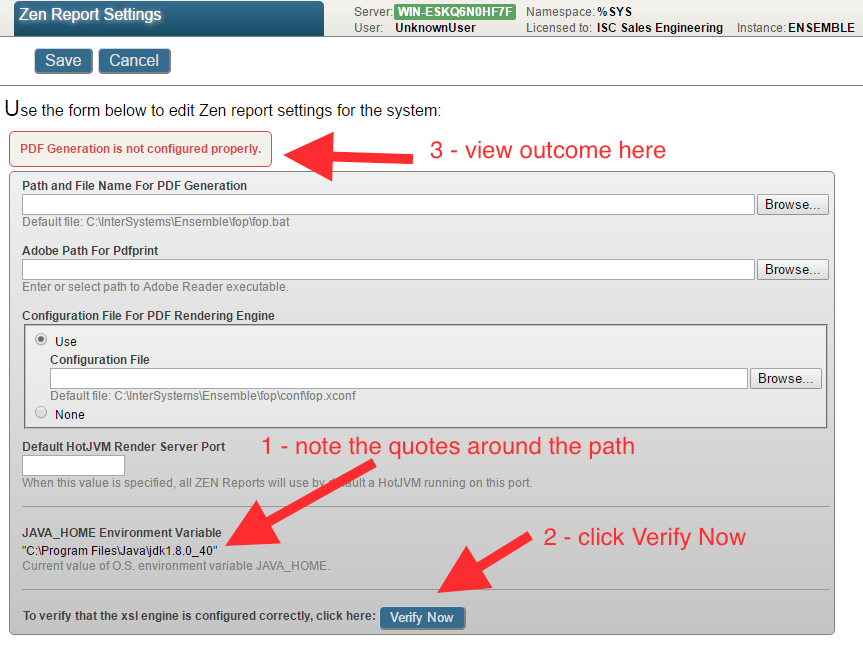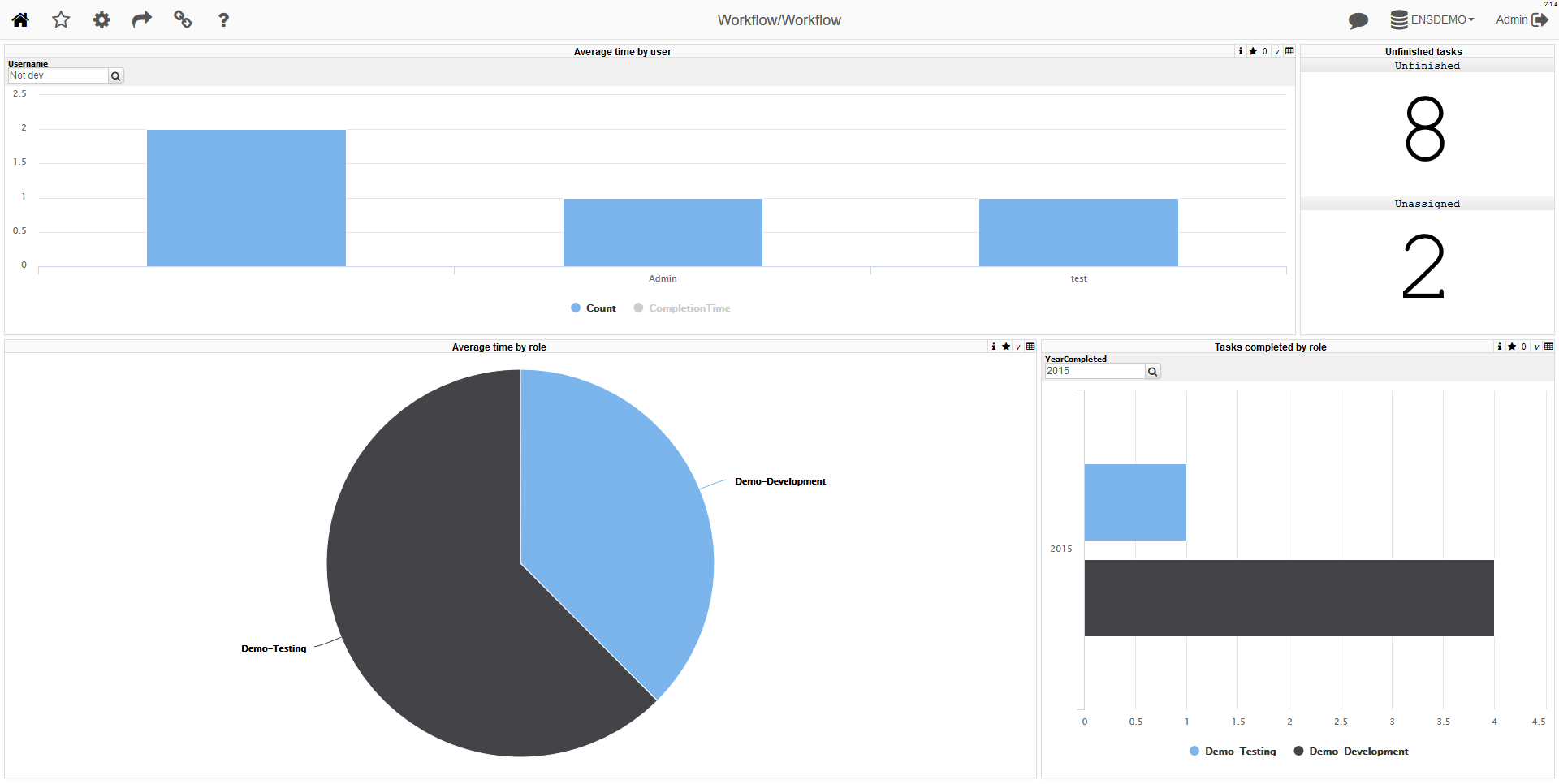There are several options how to deliver user interface(UI) for DeepSee BI solutions. The most common approaches are:
- use native DeepSee Dashboards, get web UI in Zen and deliver it in your web apps.
- use DeepSee REST API, get and build your own UI widgets and dashboards.
The 1st approach is good because of the possibility to build BI dashboards without coding relatively fast, but you are limited with preset widgets library which is expandable but with a lot of development efforts.
The 2nd provides you the way to use any comprehensive js framework (D3, Highcharts, etc) to visualize your DeepSee data, but you need to code widgets and dashboards on your own.
Today I want to tell you about yet another approach which combines both listed above and provides Angular based web UI for DeepSee Dashboards - DeepSee Web library.