JAVA_HOME path with spaces quoted causes error when outputting a DeepSee pivot or Zen Report as PDF
You may experience errors executing Java programs that rely on the JAVA_HOME environment.
For example when Create PDF from this pivot in DeepSee or in this case, outputting a Zen Report as PDF.
You can verify the PDF generation configuration by clicking on the Verify Now button on the Management Portal System > Configuration > Zen Report Settings page:
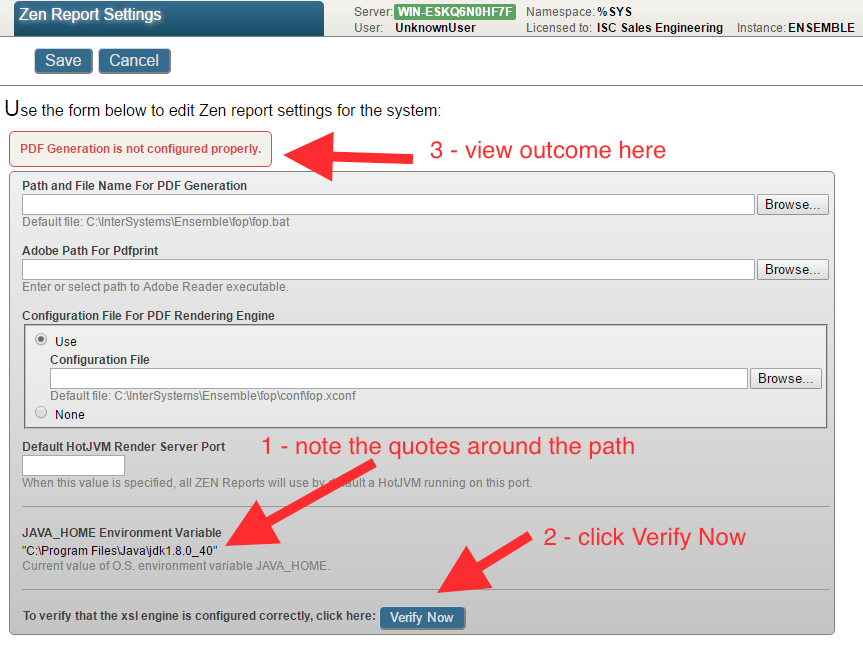
Outputting a Zen Report as PDF causes an error, for example ZENApp.MyReport.cls in the SAMPLES namespace:
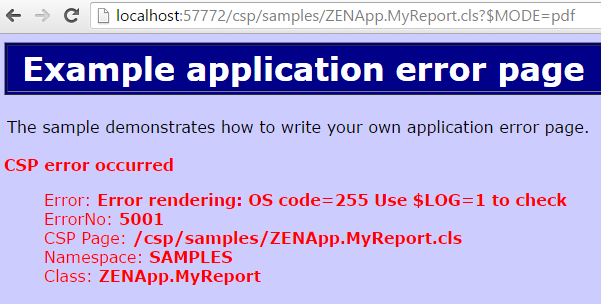
Using the URI Query Parameter $LOG=1:
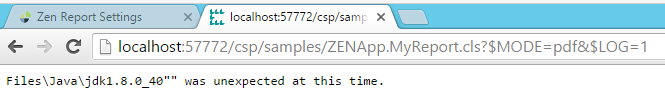
Solution
Remove the quotes around the path defined in the JAVA_HOME environment variable and restart Caché.
1) Change the JAVA_HOME path from:
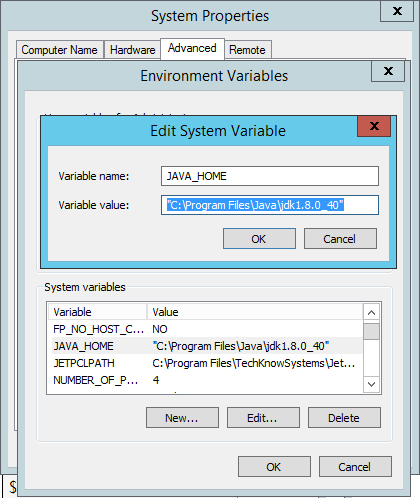
To:
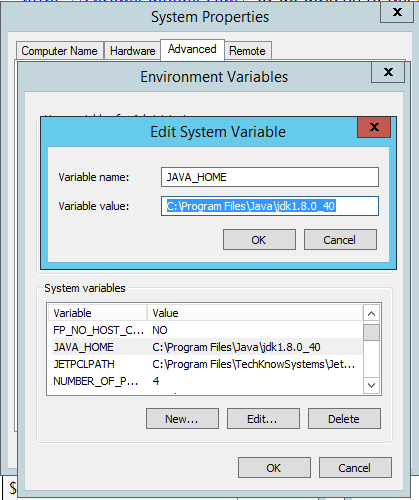
2) Restart Caché.
3) Verify the PDF generation configuration:
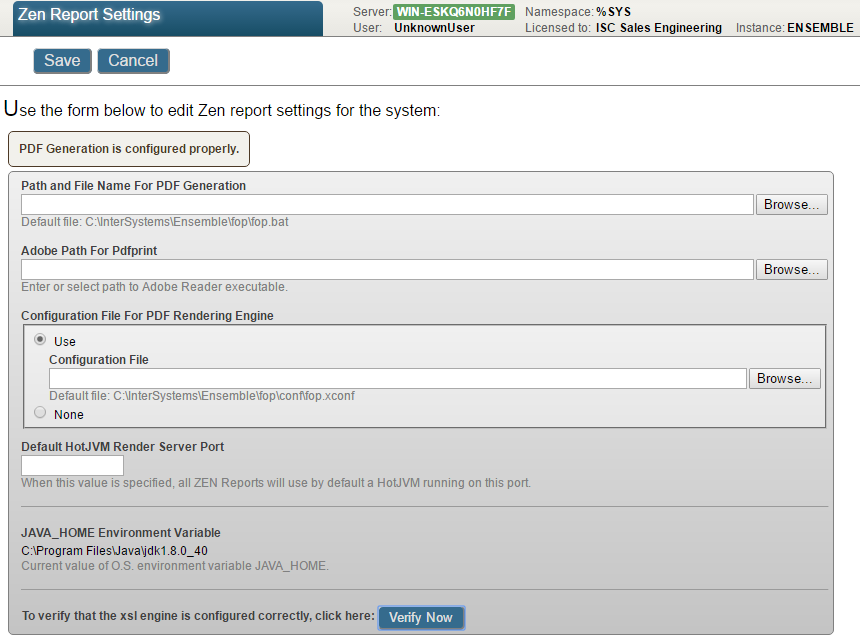
4) View the report as PDF:
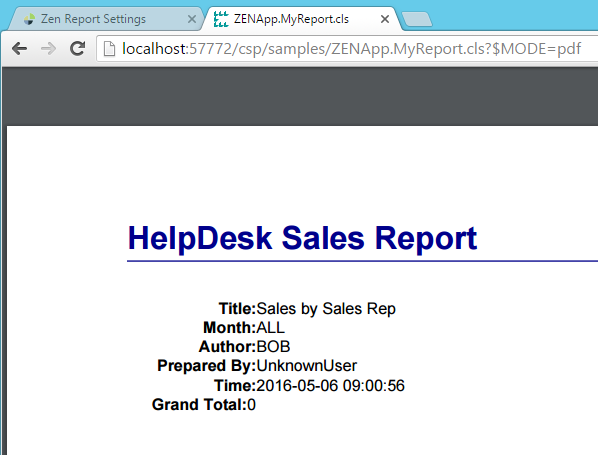
5) For reference view the log again:
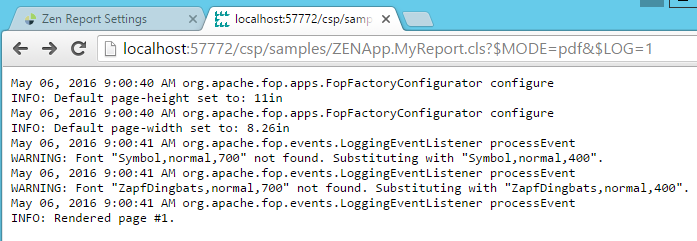
References:
C:\>systeminfo | findstr /B /C:"OS Name" /C:"OS Version"
OS Name: Microsoft Windows Server 2012 R2 Standard
OS Version: 6.3.9600 N/A Build 9600JDK:
C:\>java -version
java version "1.8.0_91"
Java(TM) SE Runtime Environment (build 1.8.0_91-b14)
Java HotSpot(TM) 64-Bit Server VM (build 25.91-b14, mixed mode)
Node: WIN-ESKQ6N0HF7F, Instance: ENSEMBLE
USER>w $zv
Cache for Windows (x86-64) 2016.1 (Build 656U) Fri Mar 11 2016 17:42:42 EST
USER>
Configuring Zen Reports for PDF Output
DeepSee Dashboards Printing Data
Configuring Maven for Windows 7, Files\Java\jdk1.6.0_23“” was unexpected at this time error