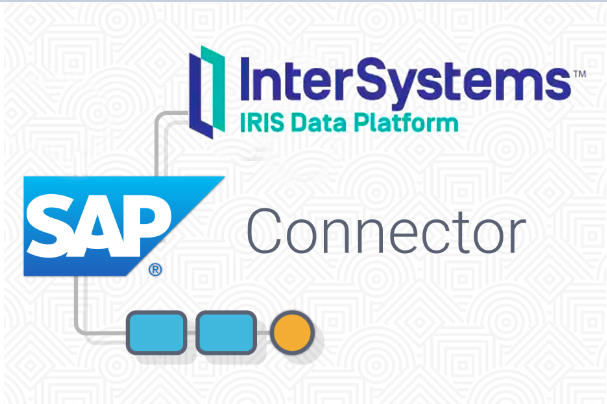In this series of articles, I'd like to present and discuss several possible approaches toward software development with InterSystems technologies and GitLab. I will cover such topics as:
- Git 101
- Git flow (development process)
- GitLab installation
- GitLab Workflow
- Continuous Delivery
- GitLab installation and configuration
- GitLab CI/CD
- Why containers?
- Containers infrastructure
- GitLab CI/CD using containers
In the first article, we covered Git basics, why a high-level understanding of Git concepts is important for modern software development, and how Git can be used to develop software.
In the second article, we covered GitLab Workflow - a complete software life cycle process and Continuous Delivery.
In the third article, we covered GitLab installation and configuration and connecting your environments to GitLab
In the fourth article, we wrote a CD configuration.
In the fifth article, we talked about containers and how (and why) they can be used.
In this article let's discuss main components you'll need to run a continuous delivery pipeline with containers and how they all work together.


.png)