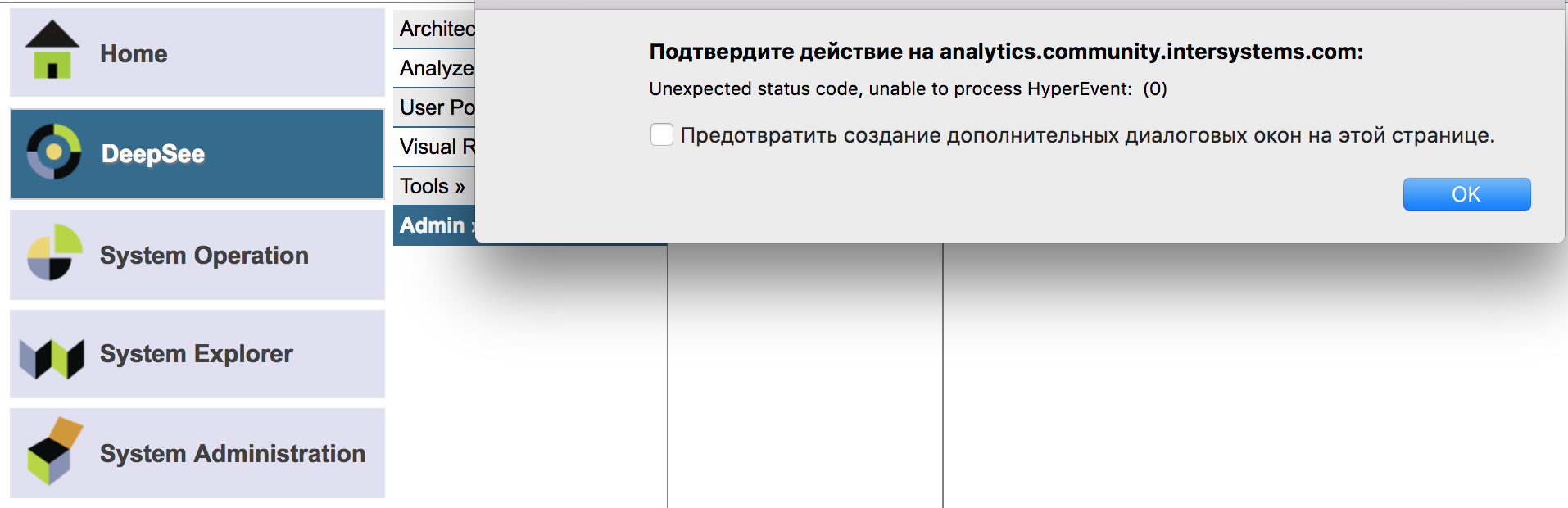Hello, I am writing to request assistance on an issue I appear to be having when accessing Ensemble. I have it running on a Windows virtual machine, on a Mac laptop, and am trying to access it through the emergency ID account. When starting Ensemble through the command line window using ccontrol start ENSEMBLE /Em... I get an error and Ensemble does not start. Below is the error message I am getting when checking the logs: