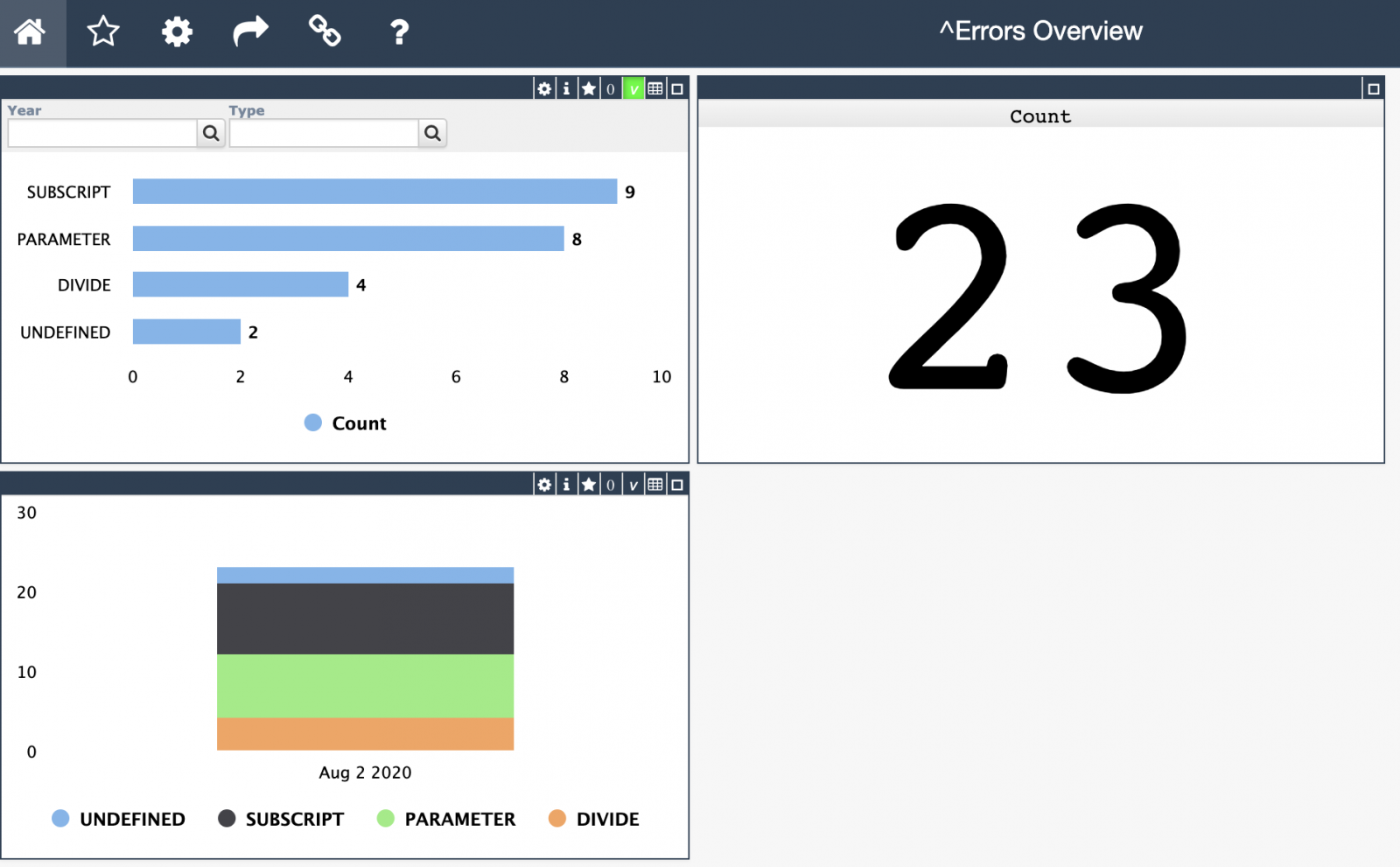InterSystems Global Summit (or Virtual Summit this year) is traditionally a time of big announcements, and I'm sure our friends from InterSystems have quite a lot of new and exciting things to share with us this year. Here at Banksia Global, we have a big announcement for you as well. Please meet our new website built to make IRIS-based software distribution a breeze: ZpmHub.com!
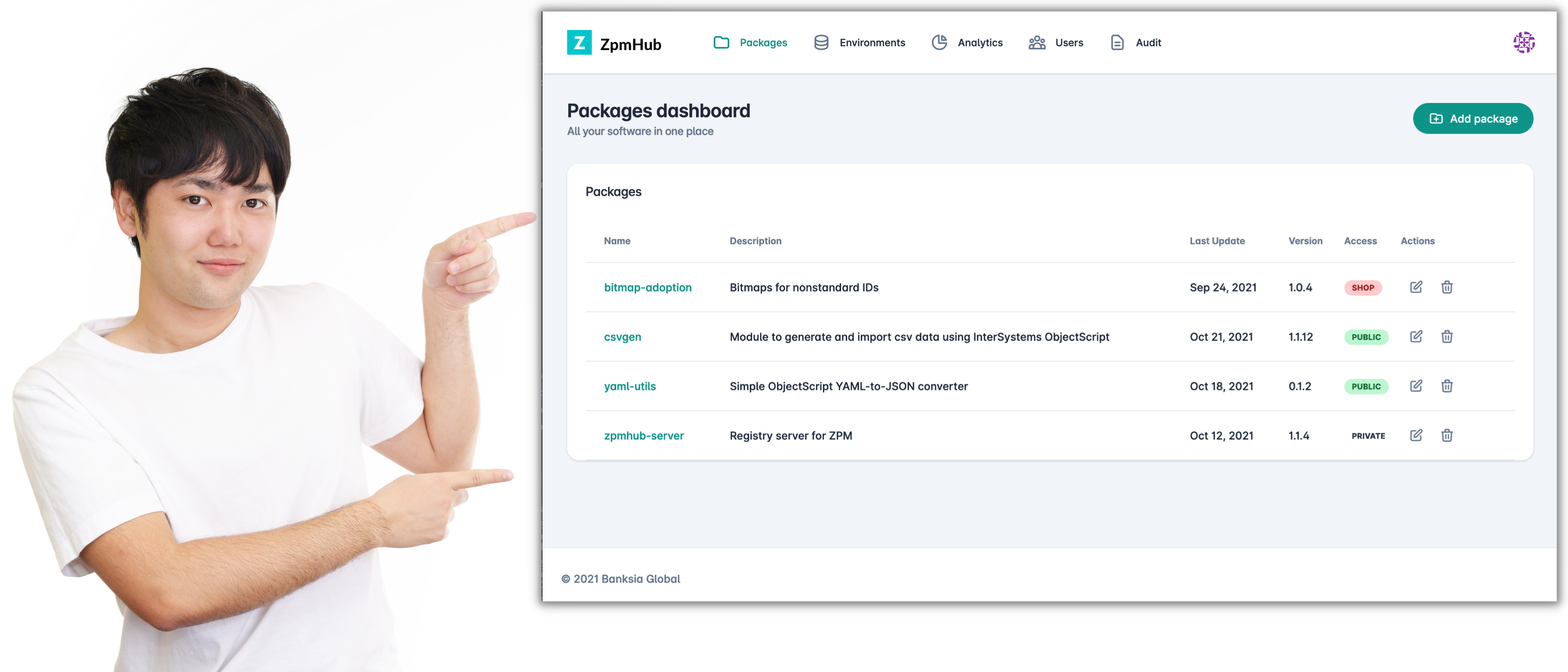

.png)
.png)