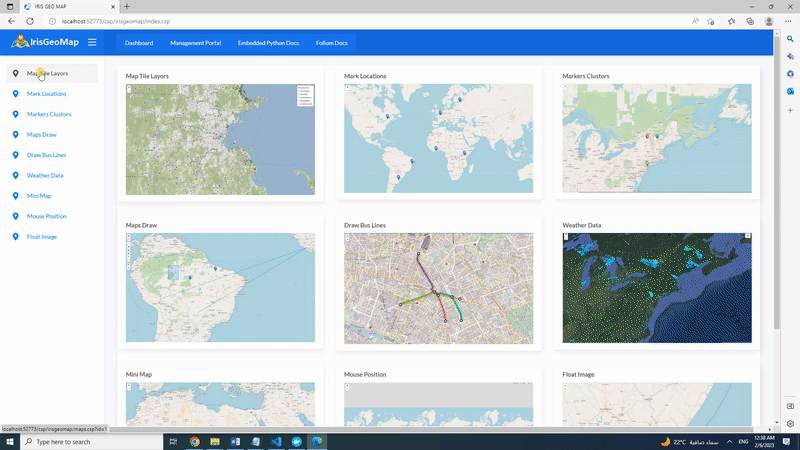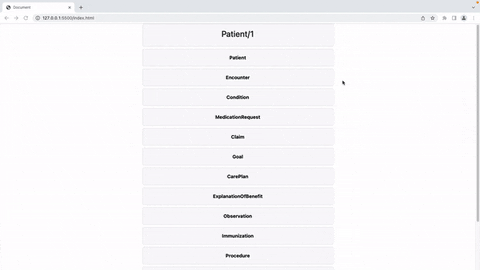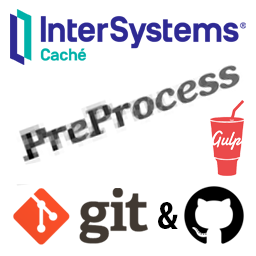Introduction
My guess is that most IRIS developers create their applications using its native ObjectScript language or, if using an external language, then most likely using either Java, Python or perhaps C++.
I suspect that only a minority have considered using JavaScript as their language of choice, which, if true, is a great shame, because, In my opinion and experience, JavaScript is the closest equivalent to ObjectScript in terms of its ability to integrate with the IRIS's underlying multi-dimensional database.

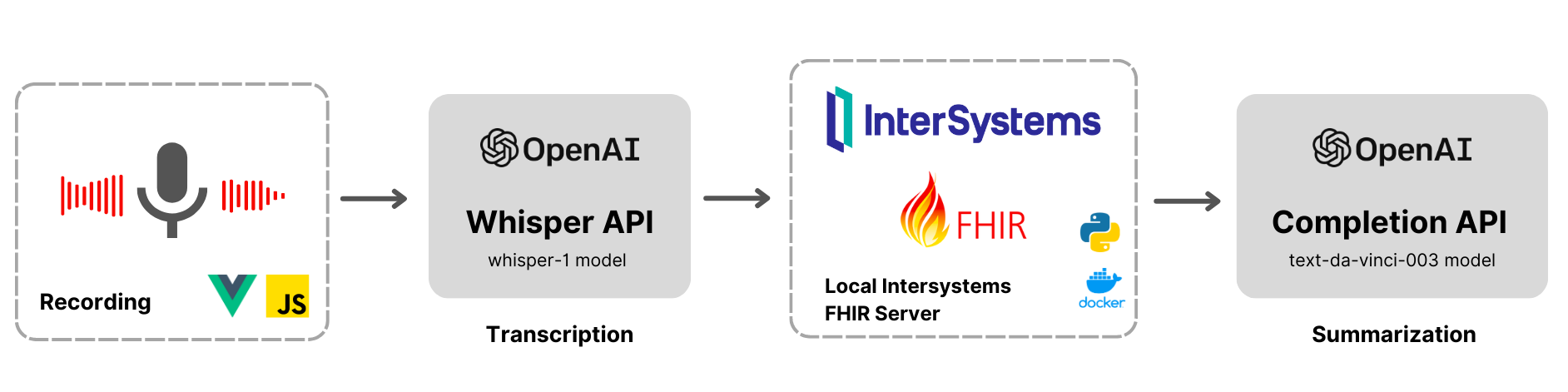
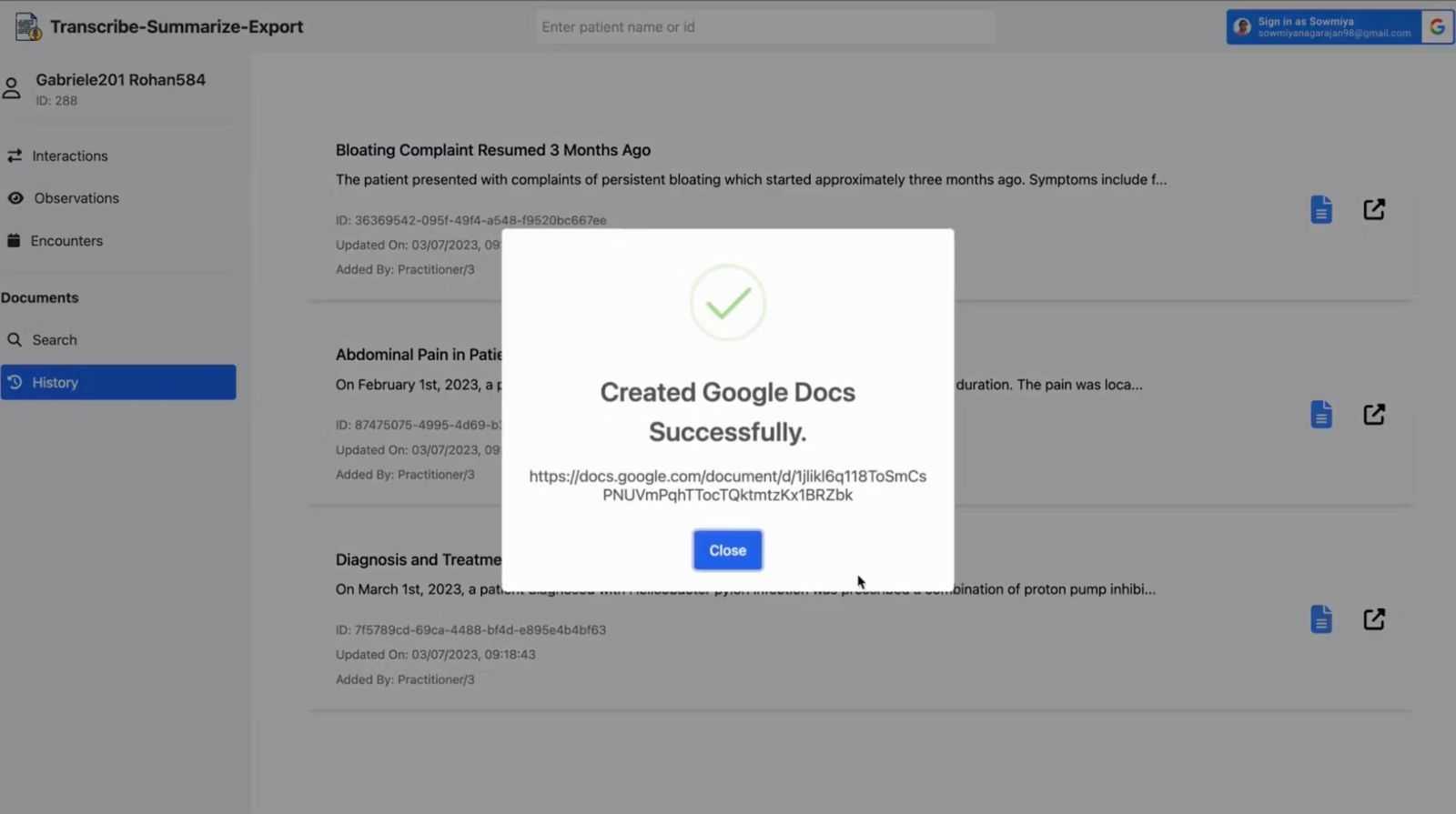
.png)