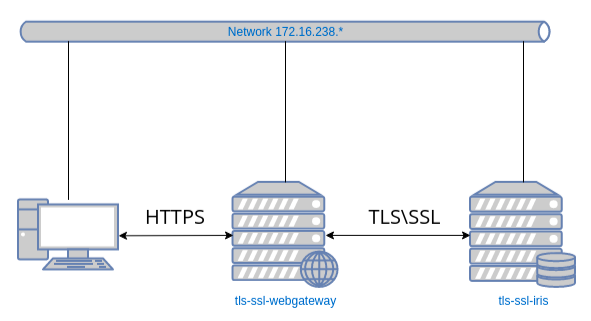Hi Community!
I think everyone keeps the source code of the project in the repository nowadays: Github, GitLab, bitbucket, etc. Same for InterSystems IRIS projects check any on Open Exchange.
What do we do every time when start or continue working with a certain repository with InterSystems Data Platform?
We need a local InterSystems IRIS machine, have the environment for the project set up and the source code imported.
So every developer performs the following:
- Check out the code from repo
- Install/Run local IRIS installation
- Create a new namespace/database for a project
- Import the code into this new namespace
- Setup all the rest environment
- Start/continue coding the project
If you dockerize your repository this steps line could be shortened to this 3 steps:
- Check out the code from repo
- Run docker-compose build
- Start/continue coding the project
Profit - no any hands-on for 3-4-5 steps which could take minutes and bring head ache sometime.
You can dockerize (almost) any your InterSystems repo with a few following steps. Let’s go!