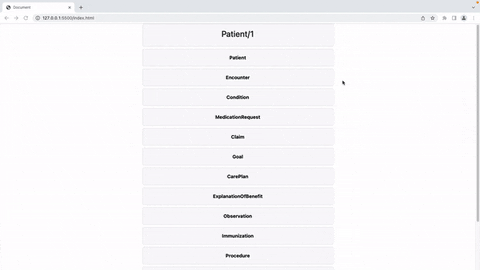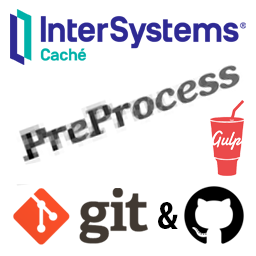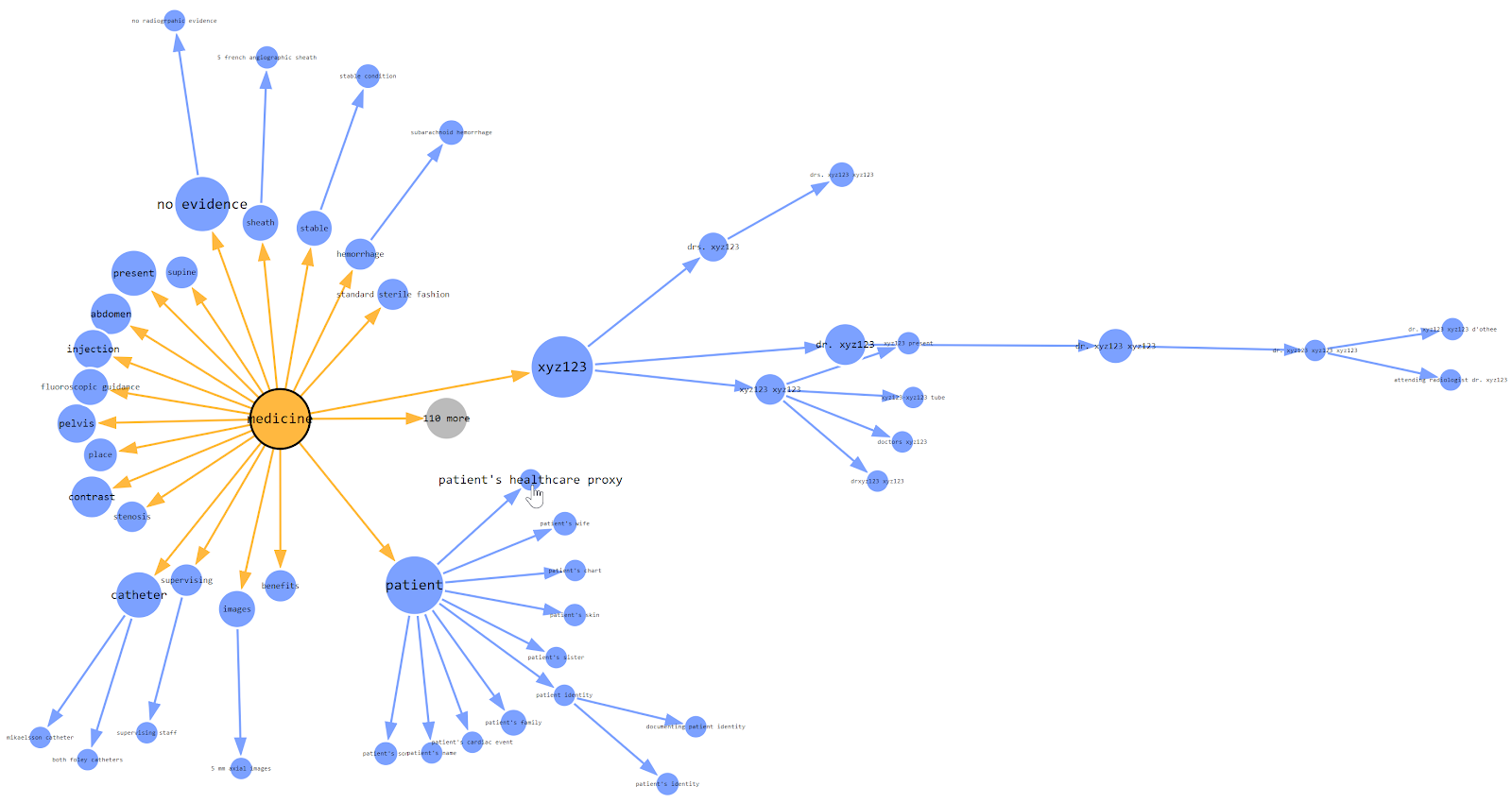For a long time I have wanted to learn the Django framework, but another more pressing project has always taken priority. Like many developers, I use python when it comes to machine learning, but when I first learned web programming PHP was still enjoying primacy, and so when it was time for me to pick up a new complicated framework for creating web applications to publish my machine learning work, I still turned to PHP.