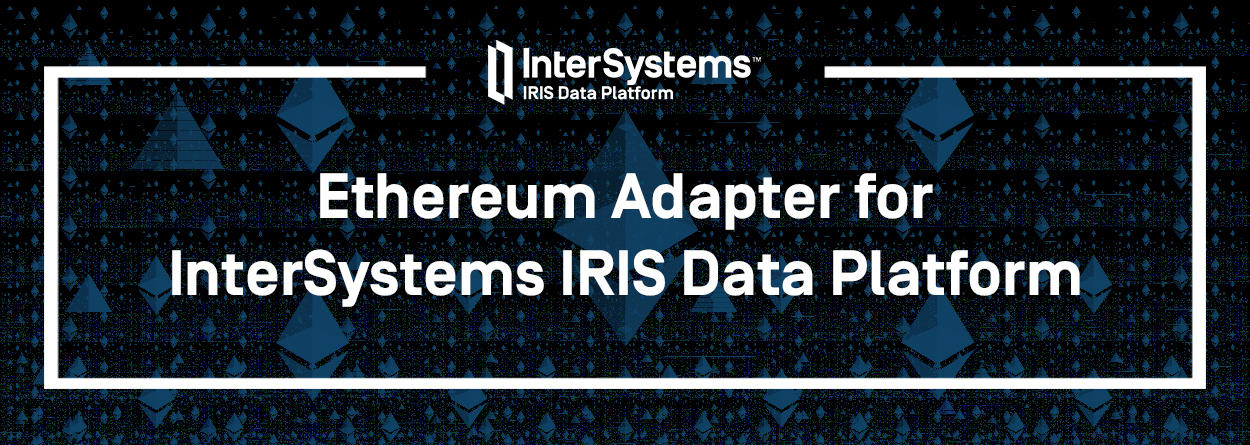In this posting I want to raise the profile of a feature that arrived in 2009.1 but is perhaps not very well known.
It is sometimes useful to make certain packages, globals or routines available to all of your namespaces. Of course you can add the necessary mappings whenever you create a new namespace, but here's a simpler way.