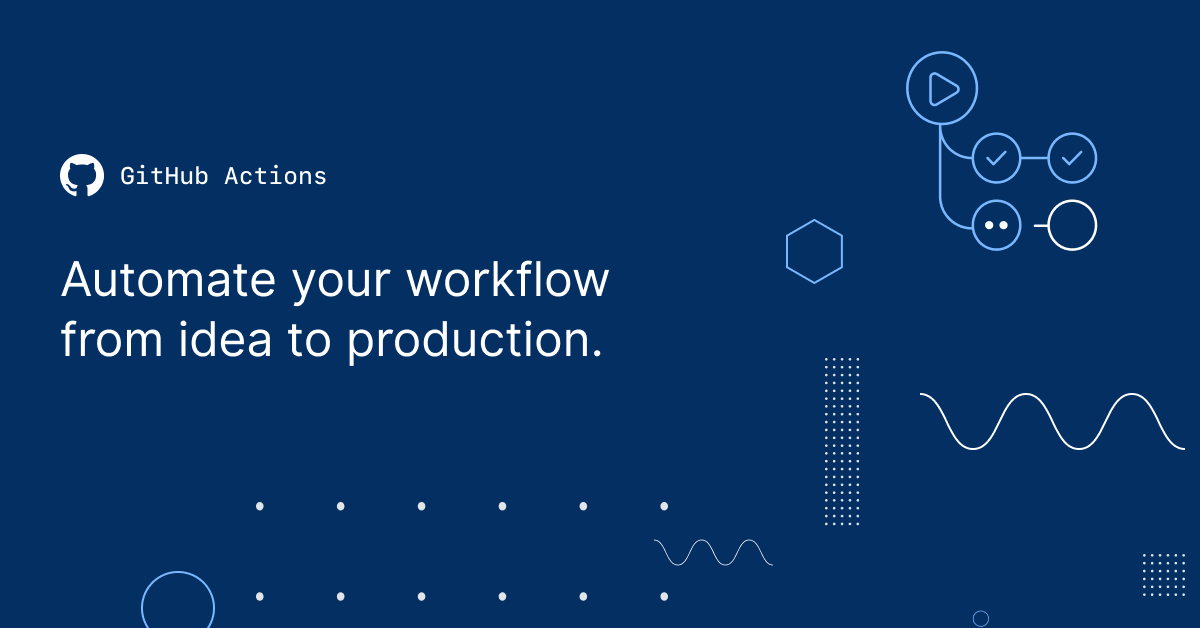Hi Developers!
Those who use Dockerfile to work with InterSystems IRIS often need to execute several lines of ObjectScript. For me, this was a game of "escaping this and that" every time just to shoot a few commands on ObjectScript to IRIS. Ideally, I'd prefer to code ObjectScript without any quotes and escaping.
Recently I found a nice "hack" on how this could be improved to exactly this state. I got this from @Dmitry.Maslennikov's repo and this lets you use Objectscript in a way as you would type it in IRIS terminal.
Here is what you have in dockerfile:
///
COPY irissession.sh /
SHELL ["/irissession.sh"]
RUN \
do $SYSTEM.OBJ.Load("Installer.cls", "ck") \
set sc = ##class(App.Installer).setup()
# bringing the standard shell back
SHELL ["/bin/bash", "-c"]
CMD [ "-l", "/usr/irissys/mgr/messages.log" ]
///


.png)