For some years I missed being able to offer, to everybody interested in ObjectScript, a tutorial more or less complete, to start with ObjectScript. Something that could help more and make things easier to those new developers that come to our technology... something intermediate, halfway between the common "Hello World!", that doesn't really get you further, and the "Advanced Training", that is unaffordable because of lack of time,etc.
If there were something truly helpful not only as an introduction to the ecosystem, but as a starting point, as a boost, to really start to walk into ObjectScript and move forward by yourself... wouldn't that be awesome?


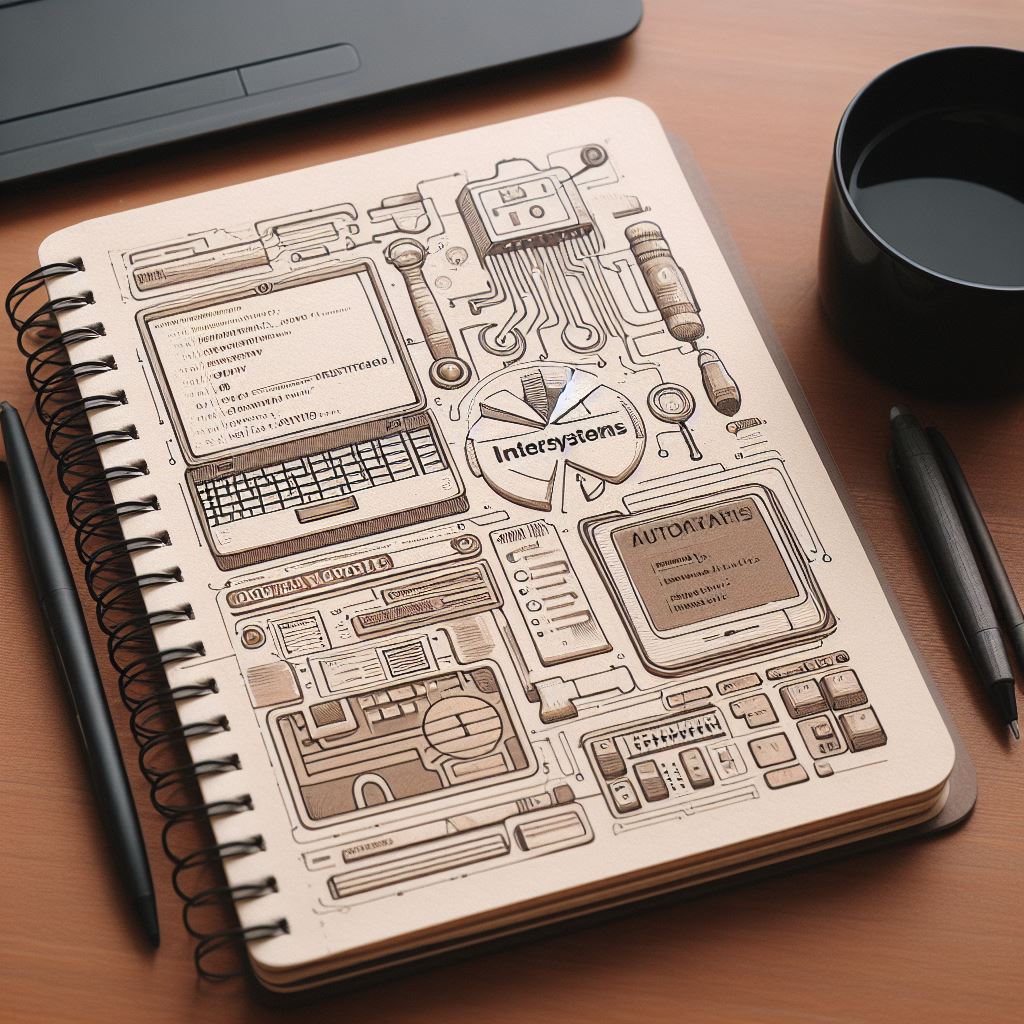

.png)
.png)
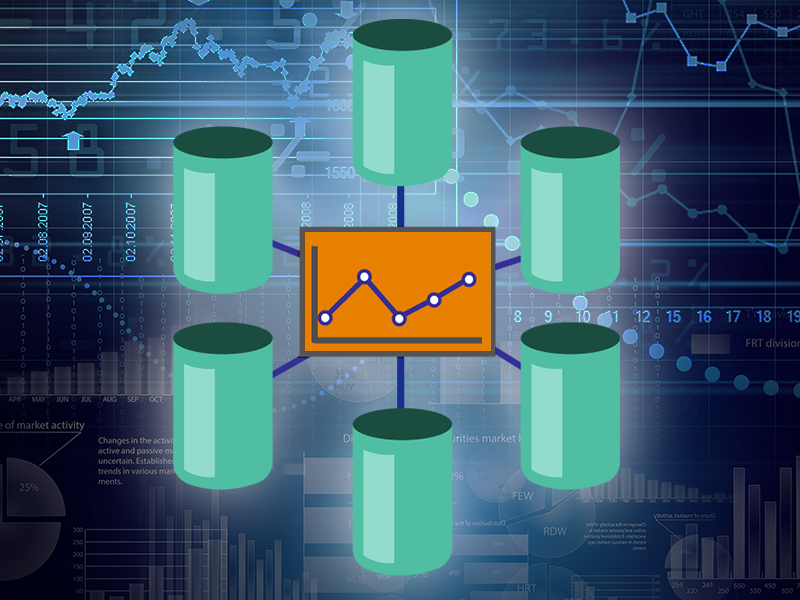
.png)