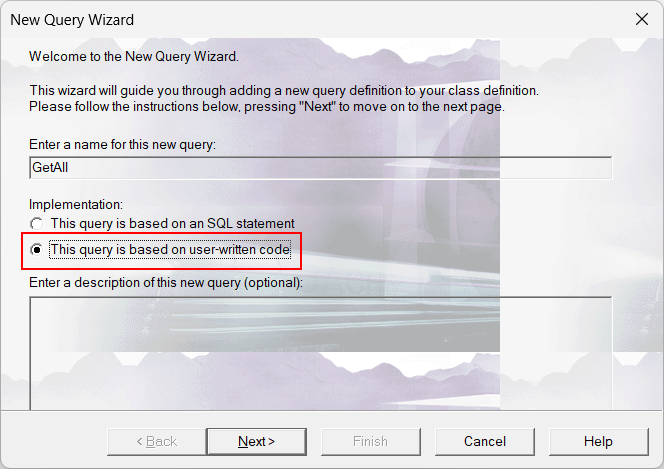Hi all!
In this article I would like to review those VS Code extensions which I use myself to work with InterSystems and which make my work much more convenient. I am sure this article will be useful for those who are just starting their journey to learn InterSystems technologies. However, I also hope that this article could be useful for experienced developers with many years of experience and open up new possibilities for them when using VS Code for development.

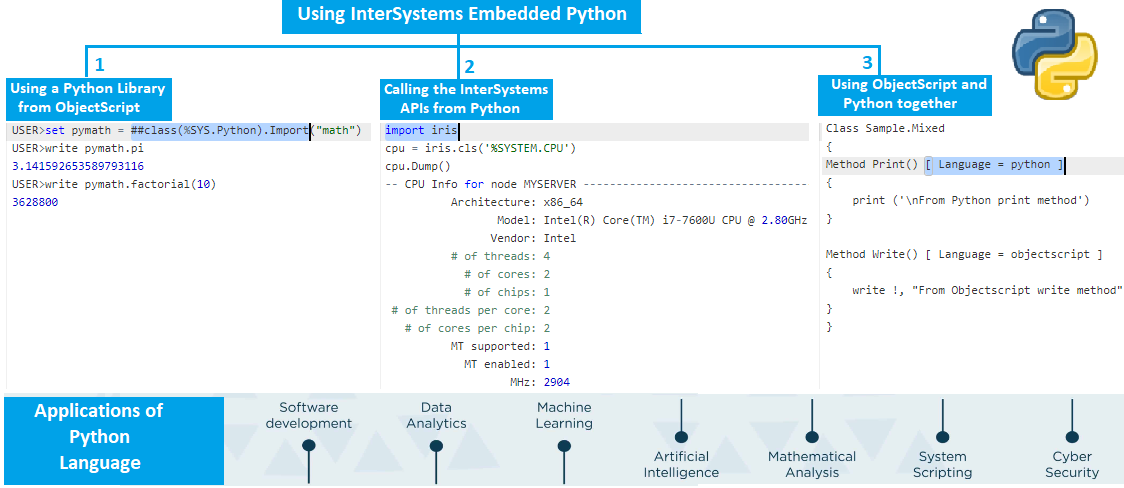
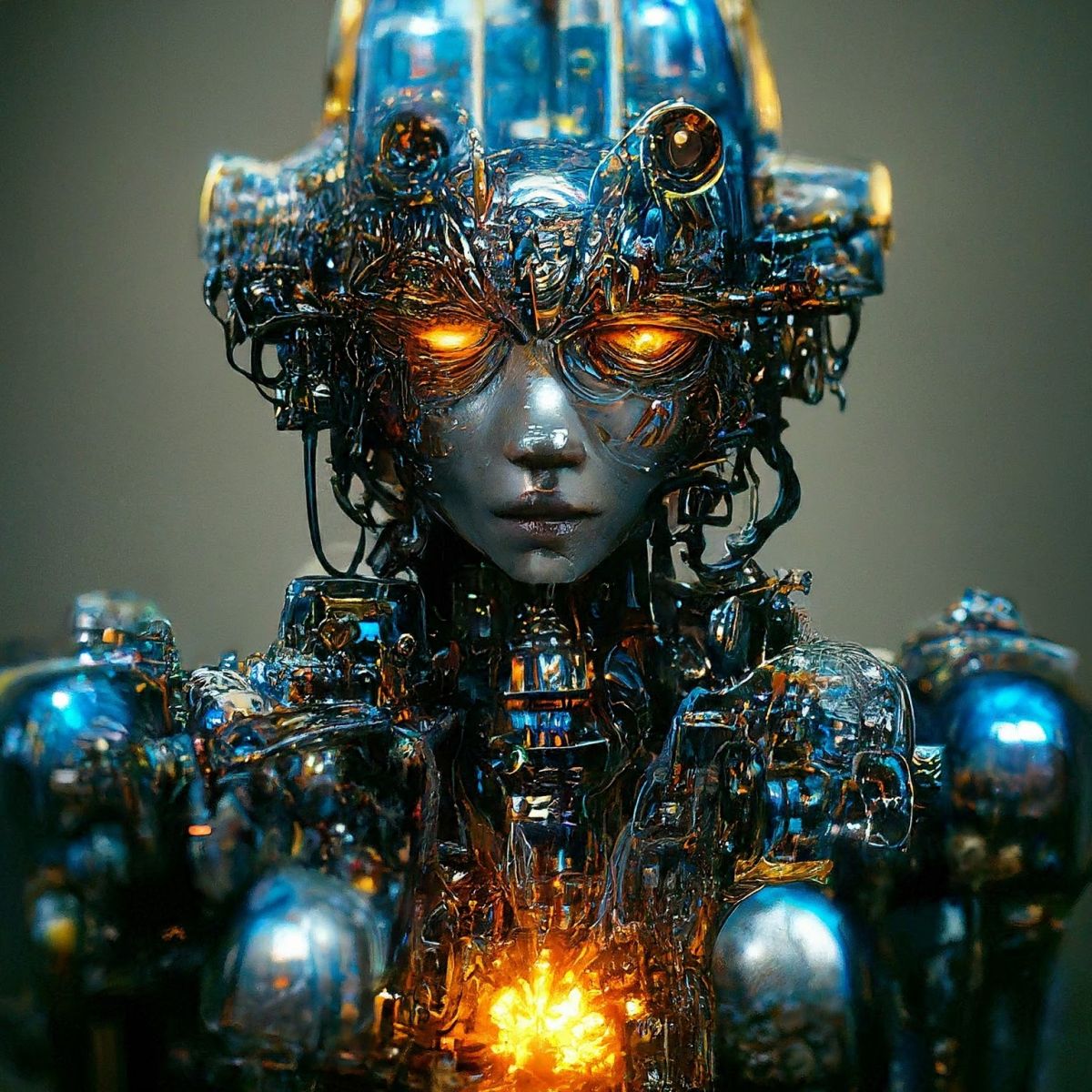
.png)
.png)
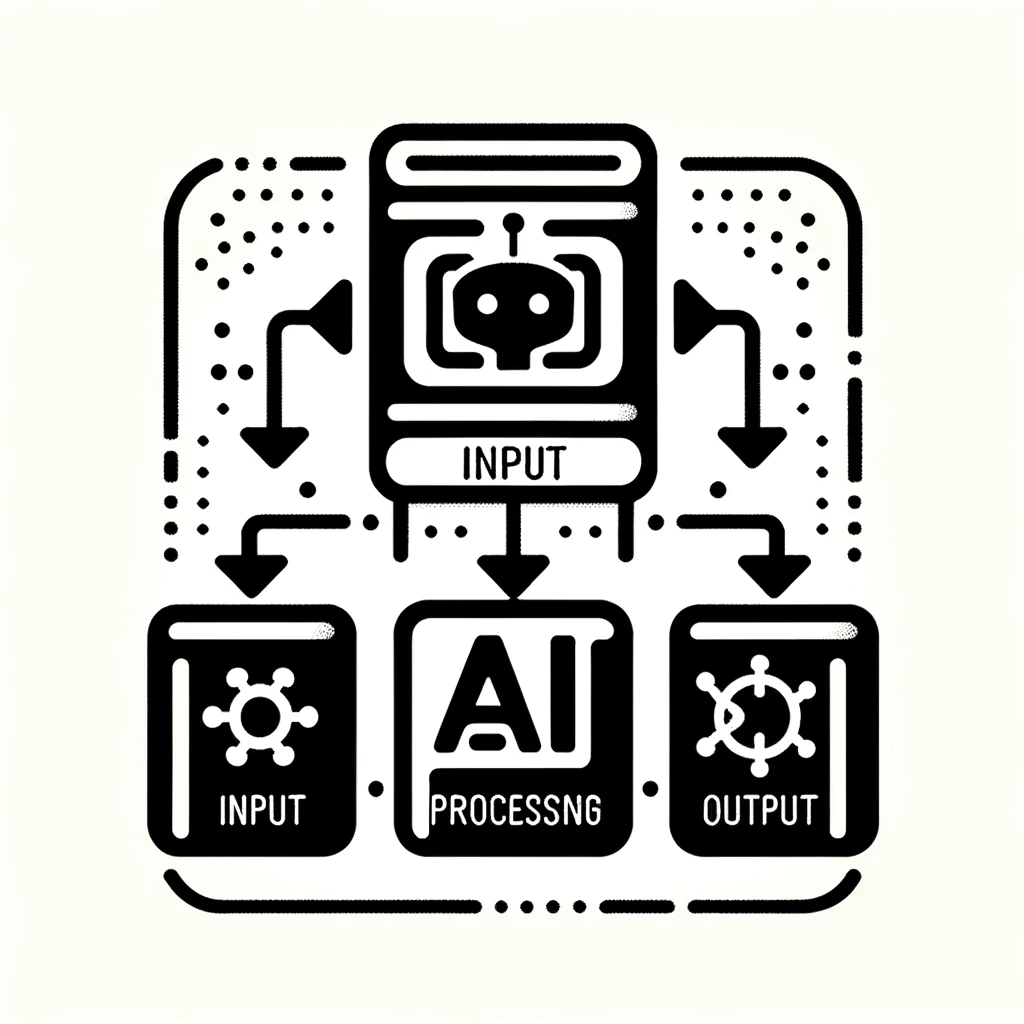
.png)

.png) This tutorial is a follow on to Working with %Query
This tutorial is a follow on to Working with %Query