All,
Recently, a Cache 2017.2.2 system started printing “28” rather than clearing the screen when doing a “W #” in programmer mode.
Does anyone have any idea how this could happen?
This should clear the screen, but doesn't:
XXXX:YYYY>W #
28
System administration refers to the management of one or more hardware and software systems.
All,
Recently, a Cache 2017.2.2 system started printing “28” rather than clearing the screen when doing a “W #” in programmer mode.
Does anyone have any idea how this could happen?
This should clear the screen, but doesn't:
XXXX:YYYY>W #
28
Google Cloud Platform (GCP) provides a feature rich environment for Infrastructure-as-a-Service (IaaS) as a cloud offering fully capable of supporting all of InterSystems products including the latest InterSystems IRIS Data Platform. Care must be taken, as with any platform or deployment model, to ensure all aspects of an environment are considered such as performance, availability, operations, and management procedures. Specifics of each of those areas will be covered in this article.
I have already mentioned my project CacheBlocksExplorer recently in two articles


Now I would like to inform that this project can be easily run with docker.
Version for Caché and for InterSystems IRIS, now publicly available on docker hub.
Remember that you need the appropriate license key (for RedHat Linux) to be able to run this project.
docker run -d --rm \ -p 8080:57772 \ -v ~/cache.key:/usr/cachesys/mgr/cache.key \ -v /some/your/cache/db:/opt/blocks/db/test \
Hi,
I am trying to start cache form the Terminal window and I get the following error:
$ csession cache
Invalid ownership for ./cache
However looking at the permissions it appears I do have execution rights:
-r-xr-xr-x@ 1 root cacheusr 24616 18 Sep 22:16 csession
Hi All,
Is anyone using Veritas NetBackup 8.1 to backup Caché database? DB is on Linux 7.4 on host running VMware ESXI 6. Size of DB is about 1.5TB. Any advice on integrating with freeze/thaw.
Happy pro provide more info if needed.
Thanks in advance, Ashish
Hi All, I tried to execute the ##Class(%SYS.LDAP).Binds(LD,"",$lb(Username,Domain,Password),$$$LDAPAUTHNEGOTIATE) but this command is returning the value as 7 only instead of 0,7 is an "Authentication Method Not Supported",How to recover it and why this error message is occuring Please help me
Hi All, I tried to execute the ##Class(%SYS.LDAP).Binds(LD,"",$lb(Username,Domain,Password),$$$LDAPAUTHNEGOTIATE) but this command is returning the value as 7 only instead of 0. Is there any method to find out the error using the returned value. Please help me
Hi all,
We have a big problem because we have the following message when I try to open the messages in a production.
ERROR <Ens>ErrException: <DATABASE>zfindStatement+29^%SQL.DynamicStatement.1 ^%sqlcq("MYNAMESPACE","Query",8,"Gns8AZO5dJclytqv13l9gUuLUyo=",""),c:\intersystems\healthshare\mgr\cache\ -- logged as '-' number - @''
SOURCE ELEMENT: %ZEN.Component.tablePane (resultsTable)Hi All,I'm getting the error when i tried to TEST LDAP Authentication . "Connect error: 81 - Server Down",Actually Am a beginner for LDAP Connect with Intersystems Cache. Please provide the Info to proceed further
This is the third article (see Part 1 and Part 2) where I continue to introduce you to the internal structure of Caché databases. This time, I will tell you a few interesting things and explain how my Caché Blocks Explorer project can help make your work more productive.
Do you want to simplify your user management by using Windows domain accounts? When you add LDAP integration to your system, you can:
In Active Directory Integration with LDAP, a live webinar (June 21, 11:00 a.m. EDT) Katherine Reid, Senior Support Specialist at InterSystems, will discuss the main options for integrating your user accounts with your domain, including delegated authentication and LDAP authentication.
Katherine will also walk through how you
Hi!
I have the following script to install caché silently:
Is Terminal access to the InterSystems IRIS Experience sandbox available?
How best can I capture %GSIZE all pages? Or parameters to use?
The output file is only showing the last page.
I used these options
Device: /usr/cache/mgr/gsizedoc.txt
Parameters? "WNS" =>
--------------------------
Page: 23 GLOBAL SIZE 12 Jul 2018
3:56 PM
Global Blocks Bytes Used Packing Contig.
-------- -------- --------------- ------- -------
Often InterSystems technology architect team is asked about recommended storage arrays or storage technologies. To provide this information to a wider audience as reference, a new series is started to provide some of the results we have encountered with various storage technologies. As a general recommendation, all-flash storage is highly recommended with all InterSystems products to provide the lowest latency and predictable IOPS capabilities.
The first in the series was the most recently tested Netapp AFF A300 storage array. This is middle-tier type storage array with several higher models above it. This specific A300 model is capable of supporting a minimal configuration of only a few drives to hundreds of drives per HA pair, and also capable of being clustered with multiple controller pairs for tens of PB's of disk capacity and hundreds of thousands of IOPS or higher.
hi
when I logon linux with a not root user, and then call ccontrol start/stop cache, show no permisson .
how to grant start/stop/restore privilege to user who is not root .
thanks
I am getting this error.
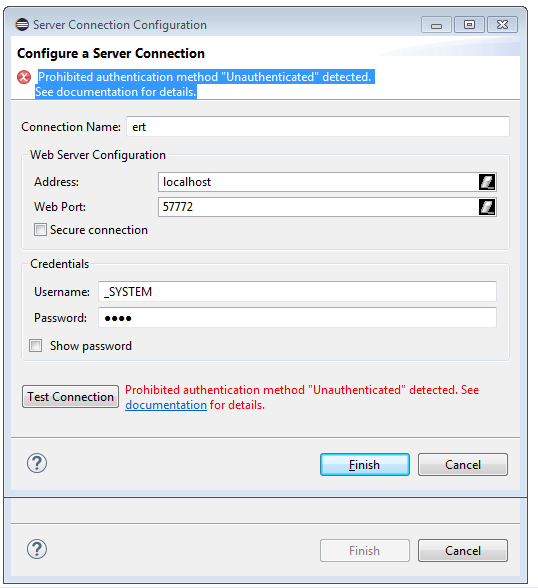
I'm creating a new namespace by the installation manifest XML and in the "database" tag configuration I don't see attribute to configure if I what jounal globals or not to this database.
In the database wizard of the "portal administration", have this option.
Regards,
Lucas Boeing Scarduelli
I was approached recently by and end use who wanted to perform analysis of their databases and see how they could save some space by picking data good for deletion without harming the application. As part of investigation, they wanted to know sizes of globals within datasets. This can be achieved by various means but all of them provide data in text form only.
I thought I might be a good tool for database administrators in general - to see global sizes in a graphical way.
++ Update: August 1, 2018
The use of the InterSystems Virtual IP (VIP) address built-in to Caché database mirroring has certain limitations. In particular, it can only be used when mirror members reside the same network subnet. When multiple data centers are used, network subnets are not often “stretched” beyond the physical data center due to added network complexity (more detailed discussion here). For similar reasons, Virtual IP is often not usable when the database is hosted in the cloud.
Network traffic management appliances such as load balancers (physical or virtual) can be used to achieve the same level of transparency, presenting a single address to the client applications or devices. The network traffic manager automatically redirects clients to the current mirror primary’s real IP address. The automation is intended to meet the needs of both HA failover and DR promotion following a disaster.
Help, after a day of coding, I wanted to backup my files. I found out that alle of my 3 instances of caché refuse to start.
the error says: cstart-exe-fout (112 Service for Caché instance did not start).
Is there a way to solve this? (off course the management portal does not work either.)
I think there has been a power interruption as the battery from my laptop does not work, and the power went off before
shutdown.
Thanks in advance!
In System Administration | Configuration | System Configuration | Journal Settings there is a check box for Freeze on error.
From reading the documentation, it sounds like the choice to freeze on error is one of system availability vs system integrity.
Curious to know whether Ensemble users choose to freeze on error or not.
If you have a best practice recommendation based upon your experience or knowledge, that would be helpful information too.
I am working with a client to try and export a set of tasks defined in the Task Manager from one system to another. I am not seeing any API for this. I can query this information in SQL. So I tried to use the Data Export Wizard from the System Management portal in the SQL window. Export was fine. Importing failed with a "can't insert into read only field" error. Looking at the class definition does not help since the implementation details are not visible.
So how would one accomplish this? Export scheduled tasks from one system to another?
Hi guys, I'm helping one of our customer to use unattended install to standardize their deployment. I'm using Unattended Installation and Installation Manifest.
Although I can use the combination to install HealthConnect and then create namespaces and DBs as they need, there are still several tasks that I did not find the solution yet. As following:
1. Configure mirrors
2. Set the directory to store journals
3. For a given Ensemble name space, configure the period length in purging messages.
4. Set up some scheduled tasks to PurgeErrorsAndLogs or PurgeAudit
I wonder whether it is possible to use
In old Caché versions it was possible to create a new role based on predefined %Developer by copying it and adding some resources as needed. It was true at least from 2010.1 to 2015.1.
After upgrade from 2015.1.4 to 2017.2.1 it turned that it's only partially true now. User with a "New-Developer" role can enter Studio and open existing cls/mac/etc for editing and everything is OK unless he tries to create something new (Ctrl-N), than he gets a pop-up with %msg: <User xxx does not have enough privilege to execute stored procedure %CSP.StudioTemplateMgr_Templates>
The solution found was simple:
While trying to start the instance INSTANCE001, getting below error, where cache.shid file doesnot contains anything.
This is in a Linux server.
Any help is appreciated.
$ ccontrol start INSTANCE001INSTANCE001 startup failed: Instance is down although there is process attached to shared memoryYou can get the shared memory ID in cache.shid filethen run 'ipcs -m -a' to see the number of processes still attached.
I want to create an interface specific purge job. Please let me know if there are any holes in my approach. I realize that an interface that went from HospitalAService to HospitalARouter to PracticeBOperation would require two separate executes in my example below, but I want that granularity as there are some intermediate steps in our workflows that we don't need to retain messages for.
This document describes considerations around SDDC and HCI solutions for InterSystems Clients.
Software Defined Data Centers (SDDC) and Hyper-Converged Infrastructure (HCI) – Important Considerations for InterSystems Clients
A growing number of IT organizations are exploring the potential use of SDDC and HCI solutions.These solutions appear attractive and are marketed as simplification of IT management and potential cost reductions across heterogeneous data centers and cloud infrastructure options.
Hi,
Please let me know best way to restore single cache database of 300 GB from one server to another with minimum downtime.
Cold backup will take lot of time for 300 GB database size and snapshot backup not possible.
Not sure about cache online backup which take all databases backup.
In this series of articles, I'd like to present and discuss several possible approaches toward software development with InterSystems technologies and GitLab. I will cover such topics as: